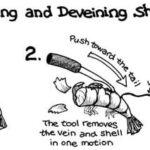Downloading MP3 songs can unlock a world of possibilities for music lovers and creative professionals alike. Are you looking to add music to your iMovie project or simply enjoy your favorite tunes offline? Understanding how to download MP3 songs legally and effectively is essential. At payoffsong.com, we provide comprehensive insights into navigating the music licensing landscape and maximizing your musical endeavors. Let’s explore the best practices and resources to get you started.
1. What Are The Legal Ways On How To Download The MP3 Songs?
Yes, downloading MP3 songs legally is possible through various platforms and services. By subscribing to music streaming services like Spotify, Apple Music, or Amazon Music, users can download songs for offline listening within the app. Music stores like iTunes, Amazon, and Google Play also offer the option to purchase and download MP3 files directly. It’s crucial to choose authorized sources to respect copyright laws and support artists.
1.1. Subscription-Based Music Streaming Services
Subscription-based music streaming services offer a vast library of songs that you can download for offline listening. These services typically require a monthly fee, but they provide access to millions of tracks, ad-free listening, and high-quality audio.
- Spotify: One of the most popular streaming services, Spotify, allows premium subscribers to download songs, albums, and playlists for offline playback. According to Spotify’s financial results in Q1 2024, they had 615 million monthly active users, with 239 million being premium subscribers.
- Apple Music: Apple Music offers a similar service, allowing subscribers to download songs for offline listening on their Apple devices. As of June 2024, Apple Music has over 100 million songs in its catalog.
- Amazon Music Unlimited: Amazon Music Unlimited provides access to millions of songs, with the ability to download them for offline listening. As of 2023, Amazon Music had over 55 million subscribers worldwide.
- YouTube Music: YouTube Music allows Premium subscribers to download songs, albums, and playlists for offline playback, enhancing the listening experience.
1.2. Digital Music Stores
Digital music stores offer a wide selection of songs that you can purchase and download as MP3 files. Once you purchase a song, you own the file and can transfer it to different devices.
- iTunes Store: The iTunes Store offers a vast selection of songs, albums, and music videos that you can purchase and download. According to Apple’s reports, the iTunes Store has been a significant source of revenue for the company.
- Amazon Music Store: Amazon Music Store provides a wide range of MP3 songs for purchase and download. Amazon offers competitive pricing and frequent deals on music downloads.
- Google Play Music (Now YouTube Music): Although Google Play Music has been replaced by YouTube Music, users can still purchase and download music through the YouTube Music platform.
1.3. Royalty-Free Music Websites
Royalty-free music websites offer a selection of tracks that can be licensed for use in various projects. By paying a one-time fee, you can use the music without having to pay royalties to the artist each time it is played.
- PremiumBeat: PremiumBeat offers a curated library of high-quality, royalty-free music. The site provides various licensing options to suit different project needs.
- Shutterstock Music: Shutterstock Music offers a wide range of royalty-free tracks for use in videos, podcasts, and other projects. The site provides clear licensing terms and affordable pricing.
- Artlist: Artlist provides unlimited access to a library of royalty-free music for a subscription fee. The site is popular among filmmakers and content creators.
1.4. Bandcamp
Bandcamp is a popular online music store that supports independent artists. It allows artists to sell their music directly to fans, with a significant portion of the revenue going to the artist.
- Supporting Independent Artists: By purchasing music on Bandcamp, you directly support the artists and help them continue creating music.
- Discovering New Music: Bandcamp is a great platform for discovering new and emerging artists across various genres.
- Downloading High-Quality Files: Bandcamp allows you to download music in various formats, including MP3, FLAC, and WAV, ensuring high-quality audio.
1.5. Public Domain Music
Public domain music refers to works that are not protected by copyright and are free for anyone to use. These songs can be downloaded and used without permission or payment.
- Identifying Public Domain Music: Identifying public domain music can be tricky, as copyright laws vary by country. Resources like the Public Domain Information Project can help you determine if a song is in the public domain.
- Creative Commons Licenses: Creative Commons licenses provide a flexible range of permissions for creators to share their work. Some Creative Commons licenses allow for commercial use, while others restrict it.
2. How To Download The MP3 Songs From Streaming Services?
Downloading MP3 songs from streaming services is a straightforward process, depending on the platform. For Spotify, users can download songs by tapping the download icon next to a song, album, or playlist. Apple Music allows downloads by tapping the cloud icon. Amazon Music Unlimited users can tap the download icon to save songs for offline listening. Always ensure you have an active subscription and sufficient storage space on your device.
2.1. Downloading From Spotify
Spotify allows premium subscribers to download songs, albums, and playlists for offline listening. This feature is available on both mobile and desktop devices.
- Open Spotify: Launch the Spotify app on your device.
- Find Music: Search for the song, album, or playlist you want to download.
- Download: Tap the download icon next to the song, album, or playlist. The icon usually appears as a downward-pointing arrow.
- Offline Listening: Once the download is complete, you can listen to the music offline.
2.2. Downloading From Apple Music
Apple Music allows subscribers to download songs for offline listening on their Apple devices. This feature is available on iPhones, iPads, and Macs.
- Open Apple Music: Launch the Apple Music app on your device.
- Find Music: Search for the song, album, or playlist you want to download.
- Download: Tap the cloud icon next to the song, album, or playlist. The icon indicates that the music is available for download.
- Offline Listening: Once the download is complete, you can listen to the music offline.
2.3. Downloading From Amazon Music Unlimited
Amazon Music Unlimited allows subscribers to download songs, albums, and playlists for offline listening. This feature is available on both mobile and desktop devices.
- Open Amazon Music: Launch the Amazon Music app on your device.
- Find Music: Search for the song, album, or playlist you want to download.
- Download: Tap the download icon next to the song, album, or playlist. The icon usually appears as a downward-pointing arrow.
- Offline Listening: Once the download is complete, you can listen to the music offline.
2.4. Downloading From YouTube Music
YouTube Music allows Premium subscribers to download songs, albums, and playlists for offline playback. This feature enhances the listening experience, especially when internet access is limited.
- Open YouTube Music: Launch the YouTube Music app on your device.
- Find Music: Search for the song, album, or playlist you want to download.
- Download: Tap the menu icon (three dots) next to the song, album, or playlist, then select “Download.”
- Offline Listening: Access your downloaded music in the “Library” tab under “Downloads.”
2.5. Managing Downloads
Managing your downloads on streaming services is essential to ensure you have enough storage space on your device.
- Check Storage: Regularly check your device’s storage to ensure you have enough space for downloaded music.
- Remove Downloads: Remove songs, albums, or playlists that you no longer listen to.
- Adjust Quality: Adjust the download quality settings to balance audio quality and storage space.
3. What Software Can Help On How To Download The MP3 Songs?
Various software options can help you download MP3 songs legally and efficiently. Music streaming apps like Spotify, Apple Music, and Amazon Music allow downloading for offline listening within their platforms. For converting online videos to MP3, software like Audacity and Free YouTube to MP3 Converter are popular choices, but always ensure you comply with copyright laws when using such tools.
3.1. Music Streaming Apps
Music streaming apps like Spotify, Apple Music, and Amazon Music allow you to download songs for offline listening within their platforms. These apps offer a convenient way to access a vast library of music on your device.
- Spotify: Spotify’s offline listening feature allows you to download songs, albums, and playlists for playback without an internet connection.
- Apple Music: Apple Music allows you to download songs to your Apple devices for offline listening.
- Amazon Music: Amazon Music provides a similar feature, allowing you to download songs for offline playback.
3.2. Audio Recording Software
Audio recording software like Audacity can be used to record audio from various sources, including streaming services. This can be a useful way to capture audio for personal use, but it’s essential to respect copyright laws.
- Audacity: Audacity is a free, open-source audio editor and recorder. It can be used to record audio from various sources, including streaming services.
- GarageBand: GarageBand is a digital audio workstation (DAW) that allows you to record and edit audio. It’s available for free on macOS and iOS devices.
- Adobe Audition: Adobe Audition is a professional audio editing software that offers advanced features for recording, editing, and mixing audio.
3.3. YouTube To MP3 Converters
YouTube to MP3 converters allow you to extract audio from YouTube videos and save them as MP3 files. However, it’s crucial to use these tools responsibly and respect copyright laws.
- Free YouTube to MP3 Converter: This software allows you to download audio from YouTube videos and save them as MP3 files.
- 4K YouTube to MP3: 4K YouTube to MP3 is another popular tool for extracting audio from YouTube videos.
- Online Converters: Various online converters allow you to download audio from YouTube videos without installing any software.
3.4. Audio Editing Software
Audio editing software allows you to edit and manipulate audio files, including MP3s. These tools can be used to trim songs, adjust volume levels, and add effects.
- Audacity: Audacity is a free, open-source audio editor that offers a wide range of features for editing MP3 files.
- GarageBand: GarageBand is a digital audio workstation (DAW) that allows you to edit and manipulate audio files.
- Adobe Audition: Adobe Audition is a professional audio editing software that offers advanced features for editing and mixing audio.
3.5. Music Management Software
Music management software helps you organize your music library, edit metadata, and transfer songs between devices.
- iTunes: iTunes is a music management software that allows you to organize your music library, create playlists, and transfer songs to your Apple devices.
- MusicBee: MusicBee is a free music manager that offers advanced features for organizing and managing your music library.
- MediaMonkey: MediaMonkey is a music manager that allows you to organize your music library, edit metadata, and transfer songs between devices.
4. What Are Some Tips For High-Quality MP3 Downloads?
For high-quality MP3 downloads, always prioritize reputable sources like iTunes or Amazon Music, which offer files at 256kbps or higher. When using streaming services, adjust the download quality settings to the highest available. For YouTube conversions, use reliable software that allows you to select the bitrate. Regularly check the file size; higher file sizes typically indicate better audio quality.
4.1. Use Reputable Sources
Downloading MP3 songs from reputable sources is essential to ensure high-quality audio and protect yourself from malware.
- iTunes Store: The iTunes Store offers high-quality MP3 downloads at 256kbps or higher.
- Amazon Music Store: Amazon Music Store provides high-quality MP3 downloads with various bitrate options.
- Google Play Music (Now YouTube Music): YouTube Music offers high-quality audio downloads for premium subscribers.
4.2. Adjust Download Quality Settings
Many music streaming services allow you to adjust the download quality settings to balance audio quality and storage space.
- Spotify: Spotify allows you to adjust the download quality settings in the app’s preferences.
- Apple Music: Apple Music automatically downloads songs at the highest available quality, but you can adjust the settings in the app’s preferences.
- Amazon Music: Amazon Music allows you to adjust the download quality settings in the app’s preferences.
4.3. Check Bitrate
The bitrate of an MP3 file determines the audio quality. Higher bitrates generally result in better audio quality.
- Understanding Bitrate: Bitrate is measured in kilobits per second (kbps). Higher bitrates indicate more data is used to represent the audio, resulting in better sound quality.
- Recommended Bitrates: For high-quality MP3 downloads, aim for bitrates of 256kbps or higher.
- Checking Bitrate: You can check the bitrate of an MP3 file by right-clicking on the file and selecting “Properties” (Windows) or “Get Info” (macOS).
4.4. File Size Matters
The file size of an MP3 file can be an indicator of audio quality. Larger file sizes typically indicate better audio quality.
- File Size and Quality: Larger file sizes generally mean that more data is used to represent the audio, resulting in better sound quality.
- Comparing File Sizes: Compare the file sizes of different MP3 downloads to get an idea of the audio quality.
- Balancing File Size and Storage: Balance file size and storage space to ensure you have enough room for your music library.
4.5. Use Reliable Software
When converting online videos to MP3, use reliable software that allows you to select the bitrate and audio quality.
- Free YouTube to MP3 Converter: This software allows you to select the bitrate when downloading audio from YouTube videos.
- 4K YouTube to MP3: 4K YouTube to MP3 provides options for selecting the audio quality when extracting audio from YouTube videos.
- Online Converters: Choose online converters that offer options for selecting the bitrate and audio quality.
5. What Are The Copyright Issues Involved On How To Download The MP3 Songs?
Copyright issues are critical when downloading MP3 songs. Downloading copyrighted music without permission is illegal and infringes on the rights of the copyright holder. Always download music from authorized sources like streaming services or digital music stores. If you plan to use downloaded music in commercial projects, ensure you have the necessary licenses.
5.1. Understanding Copyright Law
Copyright law protects the rights of creators, including musicians and songwriters. It gives them exclusive control over how their work is used and distributed.
- What is Copyright? Copyright is a legal right granted to the creator of original works of authorship, including musical works.
- Copyright Protection: Copyright protection extends to both the musical composition and the sound recording of a song.
- Copyright Infringement: Copyright infringement occurs when someone uses copyrighted material without permission from the copyright holder.
5.2. Downloading Music Without Permission
Downloading copyrighted music without permission is illegal and infringes on the rights of the copyright holder.
- Illegal Downloads: Illegal downloads can result in legal penalties, including fines and lawsuits.
- Respecting Copyright: Respecting copyright means obtaining permission from the copyright holder before using their work.
- Supporting Artists: Supporting artists by purchasing their music or subscribing to streaming services helps them continue creating music.
5.3. Downloading Music From Authorized Sources
Downloading music from authorized sources is the best way to ensure you are not infringing on copyright law.
- Music Streaming Services: Music streaming services like Spotify, Apple Music, and Amazon Music have agreements with copyright holders to stream and download music legally.
- Digital Music Stores: Digital music stores like iTunes and Amazon Music sell music legally, with royalties paid to the copyright holders.
- Royalty-Free Music Websites: Royalty-free music websites offer tracks that can be licensed for use in various projects without paying royalties each time they are played.
5.4. Using Downloaded Music In Commercial Projects
If you plan to use downloaded music in commercial projects, such as videos, advertisements, or films, you need to obtain the necessary licenses.
- Licensing Music: Licensing music involves obtaining permission from the copyright holder to use their work in a specific project.
- Types of Licenses: There are various types of licenses, including synchronization licenses, mechanical licenses, and performance licenses.
- Obtaining Licenses: You can obtain licenses from the copyright holder directly or through a licensing agency.
5.5. Consequences Of Copyright Infringement
Copyright infringement can result in severe legal penalties, including fines, lawsuits, and even criminal charges.
- Legal Penalties: Legal penalties for copyright infringement can include fines of up to $150,000 per song.
- Lawsuits: Copyright holders can file lawsuits against individuals or companies that infringe on their copyright.
- Criminal Charges: In some cases, copyright infringement can result in criminal charges, especially for large-scale piracy.
6. How Can You Use MP3 Songs In iMovie?
To use MP3 songs in iMovie, import them into your iTunes library, then access them via iMovie’s media browser. Alternatively, drag the MP3 files directly into the timeline from Finder. Ensure the song is DRM-free to avoid compatibility issues. Adjust the volume and trim the song to fit your project seamlessly, enhancing the overall quality of your video.
6.1. Importing MP3 Songs Into iTunes
The first step to using MP3 songs in iMovie is to import them into your iTunes (now Music) library.
- Open iTunes: Launch the iTunes app on your Mac.
- Add Files: Go to “File” > “Add File to Library” or “Add Folder to Library.”
- Select MP3 Files: Select the MP3 files you want to import and click “Open.”
- Organize Music: Organize your music library by creating playlists and adding metadata to your songs.
6.2. Accessing Music In iMovie
Once your MP3 songs are in your iTunes library, you can access them via iMovie’s media browser.
- Open iMovie: Launch the iMovie app on your Mac.
- Create Project: Create a new project or open an existing one.
- Access Media Browser: Click on the “Audio” tab at the top of the window.
- Select iTunes: Select “iTunes” in the Libraries list.
- Browse Music: Browse your iTunes library to find the MP3 songs you want to use.
6.3. Dragging MP3 Files Into The Timeline
You can also drag MP3 files directly into the timeline from Finder.
- Open Finder: Launch Finder on your Mac.
- Locate MP3 Files: Locate the MP3 files you want to use in your iMovie project.
- Drag Into Timeline: Drag the MP3 files from Finder into the iMovie timeline.
- Position Audio: Position the audio clips in the timeline to match your video.
6.4. Ensuring DRM-Free Music
To avoid compatibility issues, ensure the MP3 songs you use in iMovie are DRM-free.
- What is DRM? DRM (Digital Rights Management) is a technology used to protect copyrighted material.
- DRM Restrictions: DRM can prevent you from using certain MP3 songs in iMovie.
- Checking for DRM: Check the file properties of your MP3 songs to see if they are DRM-protected.
6.5. Adjusting Volume And Trimming Songs
Adjusting the volume and trimming songs is essential to ensure they fit seamlessly into your iMovie project.
- Adjust Volume: Adjust the volume of your MP3 songs in the iMovie timeline to balance them with your video’s audio.
- Trim Songs: Trim the start and end of your MP3 songs to fit the length of your video.
- Add Effects: Add audio effects to enhance the overall sound of your iMovie project.
7. What Are The Best Practices On How To Legally Share MP3 Songs?
To legally share MP3 songs, obtain permission from the copyright holder or share music that is in the public domain or licensed under Creative Commons. You can also share music through streaming services that offer sharing features. Always respect copyright laws and avoid unauthorized distribution to protect yourself from legal repercussions.
7.1. Obtaining Permission From The Copyright Holder
Obtaining permission from the copyright holder is the most straightforward way to legally share MP3 songs.
- Contacting Copyright Holders: Contact the copyright holders of the songs you want to share and ask for permission.
- Negotiating Licenses: Negotiate the terms of a license that allows you to share the music legally.
- Documenting Permission: Document the permission you receive in writing to protect yourself from legal issues.
7.2. Sharing Public Domain Music
Sharing music that is in the public domain is another way to legally share MP3 songs.
- Identifying Public Domain Music: Identify songs that are in the public domain and free for anyone to use.
- Checking Copyright Status: Check the copyright status of the songs you want to share to ensure they are in the public domain.
- Attributing Source: Attribute the source of the music to give credit to the original creators.
7.3. Sharing Music Licensed Under Creative Commons
Creative Commons licenses provide a flexible range of permissions for creators to share their work.
- Understanding Creative Commons Licenses: Understand the different types of Creative Commons licenses and their terms.
- Attributing Creator: Attribute the creator of the music and provide a link to the license.
- Complying with License Terms: Comply with the terms of the Creative Commons license when sharing the music.
7.4. Sharing Music Through Streaming Services
Streaming services like Spotify, Apple Music, and Amazon Music offer sharing features that allow you to share music legally.
- Creating Playlists: Create playlists on streaming services and share them with your friends.
- Using Sharing Features: Use the sharing features of streaming services to share individual songs or albums.
- Respecting Terms of Service: Respect the terms of service of the streaming service when sharing music.
7.5. Avoiding Unauthorized Distribution
Avoiding unauthorized distribution is crucial to protect yourself from legal repercussions.
- Understanding Copyright Law: Understand the basics of copyright law and how it applies to music.
- Avoiding Illegal Downloads: Avoid downloading music from unauthorized sources.
- Respecting Copyright: Respect the rights of copyright holders and obtain permission before using their work.
8. How Do Metadata Tags Affect The MP3 Songs?
Metadata tags significantly affect MP3 songs by providing essential information like the song title, artist, album, and genre. Accurate metadata helps organize your music library, makes songs searchable, and ensures compatibility across different devices and platforms. Properly tagged MP3s enhance the overall listening experience and facilitate efficient music management.
8.1. What Are Metadata Tags?
Metadata tags are information embedded in MP3 files that provide details about the song, artist, album, and other relevant information.
- Types of Metadata Tags: Common metadata tags include title, artist, album, genre, year, and track number.
- Importance of Metadata Tags: Metadata tags help organize your music library, make songs searchable, and ensure compatibility across different devices and platforms.
- Metadata Editors: Metadata editors are software tools that allow you to edit and manage metadata tags in MP3 files.
8.2. Organizing Your Music Library
Metadata tags help organize your music library by allowing you to sort and filter songs based on various criteria.
- Sorting Songs: Sort songs by title, artist, album, genre, or year.
- Creating Playlists: Create playlists based on metadata tags to group songs by theme or mood.
- Searching Music: Search your music library by metadata tags to quickly find the songs you want to listen to.
8.3. Making Songs Searchable
Metadata tags make songs searchable by allowing you to quickly find the songs you want to listen to.
- Searching by Title: Search for songs by their title.
- Searching by Artist: Search for songs by the artist.
- Searching by Album: Search for songs by the album.
8.4. Ensuring Compatibility Across Devices
Metadata tags ensure compatibility across different devices and platforms by providing consistent information about the songs.
- Device Compatibility: Ensure that your MP3 files are compatible with your devices and platforms.
- Metadata Standards: Follow metadata standards to ensure compatibility across different devices and platforms.
- Metadata Editors: Use metadata editors to ensure that your MP3 files are properly tagged.
8.5. Enhancing The Listening Experience
Metadata tags enhance the listening experience by providing information about the songs you are listening to.
- Displaying Information: Display information about the songs you are listening to on your devices and platforms.
- Adding Album Art: Add album art to your MP3 files to enhance the visual appeal of your music library.
- Improving Navigation: Improve navigation through your music library by using metadata tags to organize your songs.
9. What Are Some Common Issues On How To Download The MP3 Songs And How To Troubleshoot Them?
Common issues when downloading MP3 songs include slow download speeds, corrupted files, and compatibility problems. To troubleshoot slow speeds, check your internet connection and close unnecessary applications. For corrupted files, re-download the song from a reputable source. If you encounter compatibility issues, convert the MP3 to a different format or update your media player.
9.1. Slow Download Speeds
Slow download speeds can be frustrating when trying to download MP3 songs.
- Check Internet Connection: Check your internet connection to ensure it is stable and fast.
- Close Unnecessary Applications: Close unnecessary applications to free up bandwidth.
- Use a Download Manager: Use a download manager to improve download speeds.
9.2. Corrupted Files
Corrupted files can prevent you from playing MP3 songs.
- Re-download the Song: Re-download the song from a reputable source.
- Check File Integrity: Check the file integrity to ensure it is not corrupted.
- Use a File Repair Tool: Use a file repair tool to fix corrupted MP3 files.
9.3. Compatibility Issues
Compatibility issues can prevent you from playing MP3 songs on your devices.
- Convert the MP3: Convert the MP3 to a different format using an audio converter.
- Update Media Player: Update your media player to the latest version.
- Check Codec Support: Check if your media player supports the codec used in the MP3 file.
9.4. DRM Restrictions
DRM restrictions can prevent you from playing MP3 songs on certain devices.
- Check for DRM: Check if the MP3 file is DRM-protected.
- Remove DRM: Remove DRM from the MP3 file using a DRM removal tool.
- Use DRM-Compatible Devices: Use DRM-compatible devices to play DRM-protected MP3 files.
9.5. Storage Issues
Storage issues can prevent you from downloading MP3 songs.
- Check Storage Space: Check your device’s storage space to ensure you have enough room for the MP3 files.
- Delete Unnecessary Files: Delete unnecessary files to free up storage space.
- Use External Storage: Use external storage to store your MP3 files.
10. How To Use payoffsong.com To Profit From Your Music?
Leverage payoffsong.com to profit from your music by listing your songs for licensing opportunities in advertising, film, and other commercial projects. Create a detailed profile showcasing your musical style and strengths. Actively engage with potential buyers and stay updated on industry trends. payoffsong.com provides the tools and platform to connect your music with those who need it.
10.1. Understanding Music Licensing
Music licensing is the process of granting permission to use copyrighted music in various projects.
- Types of Licenses: There are various types of licenses, including synchronization licenses, mechanical licenses, and performance licenses.
- Synchronization Licenses: Synchronization licenses allow you to use music in visual media, such as videos, films, and advertisements.
- Mechanical Licenses: Mechanical licenses allow you to reproduce and distribute copyrighted music in physical or digital formats.
10.2. Listing Your Songs On payoffsong.com
Listing your songs on payoffsong.com can increase your chances of getting your music licensed.
- Creating a Profile: Create a detailed profile showcasing your musical style and strengths.
- Uploading Your Songs: Upload your songs in high-quality formats.
- Tagging Your Songs: Tag your songs with relevant keywords to make them searchable.
10.3. Showcasing Your Musical Style
Showcasing your musical style is essential to attract potential buyers.
- Highlighting Your Strengths: Highlight your strengths as a musician and songwriter.
- Providing Samples: Provide samples of your music to give potential buyers an idea of your sound.
- Creating a Portfolio: Create a portfolio of your best work to showcase your talent.
10.4. Engaging With Potential Buyers
Engaging with potential buyers can increase your chances of getting your music licensed.
- Responding to Inquiries: Respond to inquiries from potential buyers promptly and professionally.
- Negotiating Terms: Negotiate the terms of a license to ensure you are compensated fairly.
- Building Relationships: Build relationships with potential buyers to create long-term opportunities.
10.5. Staying Updated On Industry Trends
Staying updated on industry trends can help you create music that is in demand.
- Following Music Blogs: Follow music blogs and industry publications to stay informed about the latest trends.
- Attending Music Conferences: Attend music conferences and workshops to learn from industry experts.
- Networking With Professionals: Network with other professionals in the music industry to stay connected and informed.
FAQ: How To Download The MP3 Songs
1. Is it legal to download MP3 songs from YouTube?
Downloading MP3 songs from YouTube is generally illegal if you do not have permission from the copyright holder. Only download music from YouTube if the content is public domain or licensed under Creative Commons.
2. What is the best format for high-quality audio downloads?
The best format for high-quality audio downloads is FLAC (Free Lossless Audio Codec), which provides lossless compression, preserving the original audio quality.
3. Can I download music from Spotify for offline listening?
Yes, Spotify Premium subscribers can download songs, albums, and playlists for offline listening within the app.
4. How do I check the bitrate of an MP3 file?
To check the bitrate of an MP3 file, right-click on the file, select “Properties” (Windows) or “Get Info” (macOS), and look for the audio details.
5. What is DRM and how does it affect MP3 downloads?
DRM (Digital Rights Management) is a technology used to protect copyrighted material, which can restrict how you use downloaded MP3 files, potentially limiting playback to specific devices.
6. Are there any free and legal ways to download MP3 songs?
Yes, you can download MP3 songs from public domain music archives or from artists who offer their music for free under Creative Commons licenses.
7. How can I ensure my MP3 files are compatible with all my devices?
To ensure compatibility, use the MP3 format with a standard bitrate (128kbps or higher) and ensure the files are DRM-free.
8. What are the legal consequences of downloading copyrighted music illegally?
Downloading copyrighted music illegally can result in legal penalties, including fines and lawsuits from copyright holders.
9. How can I use music from payoffsong.com in my projects?
You can use music from payoffsong.com in your projects by obtaining the necessary licenses through the platform, ensuring you comply with copyright laws.
10. What should I do if I encounter errors while downloading MP3 songs?
If you encounter errors while downloading MP3 songs, check your internet connection, clear your browser cache, and try downloading the file again from a reputable source.
Ready to explore the potential of your music? Visit payoffsong.com today to discover how you can license your songs and connect with a community of industry professionals. Find comprehensive resources and expert advice to help you succeed in the music industry. Your next big opportunity awaits!
Address: 1601 Vine St, Los Angeles, CA 90028, United States.
Phone: +1 (323) 469-2211
Website: payoffsong.com