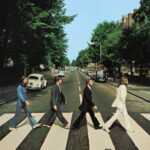When working with music notation software, lyric integration should be a seamless process. However, users often encounter frustrating issues, especially when trying to align lyrics with notes in complex rhythmic patterns. One common problem arises when a single syllable needs to be sung over two or more notes. Let’s delve into a specific challenge highlighted by a user: the issue of lyric spacing when using underscores to extend a syllable over multiple notes, particularly when rests are involved. This exploration will be relevant for users of various notation software, including those who might be using Notion, and are seeking effective solutions for lyric formatting.
The Underscore Method and Its Limitations
A common approach to extend a lyric syllable across multiple notes is using underscores. The user in the original post attempted this method, typing underscores between a syllable and subsequent notes intended to be sung with that same syllable. However, they encountered unexpected results. Instead of a continuous line extending under all the intended notes, they observed issues like the underscore appearing as a “lowered hyphen” and the line not extending as desired.
This initial experience points to a crucial limitation: the underscore method, while seemingly straightforward, doesn’t always work as expected, particularly when rests are part of the rhythmic structure.
The Role of Rests in Lyric Spacing Anomalies
The user astutely identified a key factor contributing to the problem: the presence of rests. They noticed that when a lyric syllable intended for two notes is followed by a rest, the underscoring process seems to ignore the rest. Instead of stopping at the rest, the underscore line continues to the next actual note, even if that note is in a subsequent bar.
This behavior suggests that the software’s lyric spacing algorithm might be primarily designed to connect lyrics to notes, overlooking rests as significant rhythmic elements that should influence lyric line breaks or endings. In essence, the software appears to be drawing a continuous line until it encounters another lyric or the end of a phrase, without properly accounting for intervening rests.
Is This a Bug or a Design Limitation?
The question then becomes: is this behavior a software bug, or is it a limitation in the design of the lyric spacing feature? From a user perspective, especially musicians aiming for precise notation, this behavior is certainly problematic. It disrupts the visual clarity of the score and misrepresents the intended phrasing of the lyrics.
Whether it’s a bug or a limitation might depend on the software’s intended functionality. However, given that rests are fundamental components of musical rhythm and notation, a robust lyric spacing feature should ideally consider their presence. Ignoring rests in lyric placement can lead to inaccurate and visually confusing scores, as highlighted in the user’s example.
Potential Workarounds and Solutions
While the underscore method coupled with rests appears to create issues, are there alternative approaches or workarounds? The original user explored some options, including attempting to add more underscores or modifying note values, but these attempts proved unsuccessful and even “mucked up the score.”
Here are some potential strategies, although their effectiveness might vary depending on the specific music notation software being used:
- Experiment with Different Underscore Variations: While single underscores didn’t work, perhaps trying double or triple underscores could yield different results in some software. (However, the original user’s experience suggests this might not be reliable).
- Manual Adjustment of Lyric Positioning: Many notation programs allow for manual adjustment of lyric placement. This might involve dragging lyric syllables horizontally to fine-tune their position relative to notes and rests. This can be time-consuming but might offer the most precise control.
- Using Hyphens Instead of Underscores (or in Combination): In some contexts, hyphens might behave differently than underscores in lyric extension. Experimenting with hyphens, or even a combination of hyphens and underscores, could potentially lead to better visual results.
- Exploring Software-Specific Lyric Formatting Options: Music notation software often has dedicated lyric formatting tools or settings. Users should thoroughly explore the software’s documentation or help resources to see if there are specific options designed to handle lyric extension over multiple notes and rests.
- Consider Reporting a Bug or Feature Request: As the original user pondered, reporting this issue to the software developers as a bug or a feature request is a valuable step. Clearly articulating the problem, providing examples, and explaining the desired behavior can help developers understand the user need and potentially improve the software in future updates.
Conclusion: The Need for Refined Lyric Spacing in Notation Software
The issue described highlights the complexities of lyric integration in music notation software. While seemingly a minor detail, accurate lyric spacing is crucial for creating professional-looking and easily readable scores. The limitations of the underscore method when dealing with rests demonstrate a potential area for improvement in software design.
For users encountering similar challenges, exploring manual adjustments, software-specific formatting options, and reporting the issue to developers are all worthwhile actions. As music notation software continues to evolve, a greater focus on nuanced lyric handling, including accurate spacing around rests and other rhythmic elements, will be essential for meeting the needs of composers and musicians.