Repeating your favorite songs on iTunes can be a great way to enjoy music and boost your creativity! Want to learn how to repeat a song on iTunes and potentially use your musical inspiration to create a hit? Then explore payoffsong.com for expert tips and resources to monetize your music and achieve success.
1. Understanding the Basics of iTunes Repeat Function
The iTunes repeat function allows you to continuously play a single song or an entire playlist. This is super useful for focused listening, practicing music, or simply enjoying your favorite tracks without interruption.
1.1. What is the iTunes Repeat Feature?
The iTunes repeat feature is a simple yet effective function that lets you loop songs. Instead of manually replaying a song or playlist, the repeat function automates the process, ensuring your music plays continuously.
1.2. Why Use the Repeat Function?
There are several reasons why you might want to use the repeat function:
- Focused Listening: If you’re studying or working, repeating a song can create a consistent background atmosphere.
- Music Practice: Musicians can repeat sections of a song to master specific parts.
- Enjoyment: Sometimes you just want to keep hearing your favorite song over and over!
- Content Creation: Repeating songs can help inspire new ideas for your own music or content.
1.3. Key Terms to Know
- Loop: To play a section of music repeatedly.
- Playlist: A collection of songs organized in a specific order.
- iTunes/Music App: The software used to manage and play your music library on Apple devices and computers.
2. Step-by-Step Guide to Repeating a Song on iTunes
Whether you’re using a Mac, PC, iPhone, or iPad, the steps to repeat a song on iTunes are straightforward. Here’s a detailed guide for each platform:
2.1. Repeating a Song on Mac or PC
- Open iTunes/Music App: Launch the Music app on your Mac or iTunes on your PC.
- Start Playing a Song: Select and play the song you want to repeat.
- Access the Playback Controls: Look for the playback controls at the top of the screen or at the bottom.
- Find the Repeat Button: The repeat button is usually located near the shuffle button. It looks like two arrows forming a loop.
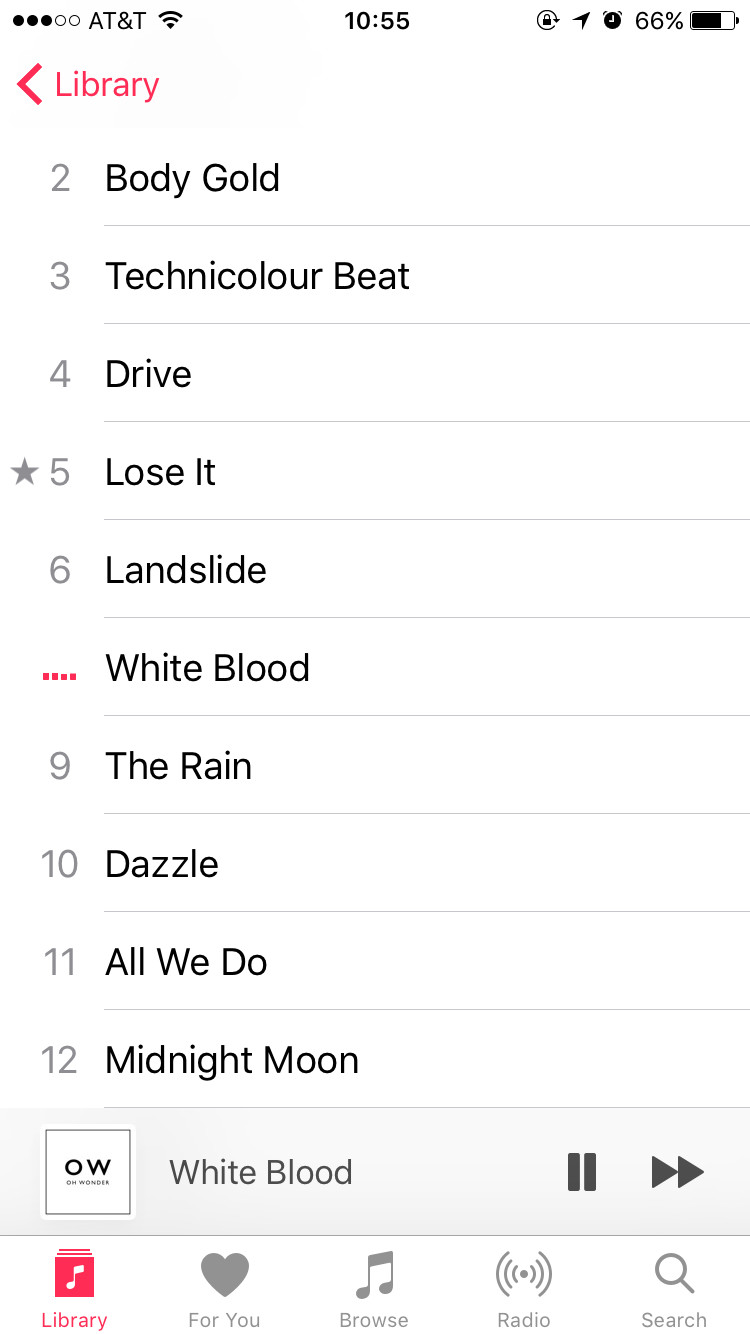 iTunes repeat button highlighting how to repeat a track
iTunes repeat button highlighting how to repeat a track
- Activate Repeat:
- Repeat All: Click the repeat button once. It will highlight, indicating that the entire playlist or album will repeat.
- Repeat One: Click the repeat button twice. A small “1” will appear on the button, meaning the current song will repeat continuously.
- Turn Off Repeat: Click the repeat button until it is no longer highlighted. This will turn off the repeat function.
2.2. Repeating a Song on iPhone or iPad
- Open the Music App: Launch the Music app on your iPhone or iPad.
- Start Playing a Song: Select and play the song you wish to repeat.
- Access the Playback Screen: Tap the song that’s playing at the bottom of the screen to open the playback screen.
- Find the Repeat Button: Scroll down to find the repeat button. It’s usually located near the shuffle button.
 Screenshot highlighting repeat controls in iTunes for mobile
Screenshot highlighting repeat controls in iTunes for mobile
- Activate Repeat:
- Repeat All: Tap the repeat button once. It will highlight, indicating that the entire playlist or album will repeat.
- Repeat One: Tap the repeat button twice. A small “1” will appear on the button, meaning the current song will repeat continuously.
- Turn Off Repeat: Tap the repeat button until it is no longer highlighted.
2.3. Troubleshooting Common Issues
- Button Not Visible: Ensure the playback screen is fully expanded. On iPhones, you may need to scroll up to see all the controls.
- Repeat Icon Greyed Out: This can happen if there’s a glitch. Try restarting the Music app or your device.
- Unexpected Behavior: Make sure you haven’t accidentally turned on shuffle, which can interfere with the repeat function.
3. Advanced Tips for Using iTunes Repeat
To get the most out of the iTunes repeat function, here are some advanced tips:
3.1. Creating Playlists for Repetitive Listening
Creating playlists specifically for repetitive listening can enhance your experience. Here’s how:
- Create a New Playlist:
- On Mac/PC: Go to File > New > Playlist.
- On iPhone/iPad: Tap Library > Playlists > New Playlist.
- Add Songs: Add the songs you want to listen to repeatedly.
- Activate Repeat All: When playing the playlist, activate the “Repeat All” function as described earlier.
This is particularly useful for creating background music for work, study, or relaxation.
3.2. Combining Repeat with Shuffle
While repeat and shuffle seem contradictory, they can be used together creatively. Here’s how:
- Start with a Playlist: Create a playlist of songs you enjoy.
- Activate Shuffle: Turn on the shuffle function.
- Activate Repeat All: Turn on the repeat all function.
This will shuffle the songs in your playlist and then repeat the shuffled order indefinitely.
3.3. Using Repeat for Music Production and Learning
Musicians and producers can benefit significantly from the repeat function:
- Looping Sections: Use third-party apps or software to loop specific sections of a song for detailed study.
- Practicing Instruments: Repeat a challenging section to improve your skills.
- Sampling: Loop parts of a song to find inspiration for new samples.
3.4. Automating Repetitive Tasks with Smart Playlists
Smart Playlists in iTunes can automate some repetitive tasks:
- Create a Smart Playlist:
- On Mac/PC: Go to File > New > Smart Playlist.
- Set Rules: Define rules for the playlist. For example, you can create a playlist that automatically includes songs you’ve played the most in the last month.
- Enjoy Automated Repetition: The playlist will update automatically, ensuring you always have a fresh set of songs to repeat.
4. How to Repeat Songs on iTunes: Maximizing Music Monetization
Repeating songs isn’t just for personal enjoyment; it can also inspire and inform your music monetization strategies. Here’s how:
4.1. Analyzing Song Structures for Monetization
Repeating successful songs allows you to dissect their structure and identify elements that resonate with listeners.
- Identify Key Elements: Note the song’s intro, verse, chorus, and bridge.
- Analyze Arrangement: Understand how the different sections flow together.
- Study Melodies and Harmonies: Identify catchy melodies and effective harmonies.
According to a study by the National Music Publishers’ Association (NMPA), songs with strong hooks and memorable melodies tend to generate more revenue through licensing and royalties.
4.2. Understanding Copyright and Licensing
Repeating songs for analysis is different from using them commercially. Understanding copyright and licensing is crucial.
- Copyright Protection: Songs are protected by copyright, which grants exclusive rights to the copyright holder.
- Licensing Agreements: To use a copyrighted song in your own work, you need a license.
- Types of Licenses: Common licenses include:
- Mechanical License: For reproducing and distributing the song.
- Synchronization License: For using the song in visual media like films and ads.
- Public Performance License: For playing the song publicly, such as in a venue or on the radio.
Payoffsong.com can help you navigate the complexities of music licensing and ensure you’re compliant with copyright laws.
4.3. Leveraging Payoffsong.com for Monetization Opportunities
Payoffsong.com offers resources to help you monetize your music legally and effectively.
- Licensing Your Music: Learn how to license your original songs for use in films, TV shows, and commercials.
- Earning Royalties: Understand how royalties work and how to collect them.
- Connecting with Industry Professionals: Network with potential collaborators and clients.
4.4. Case Studies of Successful Song Monetization
Examining successful song monetization case studies can provide valuable insights:
- Example 1: “Happy” by Pharrell Williams: This song generated millions through sales, streaming, and synchronization licenses.
- Example 2: “Uptown Funk” by Mark Ronson ft. Bruno Mars: This hit earned significant revenue through global airplay and commercial use.
- Example 3: “Shape of You” by Ed Sheeran: Known for its simple structure and catchy melody, this song achieved massive commercial success.
These examples demonstrate the potential for significant financial returns from well-structured and properly licensed songs.
5. Optimizing Your iTunes Experience
To further enhance your iTunes experience, consider these optimization tips:
5.1. Organizing Your Music Library
A well-organized music library makes it easier to find and repeat your favorite songs.
- Use Metadata: Ensure your songs have accurate metadata, including title, artist, album, and genre.
- Create Smart Playlists: Use Smart Playlists to automatically organize songs based on specific criteria.
- Utilize Folders: Create folders within iTunes to group playlists by genre, mood, or activity.
5.2. Backing Up Your Music Library
Protect your music library by creating regular backups.
- iCloud Backup: Use iCloud to automatically back up your iTunes library.
- External Hard Drive: Manually back up your library to an external hard drive.
- Cloud Storage: Consider using cloud storage services like Google Drive or Dropbox for additional backup.
5.3. Exploring iTunes Settings for Optimal Playback
Customize your iTunes settings for the best possible playback experience.
- Equalizer Settings: Adjust the equalizer to optimize sound quality for different genres.
- Volume Normalization: Enable volume normalization to ensure consistent volume levels across all songs.
- Playback Quality: Choose the highest possible playback quality for the best audio fidelity.
5.4. Integrating iTunes with Other Apple Devices
Seamlessly integrate iTunes with your other Apple devices for a unified music experience.
- iCloud Music Library: Use iCloud Music Library to sync your music across all your devices.
- AirPlay: Stream music from iTunes to AirPlay-compatible speakers and devices.
- Apple Music Subscription: Subscribe to Apple Music for access to millions of songs on all your devices.
6. The Impact of Repeating Songs on the Brain
Repeating songs can have surprising effects on your brain. Understanding these effects can help you leverage music for productivity, creativity, and emotional well-being.
6.1. Psychological Effects of Repetition
- Familiarity and Comfort: Repeating songs can create a sense of familiarity and comfort.
- Emotional Connection: Repeated listening can strengthen your emotional connection to a song.
- Memory Enhancement: Repetition can help reinforce memories associated with a song.
6.2. Music and Productivity
- Creating Focus: Repeating songs can create a consistent background that helps you focus.
- Reducing Distractions: Familiar music can block out distractions and improve concentration.
- Boosting Motivation: Upbeat and energetic songs can boost motivation and energy levels.
6.3. Music and Creativity
- Inspiring New Ideas: Repeating songs can spark new ideas and creative insights.
- Analyzing Musical Structures: Repeated listening allows you to dissect musical structures and learn new techniques.
- Developing Your Own Style: Studying successful songs can help you develop your unique musical style.
6.4. The Role of Payoffsong.com in Fostering Creativity
Payoffsong.com supports your creative endeavors by providing:
- Educational Resources: Access articles, tutorials, and guides on music production, songwriting, and monetization.
- Community Support: Connect with other musicians and industry professionals for feedback and collaboration.
- Monetization Opportunities: Learn how to turn your creative work into a sustainable income stream.
7. How to Repeat Songs on iTunes: Legal and Ethical Considerations
While enjoying and analyzing music, it’s essential to consider the legal and ethical aspects of music consumption and creation.
7.1. Understanding Copyright Law
Copyright law protects the rights of music creators. Key aspects include:
- Exclusive Rights: Copyright holders have exclusive rights to reproduce, distribute, and perform their work.
- Fair Use: Limited use of copyrighted material for purposes such as criticism, commentary, or education may be considered fair use.
- Infringement: Unauthorized use of copyrighted material is illegal and can result in penalties.
7.2. Navigating Music Licensing
Proper licensing is crucial for using copyrighted music legally.
- Types of Licenses:
- Mechanical License: For reproducing and distributing a song.
- Synchronization License: For using a song in visual media.
- Public Performance License: For playing a song publicly.
- Licensing Agencies: Organizations like ASCAP, BMI, and SESAC manage public performance licenses.
- Direct Licensing: In some cases, you may need to obtain a license directly from the copyright holder.
7.3. Ethical Considerations for Musicians
- Respecting Originality: Avoid plagiarism and always give credit to original sources.
- Seeking Permission: Obtain permission before using samples or covers of copyrighted songs.
- Supporting Fellow Artists: Promote and support the work of other musicians.
7.4. Payoffsong.com’s Commitment to Ethical Music Practices
Payoffsong.com promotes ethical music practices by:
- Providing Legal Resources: Offering information and guidance on copyright law and music licensing.
- Connecting Artists with Licensing Experts: Facilitating connections with professionals who can help navigate the licensing process.
- Promoting Fair Compensation: Advocating for fair compensation for music creators.
8. Monetizing Your Music: Turning Repetition into Revenue
Repeating songs can be a powerful tool for analyzing and understanding what makes a song successful. Use this knowledge to monetize your own music effectively.
8.1. Identifying Monetizable Elements
- Catchy Hooks: Songs with memorable hooks tend to perform well commercially.
- Relatable Lyrics: Lyrics that resonate with a broad audience can increase a song’s appeal.
- Unique Sound: A distinctive sound can help a song stand out in a crowded market.
8.2. Licensing Your Music for Commercial Use
- Film and Television: Licensing your music for use in films and TV shows can generate significant revenue.
- Advertising: Jingles and background music for commercials are lucrative opportunities.
- Video Games: Music for video games is a growing market.
8.3. Leveraging Streaming Platforms
- Spotify, Apple Music, and More: Maximize your presence on streaming platforms.
- Playlist Placement: Aim for placement on popular playlists to increase streams.
- Royalties: Earn royalties based on the number of streams your songs receive.
8.4. How Payoffsong.com Helps You Monetize
Payoffsong.com offers tools and resources to help you monetize your music:
- Music Licensing Platform: List your songs for licensing opportunities.
- Royalty Tracking: Track your royalties and ensure you’re getting paid fairly.
- Networking Opportunities: Connect with industry professionals who can help you advance your career.
8.5. Success Stories
- Independent Artists: Many independent artists have found success through strategic licensing and streaming.
- Emerging Songwriters: Songwriters can earn a steady income by licensing their songs for various commercial uses.
- Music Producers: Producers can monetize their beats and instrumentals through online platforms.
9. How to Repeat Songs on iTunes: Future Trends in Music Consumption
The way we consume music is constantly evolving. Understanding future trends can help you stay ahead of the curve and maximize your success in the music industry.
9.1. The Rise of Personalized Playlists
- AI-Driven Recommendations: AI algorithms are becoming increasingly sophisticated at recommending music based on individual preferences.
- Custom Playlists: Personalized playlists are becoming more popular than traditional albums.
- Interactive Music: Emerging technologies allow listeners to interact with music in new ways.
9.2. The Growing Importance of Streaming
- Dominance of Streaming Platforms: Streaming is now the primary way people consume music.
- Subscription Models: Subscription-based streaming services are becoming more prevalent.
- Live Streaming: Live streaming concerts and performances are gaining popularity.
9.3. The Impact of Social Media
- Music Discovery: Social media platforms are becoming key channels for discovering new music.
- Viral Trends: Songs can quickly go viral on platforms like TikTok and Instagram.
- Direct Fan Engagement: Social media allows artists to connect directly with their fans.
9.4. The Role of Payoffsong.com in Adapting to Trends
Payoffsong.com is committed to helping you adapt to future trends:
- Staying Updated: Providing the latest insights and analysis on industry trends.
- Offering New Tools: Developing new tools and features to help you succeed in a changing landscape.
- Building a Community: Fostering a community of artists and industry professionals who can support each other.
10. FAQs: Mastering the iTunes Repeat Function
10.1. How do I repeat a single song on iTunes?
To repeat a single song, click the repeat button twice until a small “1” appears on the button.
10.2. How do I repeat an entire playlist on iTunes?
To repeat an entire playlist, click the repeat button once until it highlights.
10.3. Why is the repeat button greyed out?
The repeat button may be greyed out due to a glitch. Try restarting the Music app or your device.
10.4. How do I turn off repeat on iTunes?
To turn off repeat, click the repeat button until it is no longer highlighted.
10.5. Can I use repeat with shuffle?
Yes, you can use repeat with shuffle by activating both functions. This will shuffle the songs in your playlist and then repeat the shuffled order.
10.6. How do I create a playlist for repetitive listening?
To create a playlist, go to File > New > Playlist on Mac/PC or tap Library > Playlists > New Playlist on iPhone/iPad, then add the songs you want to repeat.
10.7. What are the benefits of repeating songs?
Repeating songs can enhance focus, improve memory, and inspire creativity.
10.8. How can I use the repeat function for music production?
Use the repeat function to loop sections of a song for detailed study, practice instruments, or find inspiration for new samples.
10.9. What are the legal considerations for repeating songs?
Be aware of copyright law and obtain necessary licenses for commercial use.
10.10. How can Payoffsong.com help me monetize my music?
Payoffsong.com offers resources for licensing your music, tracking royalties, and connecting with industry professionals.
Conclusion
Mastering the iTunes repeat function is more than just a convenience; it’s a tool that can enhance your listening experience, boost your creativity, and inform your music monetization strategies. By understanding how to use the repeat function effectively and leveraging resources like payoffsong.com, you can unlock new opportunities for success in the music industry.
Ready to take your music to the next level? Visit payoffsong.com today to explore licensing opportunities, learn about copyright law, and connect with a community of passionate music professionals. Your next hit song could be just a repeat away!
Address: 1601 Vine St, Los Angeles, CA 90028, United States.
Phone: +1 (323) 469-2211.
Website: payoffsong.com.
