Spotify has become the leading platform for music streaming, presenting a massive opportunity for artists to share their work with a global audience. If you’re a musician looking to get your songs onto Spotify, this guide will walk you through the essential steps to make your music available to millions of listeners. While Spotify doesn’t allow direct uploads from artists in the same way platforms like SoundCloud might, the process is straightforward and, when done correctly, can significantly boost your music’s reach.
Understanding Music Distribution for Spotify
Unlike podcasts, which can be directly uploaded via Spotify for Creators, artists need to use a music distributor to get their songs onto Spotify. Think of distributors as intermediaries who handle the licensing, formatting, and delivery of your music to various digital service providers (DSPs) like Spotify, Apple Music, Amazon Music, and more.
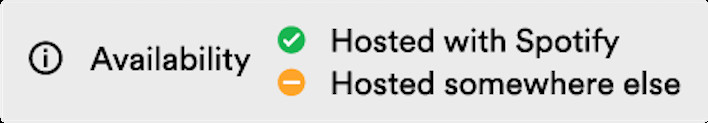 Spotify for Creators Logo
Spotify for Creators Logo
Image showing the Spotify for Creators logo, representing the platform artists may become familiar with for profile management and analytics once their music is live on Spotify.
Choosing the Right Music Distributor
Selecting a distributor is a crucial first step. They vary in pricing models, services offered, and commission rates. Here are some popular options to consider:
- DistroKid: Known for its affordable annual fee and unlimited uploads. It’s a popular choice for independent artists who release music frequently.
- CD Baby: Offers both digital distribution and physical distribution options. They take a small commission but offer a range of services including publishing administration.
- TuneCore: Another well-known distributor with a per-release or annual fee model. They also offer various add-on services like publishing and sync licensing.
- AWAL (Artists Without A Label): A more selective distributor that offers more hands-on support and marketing assistance for artists who meet their criteria.
- UnitedMasters: Focuses on empowering independent artists with tools for distribution and growth, offering different tiers of service.
Key factors to consider when choosing a distributor:
- Pricing and Fees: Understand the upfront costs, commission rates, and any hidden fees. Some distributors charge per release, while others have subscription models.
- Royalty Splits: Most distributors will pass on 100% of royalties to you, minus their fees. Clarify this upfront.
- Services Offered: Beyond distribution, some offer additional services like sync licensing, publishing administration, split royalty payments, and marketing tools.
- Ease of Use: A user-friendly platform will make the upload process smoother.
- Customer Support: Reliable customer support is invaluable if you encounter any issues.
Preparing Your Music and Metadata
Before uploading your music to a distributor, ensure everything is properly prepared:
Audio File Requirements
Distributors generally accept high-quality audio files to ensure the best listening experience on Spotify. Here are common audio file requirements:
- File Format: WAV is the preferred format as it’s lossless. MP3 is also widely accepted but ensure it’s a high bitrate (320kbps is recommended). M4A is generally supported as well.
- Sample Rate: 44.1kHz (standard for digital music).
- Bit Depth: 16-bit is standard, 24-bit is also accepted by some distributors.
Icon of an audio waveform, representing the digital audio files musicians prepare for uploading to Spotify.
Artwork and Metadata
Compelling artwork and accurate metadata are crucial for discoverability and professionalism on Spotify.
-
Artwork:
- File Format: JPG or PNG
- Dimensions: Minimum 3000 x 3000 pixels (square aspect ratio)
- Resolution: 300 DPI (or higher) for best quality.
- Content: High-quality, professional-looking artwork that represents your music. Avoid blurry or low-resolution images.
-
Metadata: This is the information about your track. Accurate metadata ensures your music is correctly identified and searchable.
- Track Title: Enter the exact title of your song.
- Artist Name: Your artist name as you want it to appear on Spotify.
- Album Title (if applicable): For singles, this might be the same as the track title or “Single”. For EPs or albums, provide the album title.
- Genre: Select the most appropriate genre for your music. This helps with Spotify’s categorization and discoverability.
- Release Date: Choose when you want your song to be released on Spotify. You can schedule releases in advance.
- Territories: Specify the regions where you want your music to be available. Usually, you’ll select “Worldwide.”
- Copyright Information: Ensure you have the rights to distribute the music and provide accurate copyright details.
- ISRC Code (International Standard Recording Code): If you have an ISRC code, provide it. If not, your distributor will usually assign one.
- Language: Specify the language of your song.
Uploading Your Song Through a Distributor: Step-by-Step
While the exact interface varies slightly between distributors, the general process for uploading your song is similar:
- Sign Up and Create an Account: Choose your distributor and sign up for an account.
- Start a New Release: Navigate to the section for creating a new release (often labeled “Upload,” “Create Release,” or similar).
- Select Release Type: Choose whether you are uploading a single, EP, or album.
- Upload Audio File: Upload your prepared audio file (WAV, MP3, or M4A).
- Enter Track Information: Fill in all the required metadata for your track, including title, artist name, genre, release date, etc.
- Upload Artwork: Upload your prepared album artwork.
- Set Pricing and Territories: Typically, you’ll leave pricing at the standard streaming rate. Select the territories where you want your music to be available.
- Review and Submit: Double-check all information for accuracy before submitting your release.
- Payment and Distribution: Pay any required distribution fees. The distributor will then process your release and deliver it to Spotify and other selected platforms.
Note: It usually takes some time (from a few days to a couple of weeks, depending on the distributor and platform) for your music to go live on Spotify after you submit it. Plan your releases accordingly, especially if you’re coordinating with promotional activities.
Promoting Your Song on Spotify
Once your music is live, the work doesn’t stop there! Promotion is key to getting your songs heard.
Spotify for Artists
Claim your Spotify for Artists profile. This free platform provides you with valuable tools to:
- Customize your artist profile: Update your bio, artist pick, and images.
- Access analytics: Track your streams, listener demographics, and playlist performance.
- Pitch songs to Spotify playlists: Submit unreleased tracks to Spotify’s editorial playlists for potential feature consideration.
- Create Canvas videos: Add short looping visuals to your tracks to enhance the listening experience.
- Promote your music: Access tools and resources for promoting your music on and off Spotify.
Playlists and Promotion
- Spotify Playlists: Aim to get your music added to relevant Spotify playlists (editorial, algorithmic, and user-generated). Playlist placements can significantly increase streams and discoverability.
- Social Media: Share your Spotify artist profile and track links on your social media platforms.
- Engage with Fans: Encourage your fans to follow you on Spotify and add your songs to their personal playlists.
- Music Blogs and Press: Reach out to music blogs and press outlets to review your music and potentially feature it.
- Collaborate with Other Artists: Collaborations can expose your music to new audiences.
Conclusion
Releasing your music on Spotify is an essential step for any modern musician. By understanding the distribution process, preparing your music correctly, and actively promoting your work, you can leverage Spotify’s vast platform to reach new listeners, build your fanbase, and advance your music career. While it requires some initial setup and effort, the potential rewards of having your songs accessible to a global audience are immense.
