Bruno Mars’ 2017 hit song, “That’s What I Like,” is a masterclass in groovy, funky, and catchy music. Its dominance on the airwaves was undeniable, and a significant part of its charm lies in the expertly crafted synthesizer sounds. This track is a brilliant blend of R&B, funk, and pop, showcasing Bruno Mars’ signature sound. The song intricately layers various instruments and sounds, each playing a vital role in creating its unique and infectious vibe. From the smooth, driving bassline to the playful and ear-catching synths, every element contributes to the song’s overall appeal, making it an instant favorite with both fans and critics.
In this breakdown, we’ll take you on a step-by-step journey to recreate all the iconic synth sounds from “That’s What I Like” using the popular software synthesizer Serum. Whether you’re a seasoned producer or just starting out, this tutorial will guide you through each parameter and technique needed to replicate these sounds. By the end of this article, you’ll have a solid understanding of how to synthesize the key elements of this Bruno Mars classic, enriching your sound design skills and musical palette.
(Presets for this breakdown are inspired by our French House Serum pack which is currently available with a 20% discount using the code: SP01.)
EXPLORE MORE SYNTH BREAKDOWNS:
- Dua Lipa & Elton John “Cold Heart” Breakdown
- Bruno Mars – “24K Magic” Breakdown
- Harry Styles “As It Was” Breakdown
Crafting the Iconic Bassline from “That’s What I Like”
Let’s dive straight into one of the most crucial elements of “That’s What I Like” – the bassline. This infectious, repeating line is the backbone of the track, driving the groove and setting the funky tone. Recreating this bass accurately is key to capturing the essence of the song.
To start building this bass sound in Serum, we’ll begin by configuring our oscillators. In oscillator “A,” select the “Basic MG” wavetable. For oscillator “B,” choose “Basic_Wrd.” To add richness and depth, set both oscillators to 4 voices each.
To introduce a touch of brightness and harmonic complexity to the bass, we’ll apply frequency modulation to oscillator “B.” This subtle modulation adds a dynamic edge to the sound, preventing it from sounding too static.
Next, shaping the sound with filters is essential. Assign envelope 2 to modulate the cutoff frequency of your filter. This envelope modulation will create that characteristic “wah” or movement in the bassline, making it groove. Finally, set the filter resonance to around 65%. This adds a resonant peak around the cutoff frequency, further emphasizing the groove and adding character to the bass.
By carefully adjusting these parameters in Serum, you’ll be well on your way to replicating the smooth and funky bassline that defines “That’s What I Like.”
 Serum settings for recreating the bassline from Bruno Mars' "That's What I Like"
Serum settings for recreating the bassline from Bruno Mars' "That's What I Like"
Replicating the Stabby Verse and Chorus Synth
Moving beyond the bass, another defining synth sound in “That’s What I Like” is the dry and stabby synth that prominently features in both the verse and the chorus. This synth provides rhythmic and harmonic texture, complementing the bassline and adding to the song’s overall energy.
To recreate this synth in Serum, we will again start with oscillator configuration. For oscillator “A,” select the “SQR_Saw_Wrd” wavetable. In oscillator “B,” choose “SawRounded.” To create a wide and spacious sound, set both oscillators to seven voices each. This unison effect will make the synth sound fuller and more impactful in the mix.
Just like with the bass, we’ll use envelope 2 to modulate the cutoff frequency of the filter. This modulation contributes to the stabby character of the synth, creating a dynamic and rhythmic texture. Crucially, to achieve the desired stab effect, ensure that envelope 1 has a very short release time. This short release prevents the synth sound from having a tail, contributing to its percussive and abrupt nature. This detail, though not visually represented in the image, is vital for capturing the true essence of this synth sound.
With these Serum settings, you’ll be able to craft a synth that captures the dry, stabby, and rhythmic qualities of the main synth heard throughout “That’s What I Like”.
 Serum settings for the main stab synth in "That's What I Like"
Serum settings for the main stab synth in "That's What I Like"
Crafting the Subby Bass for the Bridge Section
As “That’s What I Like” progresses into the bridge, a cool subby bass enters the mix, adding depth and weight to the lower frequencies. While it might be subtle on smaller playback systems like phone speakers, this sub bass is crucial for the song’s fullness and impact on larger sound systems.
To synthesize this sub bass in Serum, begin by selecting “PWM Maths” for oscillator “A” and “Basic Shape” for oscillator “B.” To position these oscillators in the sub-bass range, transpose both down by one octave. For a truly deep sub-bass foundation, add a Saw wavetable in the sub oscillator and transpose it down two octaves. This layered approach ensures a rich and powerful low-end.
Envelope 2 is again used to modulate the levels of both oscillators, adding dynamic shaping to the sub bass. To focus the sound in the sub frequencies, apply a filter and set the cutoff frequency to around 200 Hz. This will eliminate higher frequencies, ensuring the sound remains squarely in the sub-bass range. Finally, to add warmth and saturation to the sub, increase the drive and fat knobs in Serum’s effects section. These controls will introduce harmonic richness and prevent the sub from sounding too clean or sterile.
By following these steps, you can create a subby bass in Serum that faithfully replicates the deep and warm low-end foundation heard in the bridge of “That’s What I Like.”
 Serum settings for the sub bass in the bridge section of "That's What I Like"
Serum settings for the sub bass in the bridge section of "That's What I Like"
Synthesizing the Bright Bridge Synth
Adding to the texture and complexity of the bridge section in “That’s What I Like” is a bright synth sound that occupies the higher frequencies. This synth is one of the key elements that makes the bridge stand out, filling out the sonic spectrum and creating contrast with the verses and choruses.
To create this bright synth in Serum, start by selecting a Saw wavetable for oscillator “A.” For oscillator “B,” choose the “IHasCanKick” wavetable. Envelope 2 will once again be used to modulate the cutoff frequency of the filter, providing dynamic movement to the sound.
The secret to achieving the brassy character of this synth lies in the attack time of envelope 2. Set the attack time to somewhere between 40ms and 80ms. In this example, we’ve set it to approximately 60ms, right in the middle of this range. This slow attack creates a softer onset to the sound, contributing to its brass-like quality and making it stand out in the higher frequencies.
By carefully adjusting these parameters, especially the envelope attack time, you can synthesize a bright and brassy synth in Serum that captures the essence of the high-frequency synth in the bridge of “That’s What I Like.”
 Serum settings for the bright bridge synth from Bruno Mars' "That's What I Like"
Serum settings for the bright bridge synth from Bruno Mars' "That's What I Like"
Recreating the Rhodes-Type Keys in the Bridge
Another layer of harmonic richness in the bridge of “That’s What I Like” comes from a Rhodes-type keys sound. This keys part plays the same chord progression as the main synth, but rhythmically it plays every quarter note, adding a different rhythmic and timbral dimension to the bridge.
To synthesize this Rhodes-like sound in Serum, begin by selecting “FFT_Adds_2nds” for oscillator “A.” For oscillator “B,” choose “Analog_Bd_Sin” and transpose it up one octave. This octave shift adds brightness and clarity, allowing the keys to stand out in the mix. To further enhance the warmth and depth of the sound, add a Sine wavetable in the sub oscillator.
Envelope 1 is used to subtly modulate the cutoff frequency of the filter. This slight filter modulation introduces gentle movement and keeps the sound interesting and evolving throughout the bridge. It prevents the keys from sounding static and adds a touch of expressiveness.
With these Serum settings, you can recreate a Rhodes-type keys sound that accurately captures the warm, mellow, and subtly dynamic character of the keys in the bridge of “That’s What I Like.”
 Serum settings for the Rhodes-type keys sound in "That's What I Like"
Serum settings for the Rhodes-type keys sound in "That's What I Like"
Crafting the Funky Lead Synth
Finally, we arrive at what many consider the sonic highlight of “That’s What I Like” – the lead synth sound. This patch is particularly engaging to create because it utilizes a significant amount of modulation to achieve its characteristic funky and expressive character.
To begin synthesizing this lead in Serum, select “Basic_Wrd” for oscillator “A” and “IHasCanKick” for oscillator “B.” To create a rich and full lead sound, set both oscillators to ten voices each. This generous unison setting will make the lead sound thick and prominent.
To impart the signature funky character to this patch, two key modulation techniques are employed. First, apply a Formant-I filter and modulate its parameters using LFO 2. This formant filter modulation is crucial for creating the unique and vowel-like texture that defines this lead sound. Experiment with different LFO 2 shapes and rates to find the sweet spot for the funky modulation. Second, use another LFO (LFO 3 or another available LFO) to modulate the fine-tuning of the oscillators at a 1/16 note rate. This fine-tuning modulation adds subtle pitch variations, creating a sense of movement and liveliness.
 Serum settings for the funky lead synth in "That's What I Like"
Serum settings for the funky lead synth in "That's What I Like"
As a final touch to make this lead synth truly shine, add a slow modulation to the fine-tuning. In Serum’s Matrix tab, assign envelope 2 as an auxiliary source to modulate fine-tuning. This slow envelope modulation introduces subtle and evolving pitch variations, adding a layer of organic movement and expressiveness to the lead sound.
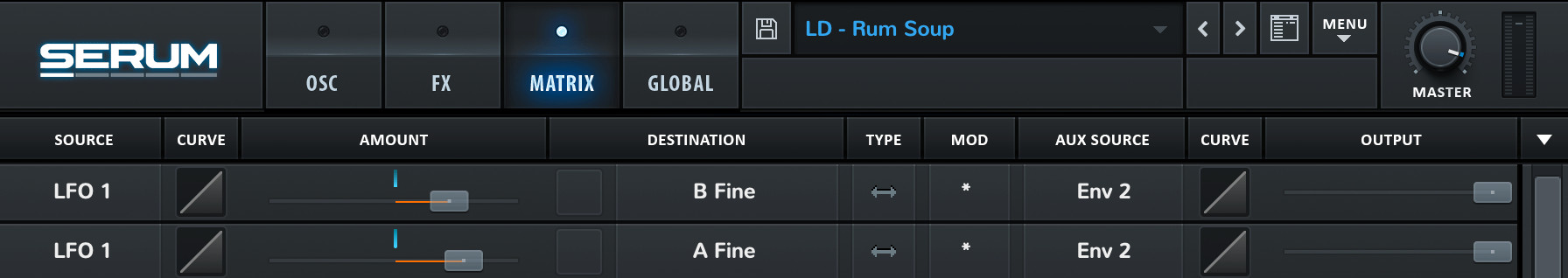 Matrix settings for adding slow finetuning modulation to the lead synth in "That's What I Like"
Matrix settings for adding slow finetuning modulation to the lead synth in "That's What I Like"
By meticulously following these steps and experimenting with the modulation parameters, you can recreate the iconic funky lead synth from “That’s What I Like” in Serum, adding a powerful and expressive sound to your sonic toolkit.
