Are Liked Songs Private On Spotify? Yes, your “Liked Songs” on Spotify are private by default, but there are ways to share your favorite tracks. This article, brought to you by payoffsong.com, will delve into the privacy settings of Spotify and guide you on how to share your music while maintaining control over your personal preferences. Discover how to manage your playlists, understand the visibility of your listening activity, and learn the best practices for sharing your favorite songs with friends and followers while exploring licensing opportunities, music copyright, and revenue generation from your songs.
1. Understanding Your ‘Liked Songs’ Playlist Privacy
Spotify’s “Liked Songs” playlist is a great feature for saving music that resonates with you, whether it’s a catchy pop song or a soulful ballad. When you “like” a song, it’s automatically added to this personal collection. But is it private? Yes, by default, your “Liked Songs” playlist is private. Unlike public playlists that appear on your profile and are accessible to others, this playlist is only visible to you. Even your followers, who may be curious about your music taste, cannot see what’s in this collection unless you explicitly share it.
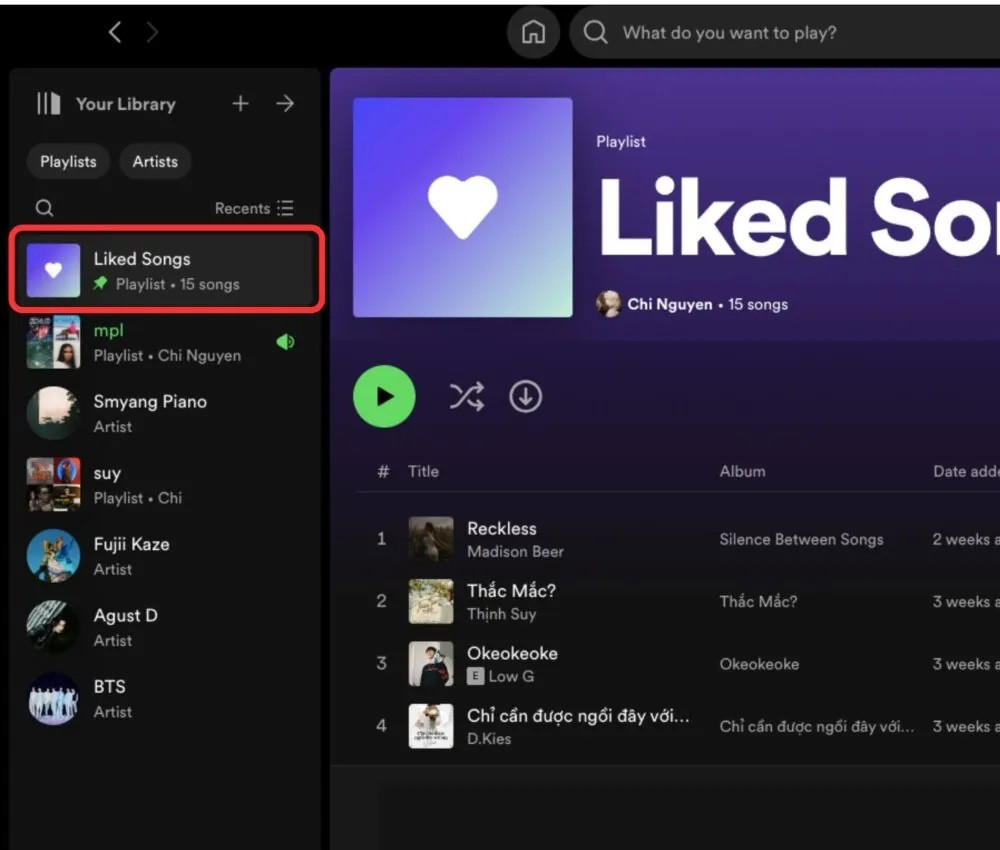 Spotify Liked Songs Privacy Setting
Spotify Liked Songs Privacy Setting
This default privacy setting makes “Liked Songs” a safe space for users to bookmark their favorites without worrying about external visibility. Spotify designed it this way to ensure that personal music preferences remain private unless you decide otherwise. According to Spotify’s privacy policy, the company is committed to protecting user data and ensuring a secure listening environment.
Spotify does not allow you to make your “Liked Songs” playlist public directly, but you can create a separate playlist containing selected tracks from your “Liked Songs” and share it. This flexibility ensures that you remain in control of what you want to make visible to others.
This privacy-first approach demonstrates Spotify’s commitment to offering users a customizable and secure listening environment, allowing you to enjoy your music without compromising your personal preferences.
2. Sharing Music From Your ‘Liked Songs’: Your Options
Although Spotify keeps your “Liked Songs” playlist private, you can still share your favorite tracks. Spotify offers direct ways to share selected songs or playlists created from your “Liked Songs.” If you’re looking to monetize your music, payoffsong.com provides valuable resources for licensing and copyright management.
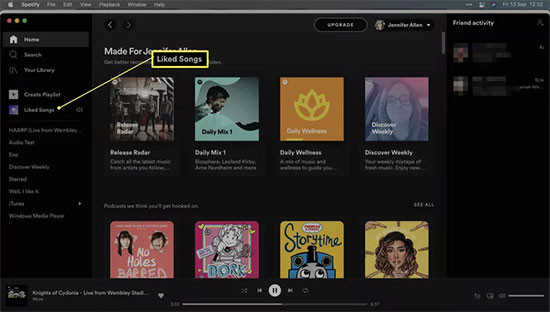 Spotify Public Playlist Creation
Spotify Public Playlist Creation
2.1 Create a Public Playlist
One of the simplest methods is to create a new playlist using tracks from your “Liked Songs.” This allows you to curate a public playlist while keeping your original collection private. Here’s how:
2.1.1 On Desktop:
- Open your “Liked Songs” playlist.
- Use Ctrl+A (Windows) or Cmd+A (Mac) to select all the songs.
- Right-click the selection, choose “Add to Playlist,” and create a new playlist.
- To make it public, right-click the new playlist, select “Add to Profile,” and confirm its visibility.
2.1.2 On Mobile:
- Navigate to “Liked Songs” in your library.
- Tap the three dots next to each track and select “Add to Playlist” > “New Playlist.”
- After adding your desired songs, go to the playlist, tap the three dots, and toggle “Make Public” under the playlist settings.
2.2 Share Individual Tracks
If you prefer not to create a public playlist, you can share specific tracks directly with others. Each song in your “Liked Songs” has a share option that lets you send the track via messaging apps, email, or social media. This is perfect for sharing individual discoveries without revealing your entire “Liked Songs” collection.
2.3 Collaborative Playlists
For a more interactive experience, consider turning your playlist into a collaborative one. While this doesn’t directly affect your “Liked Songs,” it’s fun to share music and let friends contribute their picks. Collaborative playlists can be a great way to discover new music and connect with friends.
Spotify’s sharing features allow you to choose how much—or how little—you want to reveal about your music preferences. Whether you’re sharing with a close friend or broadcasting your tastes to the world, you remain in complete control. Remember, payoffsong.com can help you understand the licensing implications when sharing music publicly, especially if you are a musician or songwriter.
3. Public vs. Private Settings: Managing Playlist Privacy
Spotify allows you to decide which playlists should remain private and which can be public. This flexibility ensures that you have control over your music preferences while sharing what you choose with others. Managing these settings effectively is crucial for maintaining your desired level of privacy. According to a study by the Pew Research Center, many users are concerned about their online privacy, making it essential to understand and manage your Spotify privacy settings.
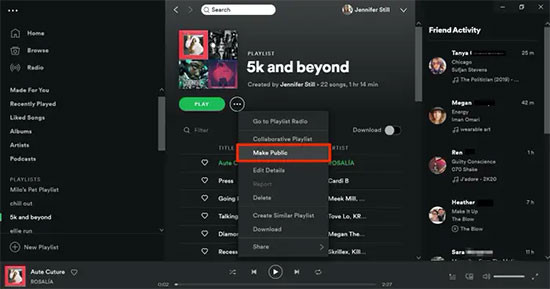 Spotify Sharing Options on Mobile
Spotify Sharing Options on Mobile
3.1 Public Playlists
Public playlists are visible on your Spotify profile. Your followers can access them, and they may also appear in Spotify search results, making them discoverable to other users. Sharing public playlists is ideal for showcasing your musical taste or collaborating with others. However, be aware that public playlists are subject to Spotify’s terms of service and community guidelines.
3.2 Private Playlists
Private playlists are accessible only to you. They remain hidden from your profile and cannot be viewed by followers or other Spotify users. This setting is perfect for playlists that are personal or experimental in nature, where you don’t want to share your musical journey with others.
3.3 Adjusting Playlist Privacy
You can easily toggle between public and private settings for your playlists. Here’s how:
3.3.1 On Desktop:
- Open Spotify and navigate to the playlist you want to adjust.
- Right-click the playlist title in the left sidebar.
- Choose “Add to Profile” to make the playlist public or “Remove from Profile” to make it private.
3.3.2 On Mobile:
- Open the Spotify app and go to the desired playlist in your library.
- Tap the three dots located at the top-right corner of the playlist screen.
- Select “Add to Profile” to make it public or “Remove from Profile” to hide it.
3.4 Regularly Review Privacy Settings
Spotify occasionally updates its platform features, so it’s a good idea to review your privacy settings periodically. Ensuring that only the playlists you intend to share are public helps maintain the balance between enjoying Spotify’s social features and protecting your privacy. Regularly checking your settings will also help you stay informed about any changes to Spotify’s privacy policies.
These tools allow you to confidently manage your playlist visibility, sharing your curated music only when and how you want. For musicians and songwriters, payoffsong.com offers resources to protect your work and maximize its commercial potential through licensing and copyright management.
4. What Can Followers See? Understanding Spotify Visibility
Spotify’s social features make connecting with others and discovering new music easy. By following friends, artists, or other users, you can keep track of their public playlists and music activity. However, understanding what your followers can actually see when they visit your profile is crucial for managing your privacy effectively. According to a report by Statista, the number of Spotify users worldwide is continuously growing, making it even more important to manage your visibility on the platform.
4.1 Public Playlists
When someone follows you on Spotify, they can view any playlists you’ve set to public. These playlists appear on your profile, allowing followers to explore the music you’ve chosen to share. However, playlists marked as private remain hidden, giving you full control over what is visible. Public playlists are a great way to showcase your musical taste and discover new music through others.
4.2 Listening Activity
If you have enabled this feature in your settings, followers can also see your current listening activity. This means they can view what songs or albums you’re streaming in real time. If you prefer to keep this information private, you can disable it or use a “Private Session.”
4.3 Can Followers See ‘Liked Songs’?
Despite the visibility of public playlists and listening activity, your “Liked Songs” playlist remains private by default. Followers cannot access or view the songs you’ve liked unless you share them explicitly through a public playlist or direct link. This ensures that your personal music preferences remain private.
4.4 Customizing Visibility for Followers
Spotify allows you to fine-tune what followers can see on your profile:
4.4.1 On Desktop:
- Click your profile picture at the top-right corner and select “Settings.”
- Scroll to the “Social” section and manage options like “Make my new playlists public” or “Share my listening activity on Spotify.”
4.4.2 On Mobile:
- Go to “Settings” by tapping the gear icon on the “Home” screen.
- Navigate to “Social” and toggle visibility options for playlists and activity.
These settings allow you to control your visibility on Spotify, ensuring that you share only what you want with your followers. For artists and music professionals, payoffsong.com offers services to help manage your online presence and protect your creative work.
5. Spotify Private Sessions: Temporary Privacy
For moments when you want complete privacy, Spotify offers a “Private Session” feature. This temporary setting hides your listening activity from followers and does not influence personalized recommendations. Using a private session is perfect for those times when you want to explore new music without influencing your public profile.
To activate it:
- On desktop, click your profile picture and select “Private Session.”
- On mobile, go to “Settings,” then “Social,” and enable “Private Session.”
Followers may enjoy exploring your shared content, but with Spotify’s robust privacy controls, you decide what they can access. According to Spotify’s support documentation, private sessions last until you manually turn them off, or until you close the app.
6. Maximizing Your Music’s Potential with payoffsong.com
While managing your privacy on Spotify is essential, if you’re a musician, songwriter, or music industry professional, understanding how to monetize your music is crucial. This is where payoffsong.com comes in. Located at 1601 Vine St, Los Angeles, CA 90028, United States, and reachable by phone at +1 (323) 469-2211, payoffsong.com offers a range of services to help you maximize your music’s potential. Their website provides comprehensive information on music licensing, copyright, and revenue generation.
payoffsong.com provides resources and guidance on:
- Music Licensing: Understanding the different types of licenses and how to obtain them.
- Copyright Protection: Protecting your original work from infringement.
- Revenue Generation: Exploring various avenues to monetize your music, including royalties, sync licensing, and performance rights.
Whether you’re looking to license your music for use in commercials or films, protect your copyrights, or simply explore new revenue streams, payoffsong.com offers the expertise and resources you need to succeed. By leveraging their services, you can ensure that your music not only reaches a wider audience but also generates the financial rewards you deserve.
7. Understanding Music Licensing and Copyright
Music licensing and copyright are essential aspects of the music industry, especially if you are a musician, songwriter, or music producer. According to the U.S. Copyright Office, copyright protection exists from the moment an original work is created in a fixed, tangible form. Understanding these concepts can help you protect your work and generate income.
7.1 Key Concepts
- Copyright: The legal right granted to the creator of original works of authorship, including musical, dramatic, literary, and certain other intellectual works.
- Music Licensing: The process of granting permission to use copyrighted music in various contexts, such as films, commercials, and other media.
7.2 Types of Music Licenses
| License Type | Description |
|---|---|
| Synchronization License | Grants the right to synchronize a musical work with visual media, such as films, TV shows, and commercials. |
| Mechanical License | Grants the right to reproduce and distribute copyrighted musical works in physical or digital formats. |
| Performance License | Grants the right to publicly perform a copyrighted musical work. This is typically managed by Performing Rights Organizations (PROs) like ASCAP, BMI, and SESAC. |
| Print License | Grants the right to reproduce and distribute copyrighted musical works in printed form, such as sheet music. |
7.3 Performing Rights Organizations (PROs)
PROs like ASCAP, BMI, and SESAC play a crucial role in the music industry by collecting and distributing royalties to songwriters and publishers for the public performance of their music. If you are a songwriter or publisher, affiliating with a PRO can help you ensure that you receive the royalties you are entitled to.
7.4 Securing Your Copyright
To protect your music, it’s essential to register your copyright with the U.S. Copyright Office. While copyright protection exists automatically upon creation, registration provides additional legal benefits, such as the ability to file a lawsuit for copyright infringement. payoffsong.com can provide guidance and resources to help you navigate the copyright registration process.
8. The Role of Music in Advertising and Film
Music plays a pivotal role in advertising and film, enhancing the emotional impact and memorability of the content. According to a study by the American Psychological Association, music can significantly influence consumer behavior and emotional responses.
8.1 Sync Licensing in Advertising
Sync licensing is the process of obtaining permission to synchronize a musical work with visual media, such as commercials. Advertisers often seek out specific songs to evoke certain emotions or create a particular atmosphere in their ads.
8.2 Music Supervision in Film
Music supervisors are responsible for selecting and licensing music for films. They work closely with directors and producers to find the perfect music to complement the visuals and enhance the storytelling.
8.3 Case Studies: Successful Music Placements
| Song Title | Artist | Project | Impact |
|---|---|---|---|
| “Hallelujah” | Leonard Cohen | Shrek | Revitalized the song’s popularity and led to numerous covers and placements in other media. |
| “Little Talks” | Of Monsters and Men | Apple Commercial | Significantly increased the band’s exposure and led to a surge in sales and streams. |
| “Mad World” | Gary Jules | Donnie Darko | Created a haunting atmosphere and became synonymous with the film, boosting the song’s popularity. |
| “Seven Nation Army” | The White Stripes | Various Sports Events | Became a ubiquitous anthem at sports events worldwide, enhancing the excitement and energy of the games. |
These examples demonstrate the power of music in enhancing the impact and memorability of visual media. For musicians and songwriters, securing placements in advertising and film can be a lucrative and career-defining opportunity. payoffsong.com can help you navigate the sync licensing process and connect with potential clients in the advertising and film industries.
9. Leveraging payoffsong.com for Music Licensing Opportunities
payoffsong.com serves as a valuable resource for musicians, songwriters, advertisers, and filmmakers looking to connect and collaborate on music licensing opportunities. The platform offers a comprehensive database of music, licensing resources, and networking tools to facilitate successful partnerships.
9.1 For Musicians and Songwriters
- Showcase Your Music: Create a profile and upload your music to showcase your talent to potential clients.
- Licensing Opportunities: Discover sync licensing opportunities in advertising, film, TV, and other media.
- Copyright Protection: Access resources and guidance on protecting your music copyrights.
9.2 For Advertisers and Filmmakers
- Find the Perfect Music: Search the database to find the perfect music for your projects.
- Licensing Made Easy: Streamline the music licensing process with payoffsong.com’s licensing tools.
- Connect with Talent: Connect with talented musicians and songwriters to collaborate on custom music projects.
9.3 Success Stories: Music Licensing Through payoffsong.com
| Project | Music Artist | Outcome |
|---|---|---|
| National Car Commercial | Indie Rock Band | Secured a sync license for their song in a national car commercial, leading to increased exposure and revenue. |
| Independent Film Soundtrack | Emerging Singer-Songwriter | Had their song featured in an independent film soundtrack, boosting their visibility and credibility. |
| Online Advertising Campaign | Electronic Music Producer | Licensed their track for an online advertising campaign, generating royalties and expanding their audience. |
| Video Game Soundtrack | Orchestral Composer | Composed original music for a video game soundtrack, showcasing their talent and gaining recognition in the gaming industry. |
These success stories demonstrate the potential of payoffsong.com as a platform for connecting musicians with licensing opportunities. By leveraging the platform’s resources and networking tools, you can increase your chances of securing valuable music placements and advancing your career.
10. Staying Updated on Music Industry Trends
The music industry is constantly evolving, with new trends and technologies emerging all the time. Staying updated on these trends is essential for musicians, songwriters, and music industry professionals who want to remain competitive and successful. Here are some key trends to watch:
10.1 Rise of Streaming
Streaming continues to dominate the music industry, with platforms like Spotify, Apple Music, and Amazon Music accounting for a significant share of revenue. Understanding how streaming royalties work and how to optimize your music for streaming platforms is crucial for maximizing your income.
10.2 Social Media Marketing
Social media platforms like TikTok, Instagram, and YouTube are powerful tools for promoting your music and connecting with fans. Building a strong online presence and engaging with your audience can help you expand your reach and build your brand.
10.3 Virtual Concerts and Events
Virtual concerts and events have become increasingly popular, providing a way for musicians to connect with fans and generate income during the pandemic. Exploring opportunities to perform virtual concerts and participate in online events can help you reach a global audience.
10.4 NFTs and Blockchain Technology
NFTs (Non-Fungible Tokens) and blockchain technology are transforming the music industry, providing new ways for artists to monetize their work and connect with fans. Exploring opportunities to create and sell NFTs of your music, artwork, or other digital assets can help you generate new revenue streams and build a loyal following.
10.5 Data Analytics and Insights
Data analytics and insights are becoming increasingly important in the music industry, providing valuable information about your audience, your music’s performance, and market trends. Using data analytics tools can help you make informed decisions about your career and your music.
By staying updated on these trends and adapting to the changing landscape of the music industry, you can increase your chances of success and build a sustainable career. payoffsong.com provides resources and insights to help you stay informed and competitive in the music industry.
Conclusion
Spotify ensures that your “Liked Songs” remain private while providing tools to share music and manage playlist visibility. By understanding its privacy settings, you can enjoy a personalized listening experience while controlling what others see. For musicians and songwriters, platforms like payoffsong.com offer valuable resources for licensing, copyright management, and revenue generation. By leveraging these tools and staying informed about industry trends, you can maximize your music’s potential and build a successful career.
FAQ: Frequently Asked Questions About Spotify Privacy
1. Can others see my ‘Liked Songs’ on Spotify?
No, your “Liked Songs” are private by default and not visible to others. This feature is designed to be a personal collection for your favorite music.
2. How can I share my ‘Liked Songs’ with friends?
To share your favorite tracks, create a new playlist from your liked songs, make it public, or share individual tracks via direct links. This allows you to control what you share while keeping your main “Liked Songs” list private.
3. Can my followers see what I’m currently listening to?
If “Listening Activity” is enabled, your followers can see what you’re playing. You can control this setting in the “Social” section of your Spotify settings.
4. How do I hide my listening activity from others?
Enable “Private Session” or turn off “Listening Activity” in your settings. A private session temporarily hides your listening activity, while turning off “Listening Activity” makes it permanently private.
5. Are my playlists public by default?
No, playlists are private unless you choose to make them public. You can change the privacy settings of each playlist individually.
6. How often does Spotify update its privacy settings?
Spotify updates its platform features occasionally, so it’s a good idea to review your privacy settings periodically to ensure they align with your preferences.
7. Can I make my ‘Liked Songs’ playlist collaborative?
No, the “Liked Songs” playlist cannot be made collaborative. However, you can create a new collaborative playlist and add songs from your “Liked Songs” to it.
8. What is a Spotify “Private Session”?
A “Private Session” is a temporary setting that hides your listening activity from followers and does not influence personalized recommendations. It’s a great way to listen privately without affecting your public profile.
9. How do I start a “Private Session” on Spotify?
On desktop, click your profile picture and select “Private Session.” On mobile, go to “Settings,” then “Social,” and enable “Private Session.”
10. Where can I get help with music licensing and copyright?
For assistance with music licensing and copyright, visit payoffsong.com or contact them at +1 (323) 469-2211. They provide comprehensive information and resources for musicians and songwriters.
