Do you want to learn How To Add Songs In Capcut to make your videos more engaging and professional? This guide, brought to you by payoffsong.com, will walk you through the simple steps to add music and sound effects to your CapCut projects, elevating your content and maximizing its potential success. Explore options for music licensing, discover monetization strategies, and unlock the full creative power of your songs.
1. What Is CapCut And Why Add Music To Your Videos?
CapCut is a free, user-friendly video editing application available on mobile, web, and desktop platforms. Adding music to your videos can significantly enhance their impact. Why is this important?
- Enhances Emotional Impact: Music evokes feelings and sets the mood, making your video more engaging.
- Improves Viewer Retention: A catchy tune or a well-placed sound effect can keep viewers watching longer.
- Increases Production Value: Music adds a professional touch, making your content stand out.
- Boosts Engagement: Upbeat music can energize viewers, while slower melodies can create a contemplative atmosphere.
According to a study by the National Research Group, videos with music are 30% more likely to be shared on social media.
2. Understanding Copyright And Music Licensing
Before diving into how to add songs, it’s crucial to understand copyright laws. Using copyrighted music without permission can lead to legal issues.
- Copyright Law: Protects the rights of music creators.
- Music Licensing: Grants you permission to use copyrighted music legally.
There are several types of music licenses:
| License Type | Description |
|---|---|
| Synchronization | Required when you synchronize music with visual media (e.g., videos). |
| Mechanical | Needed when you reproduce and distribute music (e.g., selling CDs or digital downloads). |
| Public Performance | Necessary when music is performed publicly (e.g., in a bar, restaurant, or on a website). According to ASCAP, public performance licenses ensure that songwriters and publishers are compensated when their music is played in public venues. |
Understanding these licenses is key to avoiding copyright infringement and ensuring you can monetize your music legally.
3. Finding Copyright-Free Music
Fortunately, many resources offer copyright-free music. These options allow you to add songs in CapCut without worrying about legal issues.
- Free Music Archives: Provides a wide range of free music under various Creative Commons licenses.
- YouTube Audio Library: Offers a selection of royalty-free music and sound effects.
- Thematic: A great platform to find copyright-free music for YouTube and TikTok videos, ensuring your videos remain claim-free. More on this later!
- Payoffsong.com: Explore payoffsong.com for comprehensive information and opportunities related to monetizing your songs.
- PremiumBeat: Offers high-quality royalty-free music for commercial use.
By using these resources, you can freely add songs in CapCut and enhance your videos.
4. How To Add Songs In CapCut On Mobile Devices
CapCut’s mobile app is incredibly popular, especially for creating TikToks and YouTube Shorts. Here’s how to add music using your phone or mobile device:
4.1. Quick Guide: Adding Music On Mobile
-
Download CapCut: Install the CapCut app on your phone and sign in.
-
Start a New Project: Click on New project or open an existing one.
-
Add Video Files: Select and add your video files.
-
Open Audio Menu: Click on Add audio or select the Audio tab.
-
Select Sounds: Choose the Sounds tab.
-
Import Music:
- From Your Phone: Click the folder icon, then From Files and Import from Files.
- From Video: Use the Extracted tab to use audio from a video.
- From iTunes: Browse songs by clicking the From Library tab.
-
Confirm Song: Click the blue plus sign to add the song.
-
Edit: Adjust your video clips to match the music.
Pro Tip: CapCut supports MP3, M4A, WAV, and AAC formats. Convert your music to MP3 for the best compatibility.
4.2. Detailed Step-By-Step Guide With Pictures
Follow these steps for a more detailed walkthrough:
Step 1: Install and Open CapCut
Install CapCut from your app store.
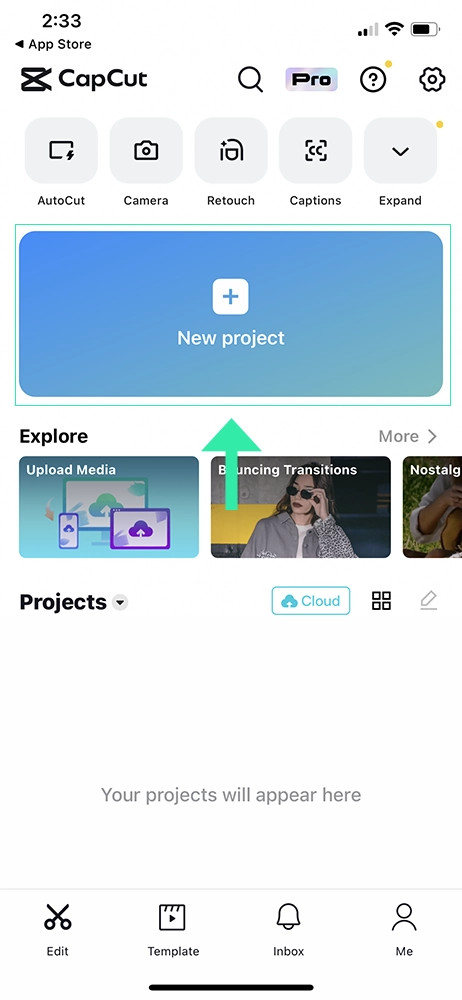 CapCut Video Editing App – New Video Project
CapCut Video Editing App – New Video Project
Install CapCut to your mobile device to start creating TikTok, YouTube Shorts, and Instagram Reels with music.
Step 2: Start a New Project
Click on New project to begin.
Step 3: Add Video Files
Select the video files you want to edit.
Step 4: Add Audio
Click on Add audio or the Audio tab.
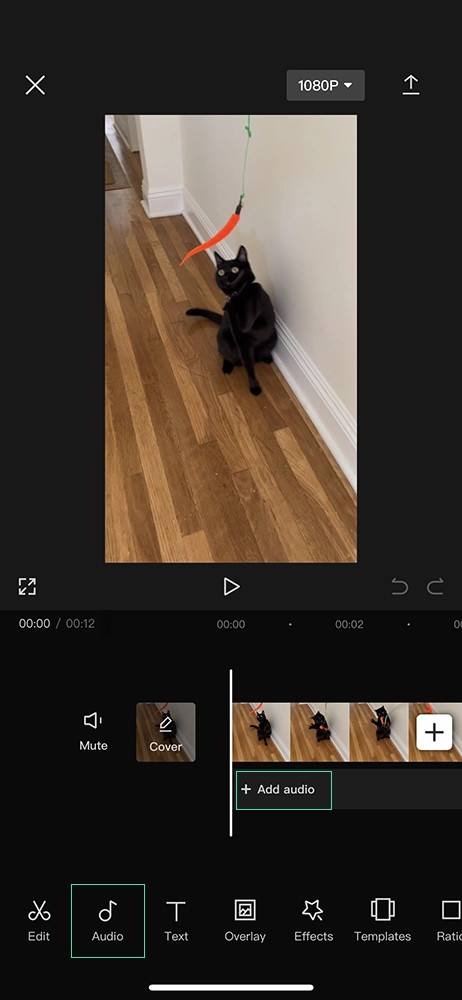 CapCut Video Editing App – Add Audio to Video
CapCut Video Editing App – Add Audio to Video
Step 5: Select Sounds
Choose the Sounds tab.
Step 6: Import Music
To use a song from your files, click the folder icon.
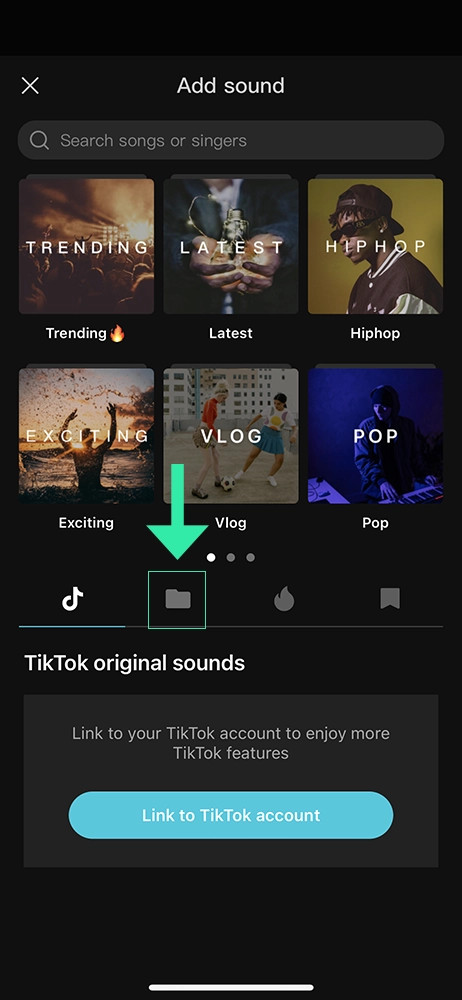 CapCut Video Editing App – Add Song from Files
CapCut Video Editing App – Add Song from Files
Click From Files and then Import from Files.
👉 Pro Tip: Use the Extracted tab to use audio from a video file. Ensure you have the rights to use the audio to avoid copyright claims.
Step 7: Confirm Your Song
Click the blue plus sign to add the song to your project.
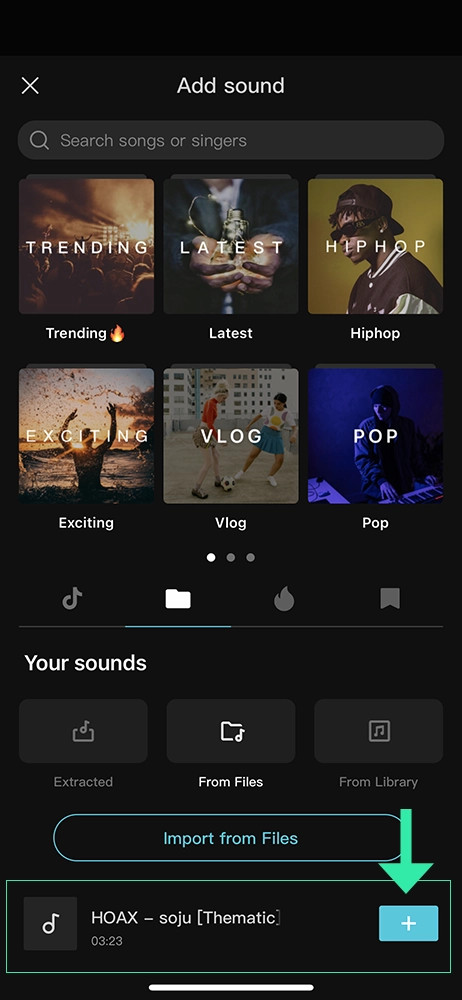 CapCut Video Editing App – Confirm Song
CapCut Video Editing App – Confirm Song
Step 8: Edit Your Video
Edit your video to match the music using CapCut’s editing tools.
5. How To Add Songs Using CapCut’s Online Video Editor
CapCut’s online video editor allows you to edit without installing software.
5.1. Quick Guide: Online Video Editor
-
Go to CapCut Online: Visit CapCut’s free online video editor.
-
Upload Video: Click the Click to upload area to add your video files.
-
Add Music:
- From Computer: Click Upload from the Media tab (or select from Google Drive/Dropbox). Drag the song to your video edit.
- From CapCut Library: Click the Audio tab and Add to Timeline.
-
Edit: Sync your video clips with the music.
5.2. Detailed Step-By-Step Guide With Pictures
Follow these steps for a more detailed walkthrough:
Step 1: Go to CapCut Online
Visit CapCut’s online video editor.
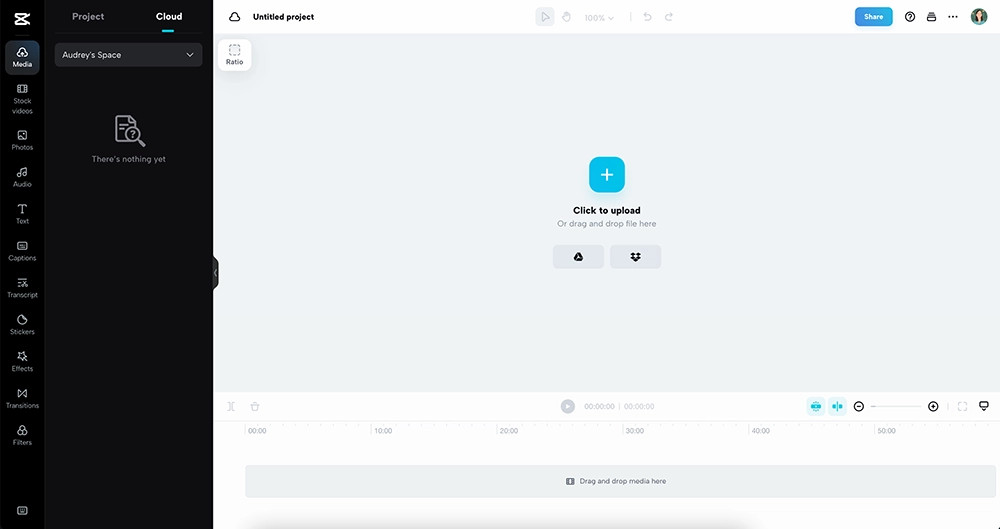 CapCut Free Online Video Editor
CapCut Free Online Video Editor
Step 2: Upload Video Files
Click the Click to upload area.
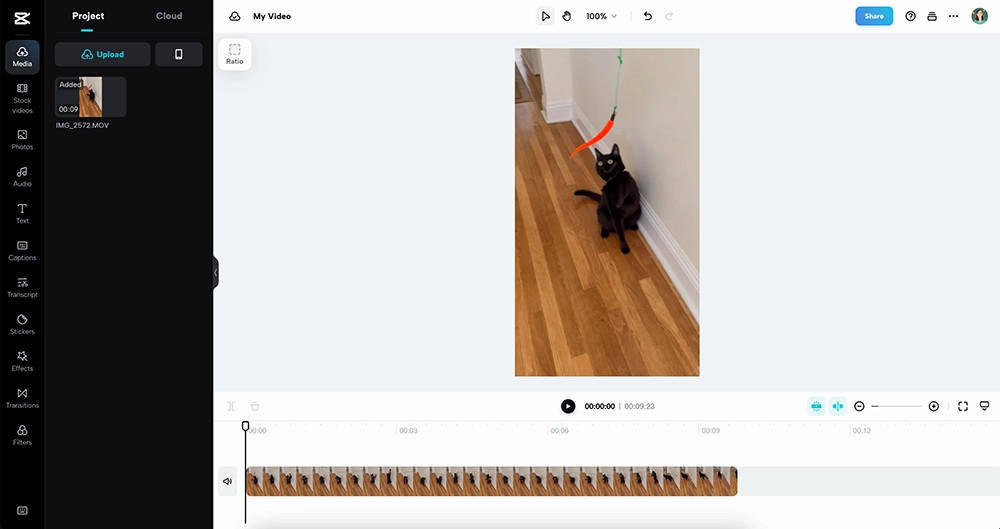 CapCut Free Online Video Editor – Editing Video Project
CapCut Free Online Video Editor – Editing Video Project
Step 3: Add Music From Your Computer
Click Upload from the Media tab.
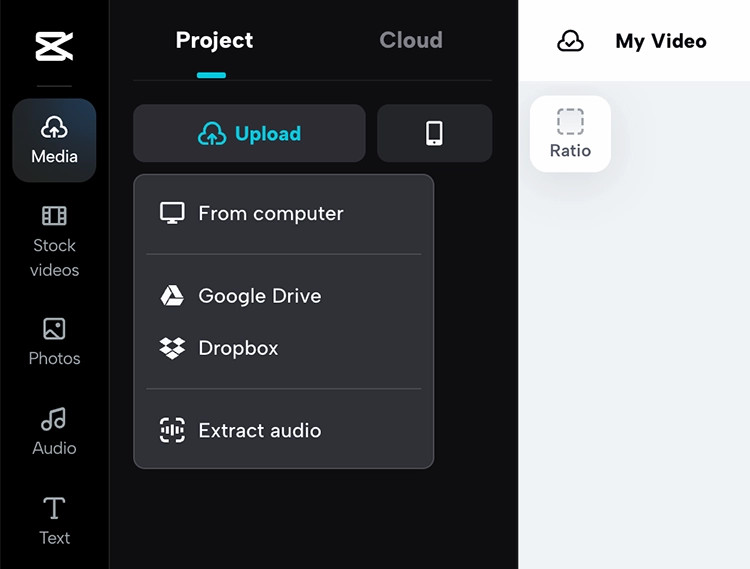 CapCut Free Online Video Editor – Upload Song Files from Computer
CapCut Free Online Video Editor – Upload Song Files from Computer
Drag the uploaded song file to your timeline.
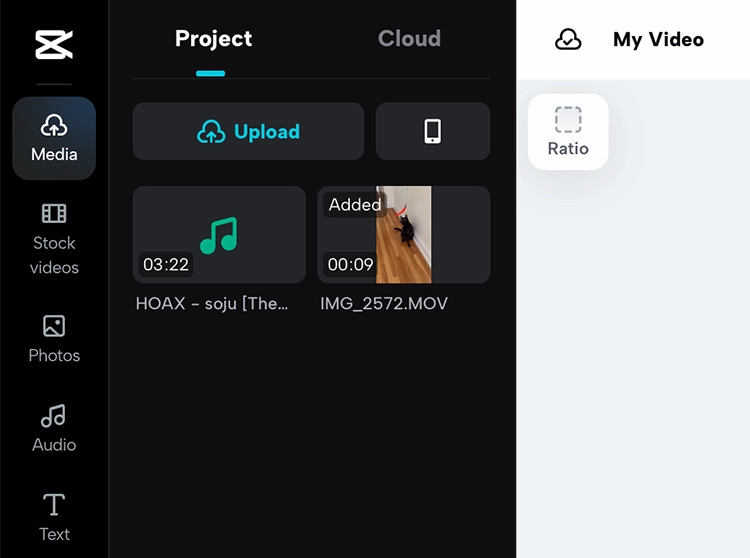 CapCut Free Online Video Editor – Uploaded Song Files from Computer
CapCut Free Online Video Editor – Uploaded Song Files from Computer
Step 4: Add Music From CapCut’s Library
Click the Audio tab.
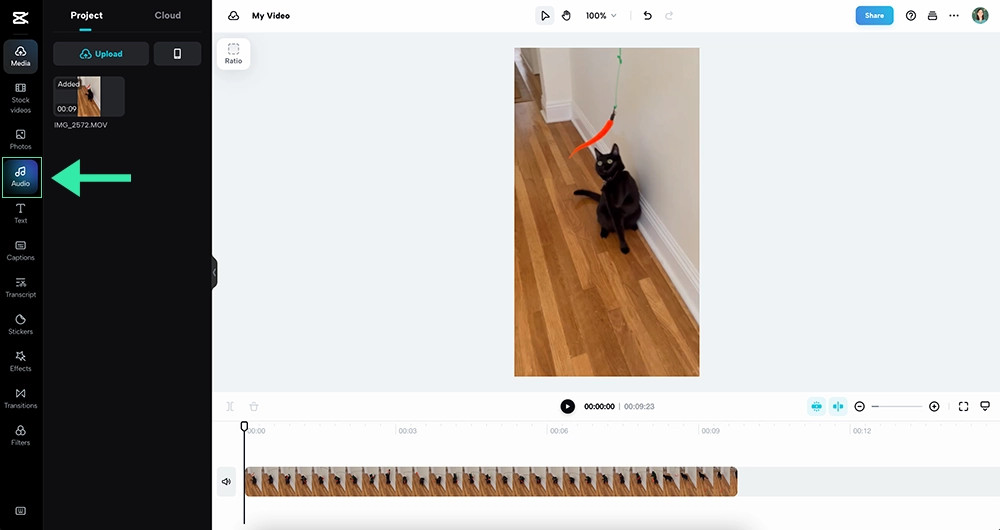 CapCut Free Online Video Editor – Use Song from CapCut Audio Library
CapCut Free Online Video Editor – Use Song from CapCut Audio Library
Step 5: Add Music To Timeline
Click Add to Timeline to add the song.
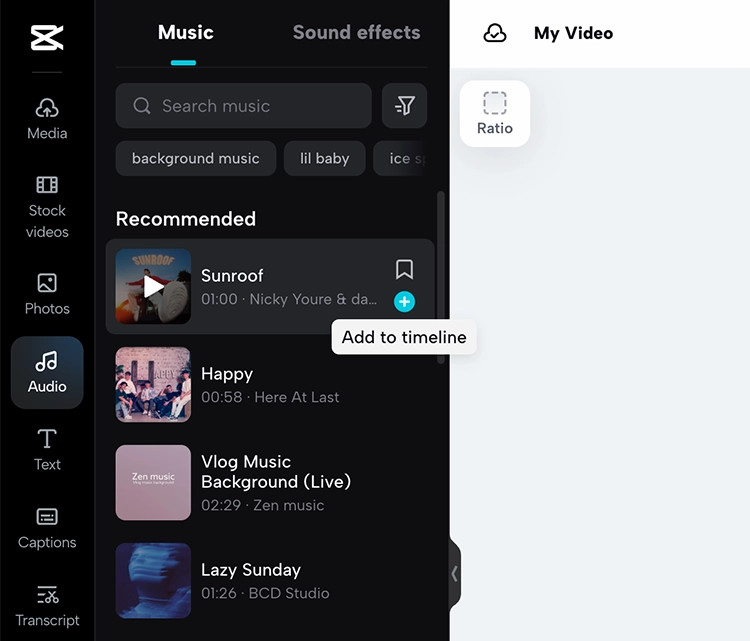 CapCut Free Online Video Editor – Add Song to Timeline
CapCut Free Online Video Editor – Add Song to Timeline
Step 6: Edit Your Video
Edit your video to match the music.
6. How To Add Songs Using CapCut’s Desktop Mac App
CapCut’s desktop app offers faster performance and advanced tools.
6.1. Quick Guide: Mac App
- Download CapCut: Download and install CapCut’s Mac app from CapCut’s website.
- Start New Project: Open the app and click New project.
- Import Files: Click Import to add video and audio files.
- Add Music: Select music from CapCut’s Audio tab.
- Edit: Drag files to your timeline.
6.2. Detailed Step-By-Step Guide With Pictures
Follow these steps for a more detailed walkthrough:
Step 1: Download And Install CapCut
Download and install the app.
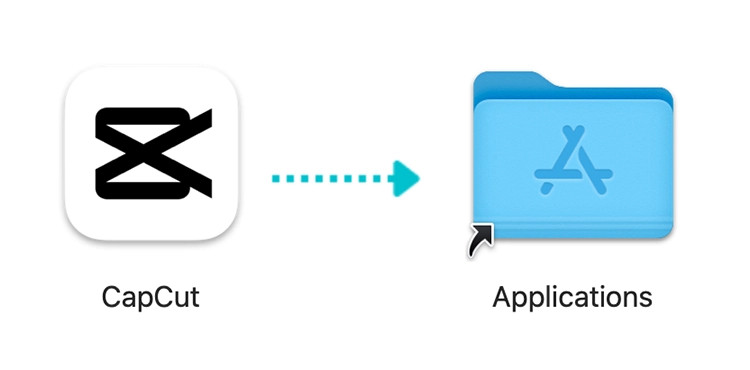 CapCut Desktop Mac App – Install App to Computer
CapCut Desktop Mac App – Install App to Computer
Step 2: Start a New Project
Open the app and click New project.
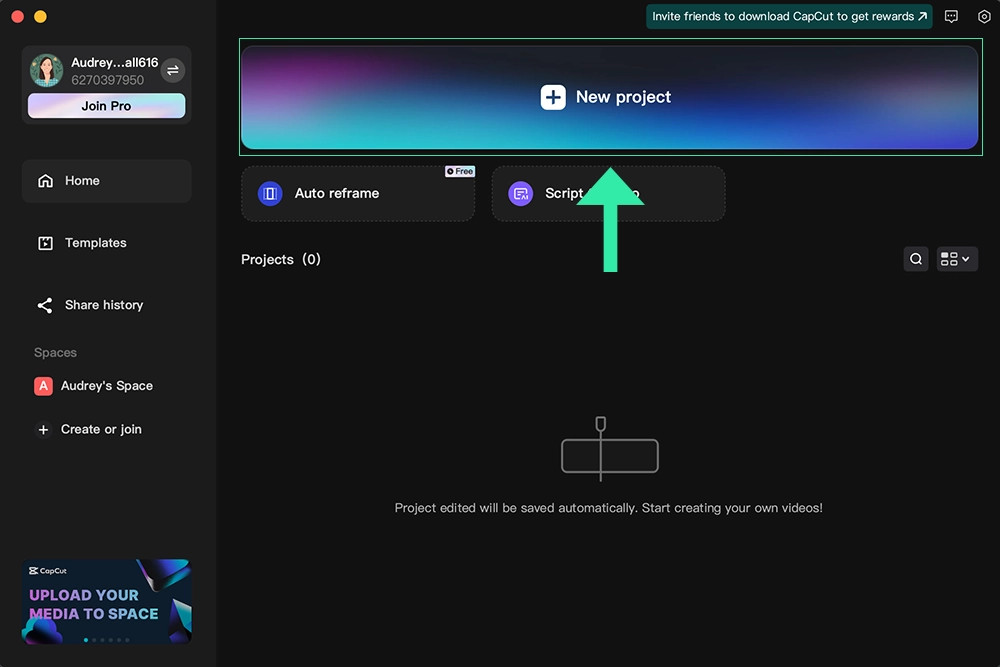 CapCut Desktop Mac App – Start New Video Project
CapCut Desktop Mac App – Start New Video Project
Step 3: Import Video and Audio Files
Click Import to add files.
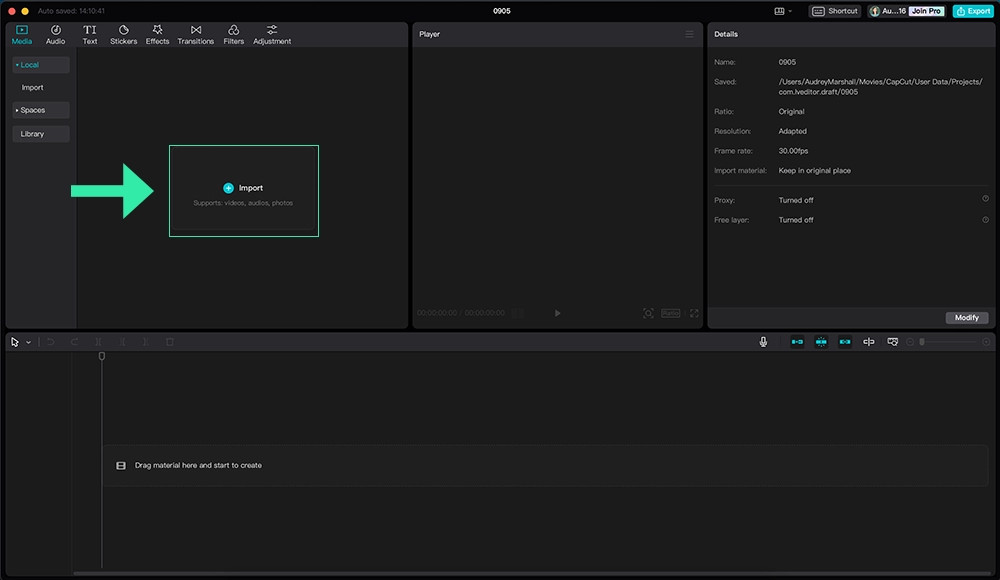 CapCut Desktop Mac App – Upload Video & Song Files
CapCut Desktop Mac App – Upload Video & Song Files
Step 4: Add Music From CapCut’s Library
Click the Audio tab to select music.
Step 5: Edit Your Video
Drag your files to the timeline and edit.
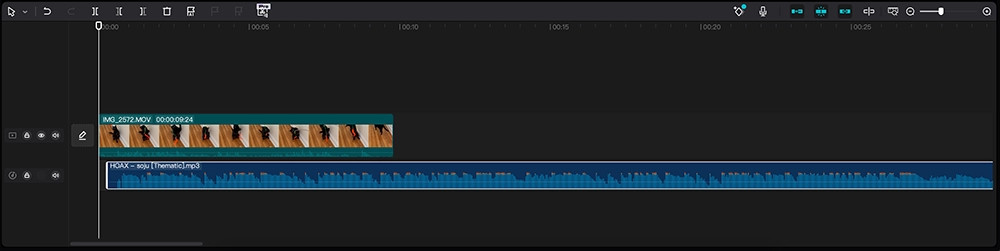 CapCut Desktop Mac App – Edit Video to Music
CapCut Desktop Mac App – Edit Video to Music
7. Video Tutorial: Adding Music To CapCut
For a visual guide, check out tutorials on YouTube. Many creators offer helpful tips.
8. Frequently Asked Questions (FAQs)
8.1. Can I Use Copyrighted Music In CapCut?
Yes, but only with the proper license. Without it, you risk copyright claims.
8.2. Does CapCut Have Free Music I Can Use?
Yes, CapCut has an audio library. Ensure tracks are royalty-free or require attribution.
8.3. What’s The Best Way To Add My Own Music To CapCut?
Upload MP3 or audio files from your device using the “Your Sounds” tab (mobile) or Media tab (web/desktop).
9. How To Use Copyright-Free Music With CapCut
Using copyright-free music is essential to avoid legal issues.
9.1. Thematic: Your Go-To Source For Free Music
Thematic offers free, copyright-free music for YouTube and TikTok videos, ensuring your content remains claim-free.
9.2. Benefits Of Using Thematic
- Free to Use: No cost to access a vast library of music.
- Claim-Free: Protects your videos from copyright claims.
- Worldwide Use: Use the music anywhere, anytime.
- Monetization: Keep 100% of your ad revenue.
9.3. How To Add Thematic Music To CapCut
- Download Music: Download songs from Thematic.
- Upload to CapCut:
- Mobile: Use “Your Files.”
- Web/Desktop: Use “Local Uploads.”
Ready to enhance your videos with great copyright-free music? Sign up for a free Thematic account today.
10. Monetizing Your Songs: Opportunities At Payoffsong.Com
Now that you know how to add music to CapCut, let’s explore how to monetize your own songs. Payoffsong.com offers various opportunities for songwriters and musicians.
10.1. Understanding Music Monetization
Monetizing your songs involves generating income through various avenues:
- Licensing: Granting permission to use your music in films, ads, and video games.
- Royalties: Earning money each time your music is played or performed publicly.
- Sales: Selling your music on platforms like iTunes and Spotify.
10.2. Licensing Your Music For Commercial Use
Licensing your music can be a lucrative way to earn income. Here’s how it works:
- Register Your Music: Register your songs with a Performing Rights Organization (PRO) like ASCAP, BMI, or SESAC.
- Create a Catalog: Build a portfolio of high-quality tracks that are suitable for various commercial purposes.
- Market Your Music: Promote your music to potential clients, such as advertising agencies, film studios, and video game developers.
According to the National Music Publishers’ Association (NMPA), the licensing market generates billions of dollars annually, providing significant opportunities for songwriters and musicians.
10.3. How Payoffsong.Com Can Help
Payoffsong.com provides a comprehensive platform for musicians to explore monetization opportunities.
- Resources: Access valuable information about music licensing, royalties, and copyright laws.
- Networking: Connect with industry professionals and potential clients.
- Promotion: Showcase your music to a wider audience.
By leveraging the resources and opportunities available at payoffsong.com, you can take control of your music career and maximize your earning potential.
10.4. Case Studies: Successful Music Monetization
Let’s look at some examples of songs that have achieved commercial success through licensing:
| Song Title | Artist | Use | Outcome |
|---|---|---|---|
| “Happy” | Pharrell Williams | Advertising (Numerous Brands) | Boosted song sales and increased artist recognition. |
| “Seven Nation Army” | The White Stripes | Sports Arenas, Political Campaigns | Became an anthem for various events, increasing the song’s popularity. |
| “All Star” | Smash Mouth | Film Soundtracks (e.g., “Shrek”) | Revitalized the song’s popularity and introduced it to a new audience. |
| “Don’t Stop Believin'” | Journey | TV Shows (e.g., “Glee,” “The Sopranos”) | Created renewed interest in the song and increased its digital downloads. |
These examples demonstrate the potential for songs to achieve significant commercial success through strategic licensing and placement.
11. Understanding Music Publishing And Royalties
Music publishing is a crucial aspect of music monetization. It involves managing and protecting your songs’ copyrights and collecting royalties on your behalf.
11.1. Key Concepts In Music Publishing
- Copyright: The legal right to protect your original musical works.
- Royalties: Payments made to songwriters and publishers for the use of their music.
- Publishing Agreement: A contract between a songwriter and a music publisher that outlines the terms of their collaboration.
There are several types of royalties:
- Performance Royalties: Collected when your music is performed publicly (e.g., on the radio, at a concert, or on a website). These royalties are typically collected by PROs like ASCAP, BMI, and SESAC.
- Mechanical Royalties: Generated when your music is reproduced (e.g., on CDs, digital downloads, or streaming services).
- Synchronization Royalties: Paid when your music is used in visual media (e.g., films, TV shows, and commercials).
11.2. How To Maximize Your Royalty Income
To maximize your royalty income, consider the following:
- Register Your Songs: Register your songs with a PRO and the U.S. Copyright Office.
- Track Your Performances: Keep track of where and when your music is being played or performed.
- Negotiate Fair Agreements: Seek legal advice when negotiating publishing agreements to ensure you receive fair compensation.
- Monitor Your Statements: Regularly review your royalty statements to identify any discrepancies or underpayments.
11.3. Common Mistakes To Avoid
- Failing to Register Your Songs: This can result in missed royalty payments.
- Signing Unfavorable Publishing Agreements: This can limit your control over your music and reduce your income.
- Ignoring Your Royalty Statements: This can lead to missed opportunities to claim royalties.
11.4. Additional Tips For Success
- Network With Industry Professionals: Attend industry events and connect with publishers, managers, and other music industry professionals.
- Stay Informed About Industry Trends: Keep up-to-date with the latest trends and developments in the music industry to identify new opportunities for monetization.
- Seek Professional Advice: Consult with an entertainment lawyer or music business consultant to get expert advice on managing your music career.
Address: 1601 Vine St, Los Angeles, CA 90028, United States. Phone: +1 (323) 469-2211. Website: payoffsong.com.
12. Advanced Editing Tips For CapCut
Now that you know how to add songs, let’s dive into some advanced editing tips to make your videos even better.
12.1. Syncing Music With Video
- Beat Matching: Align video transitions and effects with the beat of the music.
- Emotional Cues: Use music to enhance the emotional impact of your video.
12.2. Adjusting Audio Levels
- Balancing Tracks: Ensure the music doesn’t overpower the dialogue or other sound effects.
- Using Volume Envelopes: Create smooth transitions between different audio segments.
12.3. Adding Sound Effects
- Enhancing Realism: Add sound effects to make your video more immersive.
- Creating Humor: Use sound effects to add comedic elements to your video.
12.4. Using Transitions
- Smooth Transitions: Use transitions to create seamless transitions between scenes.
- Creative Transitions: Experiment with different types of transitions to add visual interest to your video.
12.5. Color Grading
- Creating a Mood: Use color grading to set the mood of your video.
- Enhancing Visual Appeal: Adjust the colors to make your video more visually appealing.
13. Legal Considerations
Navigating the legal landscape of music can be complex. Here are some key considerations to keep in mind.
13.1. Understanding Copyright Law
Copyright law protects the rights of music creators. It gives them exclusive control over their musical works and prevents others from using their music without permission.
13.2. Obtaining Music Licenses
If you want to use copyrighted music in your videos, you need to obtain the necessary licenses. This typically involves contacting the copyright owner and negotiating a licensing agreement.
13.3. Fair Use Doctrine
The fair use doctrine allows you to use copyrighted material without permission in certain limited circumstances. However, the application of fair use can be complex and depends on various factors.
13.4. Avoiding Copyright Infringement
To avoid copyright infringement, always err on the side of caution and obtain the necessary licenses before using copyrighted music in your videos.
14. Future Trends In Music Licensing And Monetization
The music industry is constantly evolving, and new trends are emerging in music licensing and monetization.
14.1. Blockchain Technology
Blockchain technology has the potential to revolutionize the way music is licensed and monetized. It can provide a transparent and secure way to track music usage and distribute royalties.
14.2. Artificial Intelligence (AI)
AI is being used to create new music and analyze music trends. It can also be used to identify potential licensing opportunities and personalize music recommendations.
14.3. Virtual Reality (VR) And Augmented Reality (AR)
VR and AR are creating new opportunities for music monetization. Artists can create immersive music experiences and monetize their music through virtual concerts and interactive performances.
14.4. Subscription-Based Services
Subscription-based services are becoming increasingly popular. These services allow users to access a vast library of music for a monthly fee.
15. Conclusion: Unleash Your Creative Potential With CapCut And Payoffsong.Com
Adding music to your CapCut videos can transform your content, making it more engaging, professional, and shareable. By understanding copyright laws, utilizing copyright-free music resources like Thematic, and exploring monetization opportunities through payoffsong.com, you can unlock your creative potential and achieve success in the music and video creation industry. Start creating, start sharing, and start making your mark today!
16. Call To Action (CTA)
Ready to explore the full potential of your music? Visit payoffsong.com today to discover licensing opportunities, learn about copyright, and connect with a community of music enthusiasts. Don’t miss out on the chance to monetize your songs and take your music career to the next level.
