Do you want to learn how to remove vocals from a song in GarageBand and unlock opportunities for profit and success? This guide, brought to you by payoffsong.com, dives deep into the process of vocal removal, offering solutions for creating karaoke tracks, remixes, and unique content. Explore the potential of song modification and discover how to leverage your music for commercial gain with our resources for music licensing, royalty-free music, and stem files.
1. Can You Actually Remove Vocals From A Song?
Yes, it is absolutely possible to remove vocals from a song. This practice is common in remixing and DJing, especially when individual song stems are available, simplifying the process to simply deleting the vocal track. However, even with just a mixed stereo track, various apps and software can effectively remove vocals, opening doors to creative and commercial opportunities.
1.1 What Are Song Stems And Why Are They Important?
Song stems are individual audio tracks that make up a complete song, such as vocals, drums, bass, and other instruments. Having access to stems offers greater control and flexibility in remixing, editing, and repurposing music for various projects. Stems are essential because they allow for precise adjustments and manipulations that would be impossible with a mixed stereo track.
1.2 What Is A Mixed Stereo Track?
A mixed stereo track is a single audio file that contains all the elements of a song combined into one. Unlike stems, a mixed stereo track does not allow for individual adjustments of each instrument or vocal. Vocal removal from a mixed stereo track requires specialized software and techniques, adding a layer of complexity to the process.
1.3 How Does Vocal Removal Open Doors To Commercial Opportunities?
Removing vocals from a song can lead to numerous commercial opportunities. Instrumental tracks can be used for karaoke, background music in videos, or as a foundation for creating remixes and mashups. These modified tracks can be licensed for commercial use, generating revenue for music creators and opening avenues for collaboration with other artists and businesses.
2. What Is The Best Software Or App To Remove Vocals From A Song?
Several apps and software options are available for removing vocals from songs, each with its own strengths and weaknesses. The best choice depends on your specific needs, technical skills, and budget. Let’s explore some of the most popular and effective tools:
- Audacity
- GarageBand
- FL Studio
- BandLab
2.1 Audacity: A Versatile Open-Source Audio Editor
Audacity is a free, open-source audio editor that is surprisingly versatile. It can be used for demo recordings, podcasting, and, yes, even vocal removal. While not as precise as some paid options, Audacity’s vocal remover plugin offers a simple and accessible way to experiment with vocal extraction.
2.1.1 How Effective Is Audacity’s Vocal Remover Plugin?
The effectiveness of Audacity’s vocal remover depends on several factors, including:
- Vocal Loudness
- Positioning in the Mix
- Audio Quality
Although it may not completely eliminate all traces of vocals, it’s a worthwhile option, especially considering Audacity is free.
2.1.2 How To Use Audacity To Remove Vocals From A Song
- Open your track in Audacity.
- Go to the “Effects” tab in the top menu.
- Select “Vocal Reduction and Isolation.”
- Click “Remove Vocals.”
2.2 GarageBand: Apple’s Digital Audio Workstation (DAW)
GarageBand is Apple’s free DAW, popular among both beginners and professionals. While primarily designed for creating music with multiple stems, GarageBand can also be used to remove vocals from mixed stereo tracks using EQ adjustments.
2.2.1 How To Remove Vocals From A Song In GarageBand?
Removing vocals from a song in GarageBand involves using the EQ (equalization) settings to reduce the frequencies where vocals typically sit. This method can be effective, but it requires careful adjustment to avoid negatively impacting the overall sound of the track.
 Recording vocals for a track
Recording vocals for a track
Alt text: Recording vocals in a home studio setup, showcasing microphone and audio interface.
2.2.2 Step-By-Step Guide To Removing Vocals In GarageBand:
- Open your audio file in GarageBand and click on the track.
- Click the “Smart Controls” button to open the “Smart Controls Window.”
- Select “Track” and click “EQ” to access the equalization menu.
- Identify the frequency peaks where vocals are prominent (typically between 85 and 350 Hz) and drag them down to lower frequencies.
- Save and export your new track.
2.2.3 What Are The Limitations Of Using EQ For Vocal Removal?
Using EQ to remove vocals can affect the overall mix of the track, as other sounds in the same frequency range as the vocals may also be reduced. It’s important to experiment and find a balance to minimize the impact on the instrumental elements of the song.
2.3 FL Studio: Advanced Vocal Removal Through Phase Inversion
FL Studio is a powerful DAW that offers more advanced techniques for vocal removal, primarily through phase inversion. This method involves manipulating the left and right channels of the audio to cancel out the centrally panned vocals.
2.3.1 How Does Phase Inversion Work?
Phase inversion works by adding the sounds from the left channel to the right channel and vice versa. This process inverts the phasing and cancels out any sounds that are panned in the center, which typically includes vocals.
2.3.2 Step-By-Step Guide To Vocal Removal Using Phase Inversion In FL Studio:
- Import your track into FL Studio.
- Send the original song from the “Input Track” chain to the “Track 2” chain.
- In “Track 2,” open the “Effects” window and select “Fruity Stereo Shaper.” Drag the sliders to -1 on both the left and right mixers.
- Add the “Maximus” effect and mute the “Low” and “High” options. Remove track compression by hitting the button next to “Comp On.”
- In “Track 3,” add the “Maximus” effect again, but mute the “Mid” option. Repeat the “Comp On” action to remove compression.
- Open the “Dashboard” window and add two custom control knobs, labeling them “Low” and “High.”
- Create automation clips for the “Low” and “High” knobs in the first and second “Maximus” windows, linking them to the dashboard wheels.
- Play the track and adjust the dashboard’s “Low” knob to reduce or remove the vocals.
![]() Tracking vocals
Tracking vocals
Alt text: Vocal tracking session in a professional studio with soundproofing and high-end equipment.
2.3.3 What Are The Challenges Of Phase Inversion?
Phase inversion can be a complex technique, and its effectiveness depends on the original song’s mix. If the vocals are not perfectly centered or if there are significant stereo effects, the results may be less than ideal.
2.4 BandLab: AI-Powered Vocal Removal
BandLab is a social music platform with a mobile app that offers an AI-powered tool called Splitter, which separates songs into four distinct tracks: vocals, bass, drums, and other instruments. This tool provides a simple and efficient way to remove vocals from a song.
2.4.1 How Does BandLab’s Splitter Work?
BandLab’s Splitter uses artificial intelligence to analyze a song and separate it into its individual components. This allows users to easily mute or remove the vocal track, creating an instrumental version of the song.
2.4.2 Step-By-Step Guide To Removing Vocals Using BandLab’s Splitter:
- Go to “Create” and click “Tools” to find the “Splitter” tab.
- Select the “+” option to add your song file.
- Let the Splitter process the song and separate it into four individual tracks.
- Use the “Mute” button to remove the vocals.
- Export the new, vocal-less song to your device.
2.4.3 What Are The Advantages Of Using AI For Vocal Removal?
AI-powered vocal removal offers a fast and convenient way to extract vocals from songs without requiring advanced technical skills. The accuracy and quality of the results can vary depending on the complexity of the song, but it’s generally a reliable option for quick vocal removal.
3. Is It Possible To Isolate Vocals From A Song?
Yes, it is possible to isolate vocals from a song, although the quality of the isolation depends on the software used and the quality of the original audio file. Tools like BandLab, Audacity, and FL Studio can all be used to isolate vocals to varying degrees.
3.1 What Are “Isolated Vocal Tapes” And Why Are They Popular?
“Isolated vocal tapes” are recordings that feature only the vocals from a song, with all other instruments removed. These tapes are popular because they offer a unique perspective on the singer’s performance and can highlight the nuances and subtleties of their voice.
3.2 How Can Isolated Vocals Be Used?
Isolated vocals can be used for various purposes, including:
- Analyzing vocal performance
- Creating remixes and mashups
- Educational purposes (e.g., vocal training)
- Creating unique content for social media
4. Are Instrumentals Still Copyrighted?
Yes, instrumental versions of songs are still copyrighted, as are other edited versions. Copyright protects the underlying composition and arrangement of a song, regardless of whether it includes vocals or not.
4.1 What Rights Do Copyright Holders Have?
Copyright holders have the exclusive rights to:
- Reproduce the work
- Distribute copies of the work
- Create derivative works based on the work
- Publicly perform the work
- Display the work publicly
4.2 What Happens If You Use A Copyrighted Instrumental Without Permission?
Using a copyrighted instrumental without permission can lead to legal consequences, including:
- Copyright infringement lawsuits
- Cease and desist orders
- Monetary damages
4.3 How To Legally Use Copyrighted Instrumentals?
To legally use a copyrighted instrumental, you need to obtain the necessary rights and permissions from the copyright holders. This can be done through:
- Licensing agreements
- Purchasing royalty-free music
- Obtaining permission from the copyright owner
5. Understanding Music Licensing And Royalties
Navigating the world of music licensing and royalties is crucial for anyone looking to use music commercially. Understanding the different types of licenses, royalty rates, and legal considerations can help you avoid copyright infringement and ensure that you are compensating artists fairly.
5.1 What Is Music Licensing?
Music licensing is the process of obtaining permission from the copyright holder to use their music in a commercial project. This can include films, advertisements, video games, and other media.
5.2 Types Of Music Licenses
There are several types of music licenses, including:
- Synchronization License: Allows you to use a song in a visual work, such as a film or TV show.
- Mechanical License: Allows you to reproduce and distribute a song, such as on a CD or digital download.
- Public Performance License: Allows you to publicly perform a song, such as in a concert or on the radio.
- Master Use License: Allows you to use a specific recording of a song in your project.
5.3 What Are Music Royalties?
Music royalties are payments made to copyright holders for the use of their music. These royalties can come from various sources, including:
- Performance Royalties: Paid to songwriters and publishers when their music is performed publicly.
- Mechanical Royalties: Paid to songwriters and publishers when their music is reproduced and distributed.
- Synchronization Royalties: Paid to songwriters and publishers when their music is used in a visual work.
- Digital Royalties: Paid to songwriters, publishers, and artists when their music is streamed or downloaded online.
5.4 What Are Performing Rights Organizations (PROs)?
Performing Rights Organizations (PROs) like ASCAP, BMI, and SESAC collect performance royalties on behalf of songwriters and publishers. These organizations track public performances of music and distribute royalties to their members.
6. Exploring Royalty-Free Music
Royalty-free music offers a convenient and cost-effective alternative to traditional music licensing. By purchasing a royalty-free license, you gain the right to use a song in your project without having to pay ongoing royalties.
6.1 What Is Royalty-Free Music?
Royalty-free music is music that can be used in commercial projects without the need to pay royalties each time it is played or used. You typically pay a one-time fee for a license that grants you the right to use the music in your project.
6.2 Benefits Of Using Royalty-Free Music
- Cost-Effective: Avoid ongoing royalty payments.
- Easy Licensing: Simple and straightforward licensing process.
- Wide Variety: A vast catalog of music to choose from.
6.3 Limitations Of Royalty-Free Music
- Quality Concerns: The quality of royalty-free music can vary.
- Exclusivity: Royalty-free music is often non-exclusive, meaning it can be used by multiple people.
7. Leveraging Stem Files For Creative Control
Stem files offer unparalleled creative control over music, allowing you to isolate, remix, and manipulate individual elements of a song. This can open up new possibilities for creating unique content and generating revenue.
7.1 What Are Stem Files?
Stem files are individual audio tracks that make up a complete song, such as vocals, drums, bass, and other instruments. These files allow you to isolate and manipulate each element of the song independently.
7.2 How To Use Stem Files Creatively?
- Remixing: Create your own unique versions of songs by rearranging and adding new elements.
- Mashups: Combine elements from different songs to create entirely new compositions.
- Karaoke Tracks: Remove vocals to create instrumental versions for karaoke.
- Custom Soundtracks: Create custom soundtracks for videos and other media by isolating and manipulating specific instruments.
7.3 Where To Find Stem Files?
- Music Licensing Platforms: Some music licensing platforms offer stem files for their tracks.
- Directly From Artists: Contact artists directly to inquire about purchasing stem files.
- Remix Competitions: Participate in remix competitions that provide stem files to entrants.
8. Case Studies: Successful Use Of Music In Commercial Projects
Examining successful examples of how music has been used in commercial projects can provide valuable insights and inspiration. These case studies highlight the power of music in enhancing brand messaging, creating emotional connections, and driving sales.
8.1 Apple’s “1984” Commercial
Apple’s iconic “1984” commercial used a powerful instrumental soundtrack to create a dystopian atmosphere and convey a message of rebellion against conformity.
8.2 Volkswagen’s “The Force” Commercial
Volkswagen’s “The Force” commercial used the Star Wars theme to create a heartwarming and humorous connection with viewers, showcasing the car’s features in a memorable way.
8.3 Old Spice’s “The Man Your Man Could Smell Like” Campaign
Old Spice’s “The Man Your Man Could Smell Like” campaign used a catchy and energetic song to create a memorable and humorous brand identity.
9. Latest Trends In Music Licensing
Staying up-to-date with the latest trends in music licensing is essential for maximizing your opportunities and navigating the evolving landscape of the music industry.
9.1 Increased Demand For Sync Licensing
Sync licensing, which involves licensing music for use in visual media, is in high demand due to the proliferation of online video content.
9.2 Rise Of Independent Music Licensing Platforms
Independent music licensing platforms are gaining popularity, offering a more direct and transparent way for artists to license their music.
9.3 Growing Importance Of Metadata
Accurate and comprehensive metadata is becoming increasingly important for music licensing, as it helps potential licensees discover and evaluate music.
10. Legal Considerations For Music Usage
Understanding the legal considerations for music usage is crucial for avoiding copyright infringement and protecting yourself from legal liability.
10.1 What Is Copyright Infringement?
Copyright infringement occurs when you use copyrighted music without obtaining the necessary rights and permissions from the copyright holders.
10.2 Fair Use Doctrine
The fair use doctrine allows limited use of copyrighted material without permission for purposes such as criticism, comment, news reporting, teaching, scholarship, and research.
10.3 Public Domain Music
Public domain music is music that is no longer protected by copyright and can be used freely without permission.
11. How Payoffsong.com Can Help You Succeed
Payoffsong.com offers a wealth of resources and opportunities for musicians and businesses looking to leverage music for commercial success. From music licensing and royalty-free music to stem files and expert advice, Payoffsong.com is your one-stop shop for all things music-related.
11.1 Comprehensive Music Licensing Resources
Payoffsong.com provides comprehensive information and resources on music licensing, helping you navigate the complexities of copyright law and secure the necessary rights for your projects.
11.2 High-Quality Royalty-Free Music
Payoffsong.com offers a vast catalog of high-quality royalty-free music, providing a cost-effective and convenient solution for your music needs.
11.3 Expert Advice And Support
Payoffsong.com’s team of music industry experts is available to provide advice and support, helping you make informed decisions and maximize your opportunities.
11.4 Community And Networking Opportunities
Payoffsong.com fosters a vibrant community of musicians and businesses, providing opportunities to connect, collaborate, and learn from each other.
Ready to unlock the potential of your music and achieve commercial success? Visit payoffsong.com today to explore our resources, discover opportunities, and connect with our community. Let Payoffsong.com be your partner in music monetization.
Address: 1601 Vine St, Los Angeles, CA 90028, United States
Phone: +1 (323) 469-2211
Website: payoffsong.com
 Recording vocals in the studio
Recording vocals in the studio
Alt text: Professional recording session in a high-end studio, showcasing a vocalist performing in a vocal booth with top-tier equipment.
FAQ: How To Remove Vocals From Song In Garageband
1. Is it legal to remove vocals from a song?
Removing vocals for personal use is generally acceptable. However, distributing or using the instrumental version commercially without permission from the copyright holder is illegal.
2. Can I use a vocal-removed song on YouTube?
You can, but if the song is copyrighted, you may face copyright claims or strikes unless you have obtained the necessary licenses.
3. What is the best free software to remove vocals?
Audacity is a popular free, open-source software that offers a vocal removal feature, although the results may vary.
4. Will removing vocals affect the quality of the song?
Yes, removing vocals can sometimes affect the overall audio quality, as the process may also remove or alter other frequencies.
5. What frequency range should I target to remove vocals in GarageBand?
Vocals typically sit between 85 and 350 Hz, so you should focus on reducing these frequencies using the EQ settings.
6. Can I remove vocals from a song on my phone?
Yes, apps like BandLab offer AI-powered tools to remove vocals from songs directly on your mobile device.
7. What are stem files and why are they useful for vocal removal?
Stem files are individual audio tracks of a song (vocals, drums, bass, etc.), making it easier to remove or isolate specific elements.
8. How do I obtain permission to use an instrumental version of a copyrighted song?
You need to obtain a license from the copyright holder, which typically involves contacting the publisher or a licensing agency.
9. Are there any alternatives to removing vocals for creating karaoke tracks?
Yes, you can use royalty-free instrumental tracks or purchase licensed karaoke versions of songs.
10. What should I do if I receive a copyright claim after using a vocal-removed song?
Immediately review the claim, and if you do not have the rights to use the song, remove the content or obtain the necessary licenses.