Are some Spotify songs not available, leaving you frustrated and unable to enjoy your favorite tracks? At payoffsong.com, we understand the importance of seamless music access, especially when you’re aiming for profitability and success with your tunes. Let’s dive into the reasons behind unavailable Spotify songs and provide practical solutions, ensuring you can maximize your music’s potential. Explore exclusive licensing opportunities, discover copyright insights, and connect with industry professionals at payoffsong.com. Unlock new revenue streams and elevate your music career today.
1. Understanding Why Spotify Songs Are Unavailable
There are several reasons why some songs on Spotify might be unavailable. The primary factors include licensing restrictions, regional limitations, offline mode settings, connectivity issues, cache problems, local file issues, and blocked content. Understanding these reasons helps you troubleshoot and resolve the issue effectively.
1.1 Licensing and Regional Restrictions
One major reason songs appear greyed out is due to licensing and regional restrictions. Spotify needs to secure streaming rights for various regions, and sometimes these rights don’t cover every country. For example, a song available in the US may not be accessible in Europe because of different licensing agreements. According to research from the National Music Publishers’ Association (NMPA), licensing disputes and copyright agreements frequently cause temporary unavailability of songs across different streaming platforms. This can be particularly frustrating for users traveling abroad or those who have moved to a new country.
Spotify users might find Bollywood songs greyed out due to regional licensing restrictions, highlighting the challenges of global music distribution.
1.2 Offline Mode Limitations
Another common reason is Offline Mode. This feature allows you to listen to downloaded music without using data, but only works for songs that have been downloaded. If you try to play a song that hasn’t been downloaded while Offline Mode is enabled, it will appear greyed out. This is designed to help users conserve data usage and listen to music in areas with poor or no internet connection. However, it’s essential to ensure your desired tracks are downloaded before enabling Offline Mode to avoid any disruptions.
1.3 Network Connectivity Issues
A weak or unstable internet connection can interfere with Spotify’s ability to stream songs, causing them to appear greyed out. This is especially likely if you’re using mobile data instead of a more stable Wi-Fi connection. Network issues can prevent Spotify from verifying your premium subscription status, leading to playback errors. Ensuring a stable connection is crucial for uninterrupted streaming.
1.4 Cache and Data Problems
The app’s cache stores temporary data to help load songs more efficiently. If this cache becomes corrupted or outdated, it can prevent songs from loading properly. Clearing the cache can resolve this issue by refreshing the app and your library. This is a straightforward fix that can often restore access to previously unavailable songs.
1.5 Local File Issues
If you’ve added local files to Spotify, they might be the cause of greyed-out songs. Local files are tracks you’ve uploaded from your personal collection, but they can run into problems if they’re in an unsupported format or haven’t synced correctly. Spotify supports formats like MP3, M4A, and MP4. If the files are not in a supported format, they may not play correctly.
1.6 Blocked Songs or Artists
If you’ve blocked a song or artist, any related content will be greyed out and won’t play. This could happen if you accidentally blocked something you didn’t intend to or if Spotify automatically blocked an artist. Unblocking the artist or song will restore their availability in your library.
2. Understanding Greyed Out Songs on Spotify Premium
Premium subscribers also encounter greyed-out songs due to licensing, regional issues, incorrect country settings, and syncing problems. Understanding these issues ensures premium users can maximize their subscription benefits.
2.1 Licensing and Regional Restrictions for Premium Users
Even with a Premium subscription, licensing and regional restrictions can block certain songs. This means some tracks might not be available in your area, regardless of whether you’re a Premium subscriber or not. Premium accounts offer benefits like ad-free listening and offline downloads, but they cannot bypass geographical content limitations imposed by rights holders.
2.2 Changing Your Country or Region
If you’ve moved to a new country permanently, updating your Spotify country setting is crucial. This could unlock songs and playlists that weren’t available in your old location. Additionally, you’ll need to update your payment details to match your new country. Here’s how to do it:
- Log into your Spotify account using a web browser (this won’t work in the mobile app).
- Go to “Account Settings,” then click on “Payment” and “Manage your plan.”
- Update your payment information to match your new country and confirm the changes. The new settings will take effect starting from your next billing cycle.
2.3 Using a VPN to Access Unavailable Songs
If you notice greyed-out songs that aren’t available in your region, using a VPN (Virtual Private Network) might help. A VPN lets you change your virtual location, so Spotify thinks you’re in a country where the songs are available. However, using a VPN might violate Spotify’s terms of service and is not officially recommended.
- Download and install a trusted VPN app on your device.
- Open the app and select a region where the greyed-out songs are accessible.
- Connect to the VPN, and then open Spotify to check if the songs are now available.
2.4 Re-Adding Songs to Playlists
If you’ve added local files or songs that are greyed out, it might be because they were removed from Spotify or didn’t sync correctly. Try re-adding the song to your playlist. Often, simply adding the song again can fix the issue and make it playable. Ensure your local files are in supported formats like MP3 or M4A to avoid issues.
2.5 Recording Songs with Audio Capture
If you’re still unable to access certain greyed-out songs, consider using an audio capture tool to record the song directly from Spotify. Tools like ViWizard Audio Capture allow you to capture and save any song or content from Spotify, even if it’s temporarily unavailable. This ensures you can still enjoy your favorite tracks, even when they’re not directly accessible on Spotify.
3. Troubleshooting Steps to Fix Greyed Out Songs on Spotify
There are several steps you can take to troubleshoot and fix greyed-out songs on Spotify. These include checking your internet connection, disabling offline mode, clearing the cache, refreshing your library, unblocking artists, and enabling local files.
3.1 Reestablish Your Internet Connection
Ensure that you have a stable internet connection. Greyed-out songs can occur if your connection is weak or unstable, preventing proper streaming. If possible, switch to a different Wi-Fi network or use cellular data if Wi-Fi is unavailable. Restarting your router can also help. Unplug it for about 30 seconds and then plug it back in. Wait for the router to fully reboot before reconnecting to it.
3.2 Disable Offline Mode
If you’ve enabled Offline Mode in Spotify, only downloaded content will be available in your library. Disabling Offline Mode allows for online streaming.
For PC:
- Open Spotify on your computer.
- Click on the horizontal three dots icon in the upper-left corner of the window.
- From the dropdown menu, select “File” and then choose “Offline Mode” if it’s currently enabled. If Offline Mode is enabled, it will have a checkmark next to it, indicating it’s selected. Click on it again to disable Offline Mode.
Turning off offline mode on the Spotify desktop application to enable online streaming and access all available songs.
For Mac:
- Open Spotify and click on “Spotify” in the Apple menu at the top-left corner of the screen.
- From the dropdown menu, select “Offline Mode.”
- If Offline Mode is currently enabled, click on it again to disable it.
3.3 Clear the Listening Cache
If greyed-out songs are unplayable on your device, clearing the cache and data may help resolve the playback issue. Here’s how you can do it on different devices:
For PC/Mac:
- Launch the Spotify desktop app on your PC or Mac.
- Click on the “Settings” option located in the top-right corner of the screen.
- Scroll down to the “Storage” section and click on it. Then, click on the “Clear cache” button to remove temporary files.
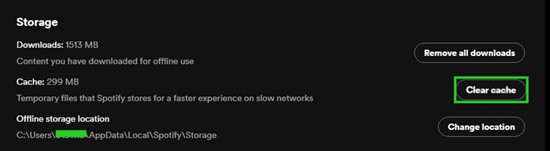 Clearing Spotify Cache on Desktop
Clearing Spotify Cache on Desktop
Clearing the cache in Spotify desktop settings can resolve playback issues by removing temporary files.
For Android/iPhone:
- Launch the Spotify app on your Android or iPhone device.
- Tap on your profile picture in the top-right corner and select “Settings” from the menu.
- Scroll down to find the “Storage” option and tap on it. Then, tap on the “Clear cache” button to free up storage space.
3.4 Refresh Your Library
In many cases, simply signing out of your Spotify account and then signing back in can resolve playback issues, refreshing your Spotify session.
For PC/Mac:
- Click on the Profile icon in the upper-right corner of the Spotify window.
- From the dropdown menu, select “Log out.”
- After logging out, log back in by entering your credentials.
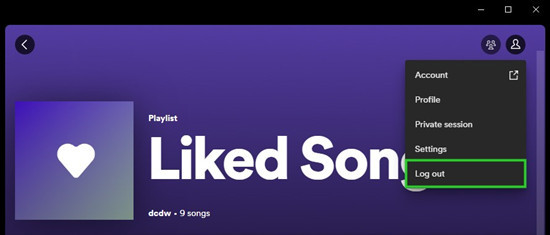 Logging Out of Spotify on Desktop
Logging Out of Spotify on Desktop
Logging out and back into your Spotify account on desktop can refresh your library and resolve playback issues.
For Android/iPhone:
- Open the Spotify app and tap on the “Settings” gear icon.
- Scroll down to find the “Log out” option at the bottom.
- Tap on “Log out” to sign out of your account.
- Once logged out, log back in using your Spotify credentials.
3.5 Unblock an Artist
If you’ve blocked or hidden specific songs or artists, they may appear greyed out in personalized playlists or artist profiles. Follow these steps to unblock them:
For Android/iPhone:
To Unblock a Song:
- Navigate to the playlist where the songs are greyed out.
- Press the circle with a minus sign inside it to unhide the song within your playlist.
- Alternatively, tap on the “more” button next to a greyed-out song, then select “Hidden” to unhide it. The songs should now be playable again.
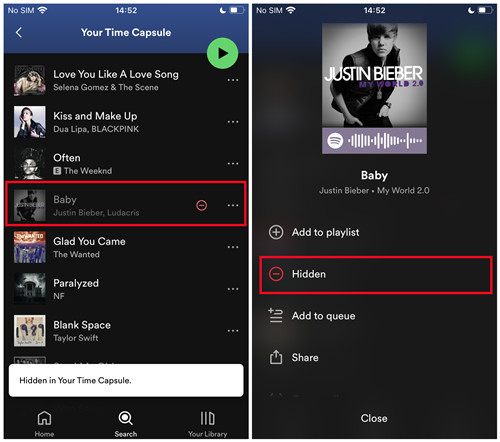 Unblocking a Song in a Spotify Playlist
Unblocking a Song in a Spotify Playlist
Unblocking a song within a Spotify playlist on a mobile device to make it playable again.
To Unblock an Artist:
- Go to the Search tab in Spotify and search for the artist whose songs are greyed out in your playlist.
- Select the artist’s profile page from the search results.
- Press on the circle with a minus sign inside it to unblock the artist.
- Alternatively, tap on the “More” button at the top of the artist’s profile page and select “Allow to play this artist.”
- After unblocking, check to see if the songs remain greyed out or can be played again.
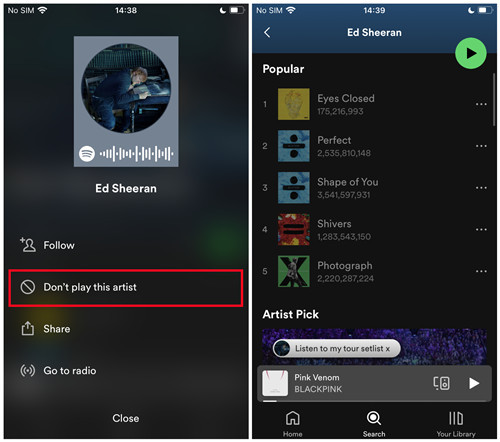 Unblocking a Blocked Artist on Spotify Mobile
Unblocking a Blocked Artist on Spotify Mobile
Unblocking an artist on Spotify Mobile to allow their songs to be played again.
3.6 Enable Show Local Files
If the greyed-out songs are local files loaded into your Spotify library from your device, you should ensure to enable the “Show audio files from this device” option on Spotify. Here’s how to do it:
For Android/iPhone:
To Show Local Files:
- Go to Settings within the Spotify app.
- Find and select “Local Files.”
- Toggle on the “Show audio files from this device” option to enable it.
- This will display any local files stored on your device within your Spotify library.
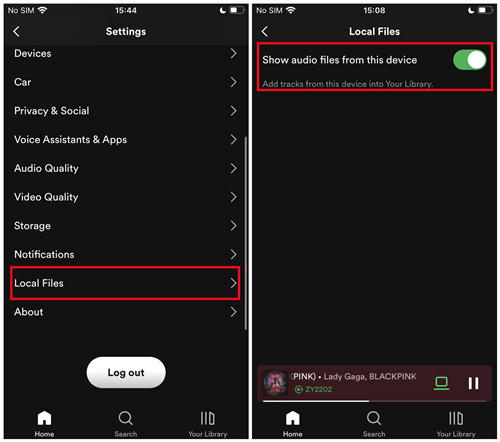 Enabling Local Files on Spotify Mobile
Enabling Local Files on Spotify Mobile
Enabling the “Show audio files from this device” option in Spotify mobile settings to display local files in your library.
To Download Local Files Playlist:
- Navigate to Your Library within the Spotify app.
- Find the playlist created based on the local files synced from your computer.
- Tap on the Download button next to the playlist to download it to your library.
- This will ensure that the local files are playable on your device.
4. Preventing Spotify Songs from Greying Out in the Future
To prevent songs from greying out in the future, consider using ViWizard Spotify Music Converter. This tool allows you to download your favorite music, podcasts, and audiobooks directly from Spotify to keep forever.
4.1 ViWizard Spotify Music Converter
ViWizard Spotify Music Converter allows you to extract any song or playlist from Spotify to plain audio formats while preserving the original audio quality. It’s a versatile tool that caters to both Premium and free Spotify users, helping you save music for offline listening and personalize your Spotify music library. With ViWizard, the issue of greyed-out songs on Spotify will no longer bother you. This is particularly useful for musicians and marketers who need reliable access to specific tracks.
Key Features of ViWizard Spotify Music Converter
- Download Spotify songs, playlists, podcasts, and audiobooks extremely fast at up to 15x speed.
- Convert Spotify into MP3, FLAC, WAV, AIFF, M4A, and M4B losslessly.
- Lets you play Spotify tracks offline on any device without restrictions.
- Works seamlessly on Windows and macOS, supporting the built-in Spotify Web Player.
By using ViWizard, you ensure that you always have access to your favorite tracks, regardless of regional restrictions or licensing issues. This can significantly enhance your ability to use music for commercial purposes, such as in advertisements or content creation, without worrying about songs becoming unavailable.
5. How Understanding Copyright Laws Protects Your Music and Revenue
Understanding copyright laws and licensing agreements is vital to protecting your music and revenue on platforms like Spotify. Copyright laws grant creators exclusive rights over their original works, including songs. These rights include the ability to reproduce, distribute, and create derivative works from their music.
5.1 Copyright Protection
Copyright protection begins automatically as soon as an original song is created and fixed in a tangible form, such as a recording or written sheet music. However, registering your copyright with the U.S. Copyright Office provides additional legal benefits, making it easier to enforce your rights in case of infringement.
5.2 Licensing Agreements
Licensing agreements are contracts that allow others to use your copyrighted music in specific ways, such as streaming, public performance, or synchronization in films. These agreements specify the terms of use, including the duration, territory, and royalties to be paid to the copyright holder.
5.3 Different Types of Licenses
- Mechanical Licenses: These allow someone to reproduce and distribute a song, such as on CDs or digital downloads.
- Performance Licenses: These grant the right to publicly perform a song, whether live or through broadcast.
- Synchronization Licenses: These permit the use of a song in visual media, such as movies, TV shows, or advertisements.
- Master Use Licenses: These allow someone to use a specific recording of a song, rather than just the underlying composition.
5.4 Importance of Understanding Licensing
Understanding licensing is crucial for musicians and songwriters to ensure they are properly compensated for the use of their work. Organizations like ASCAP, BMI, and SESAC act as intermediaries, collecting royalties on behalf of their members when their music is played publicly.
5.5 Benefits of Professional Guidance
Navigating the complexities of copyright law and licensing can be challenging. Seeking guidance from legal professionals and industry experts can help you protect your rights and maximize your revenue. Websites like payoffsong.com provide resources and connections to professionals who can assist with these matters.
6. Optimizing Music for Commercial Use: A Comprehensive Guide
Optimizing your music for commercial use involves understanding various factors, including music licensing, song promotion, and effective marketing strategies. Music licensing allows your songs to be used in films, TV shows, advertisements, and video games, generating revenue through royalties.
6.1 Music Licensing
Music licensing involves granting permission for the use of copyrighted music in various commercial projects. There are two main types of licenses to consider:
- Synchronization License: This is required when music is synchronized with visual media, such as films, TV shows, and advertisements.
- Master Use License: This is needed to use a specific recording of a song.
Securing these licenses ensures that both the songwriter and the recording artist are compensated for their work.
6.2 Strategies for Song Promotion
Effective song promotion is crucial for increasing the visibility and potential commercial use of your music.
- Social Media Marketing: Use platforms like Facebook, Instagram, and TikTok to share your music, connect with fans, and promote licensing opportunities.
- Online Music Platforms: Distribute your music through platforms like Spotify, Apple Music, and Amazon Music to reach a wider audience.
- Music Blogs and Review Sites: Submit your music to blogs and review sites for potential features and reviews, increasing exposure.
6.3 Effective Marketing Techniques
Employing effective marketing techniques can significantly enhance the commercial viability of your music.
- Create High-Quality Music Videos: Visual content can capture attention and increase engagement, making your music more appealing for commercial use.
- Collaborate with Other Artists: Collaborations can expand your reach and introduce your music to new audiences.
- Engage with Your Audience: Respond to comments, messages, and feedback to build a loyal fan base and increase the likelihood of commercial success.
6.4 Case Studies
Examining successful case studies can provide valuable insights into how to optimize music for commercial use.
- Example 1: Licensing Music for Advertisements
- A lesser-known indie band licensed their song for a popular car commercial, resulting in significant exposure and increased streaming revenue.
- Example 2: Using Music in TV Shows
- A singer-songwriter’s track was featured in a hit TV series, leading to a surge in downloads and streams.
6.5 Utilizing payoffsong.com for Commercial Success
payoffsong.com offers a range of resources and opportunities for musicians looking to optimize their music for commercial use. The platform provides access to:
- Licensing Opportunities: Connect with potential buyers and license your music for various commercial projects.
- Expert Advice: Gain insights and guidance from industry professionals on copyright law, licensing agreements, and marketing strategies.
- Community Support: Network with other musicians and industry professionals, sharing knowledge and opportunities for collaboration.
7. The Role of PROs (Performance Rights Organizations) in Royalty Collection
Performance Rights Organizations (PROs) play a crucial role in collecting royalties for songwriters and publishers when their music is performed publicly. These organizations ensure that music creators are compensated for the use of their work.
7.1 Key PROs in the United States
- ASCAP (American Society of Composers, Authors and Publishers): ASCAP is a membership-based organization that represents songwriters, composers, and music publishers. It collects performance royalties from various sources, including radio stations, television networks, and live venues.
- BMI (Broadcast Music, Inc.): BMI is another leading PRO that represents a diverse range of music creators. It operates on a similar model to ASCAP, collecting and distributing performance royalties to its members.
- SESAC (Society of European Stage Authors and Composers): SESAC is the smallest of the three major PROs in the United States. Unlike ASCAP and BMI, SESAC is a for-profit company and operates on an invitation-only basis.
7.2 How PROs Collect Royalties
PROs collect royalties by licensing the public performance rights of their members’ songs to various users of music. These users include:
- Radio Stations: Radio stations pay performance royalties to PROs for the right to play copyrighted music on the air.
- Television Networks: Television networks pay performance royalties for the use of music in their programming.
- Live Venues: Live venues, such as concert halls and bars, pay performance royalties for the live performance of copyrighted music.
- Streaming Services: Streaming services like Spotify and Apple Music pay performance royalties for the public performance of music through their platforms.
7.3 Distribution of Royalties
Once PROs collect performance royalties, they distribute them to their members based on a variety of factors, including:
- Frequency of Performance: Songs that are performed more frequently generate more royalties.
- Type of Performance: Different types of performances, such as radio airplay and live performances, generate different royalty rates.
- Size of the Audience: Performances in venues with larger audiences generate higher royalties.
7.4 Importance of PRO Membership
Becoming a member of a PRO is essential for songwriters and publishers to ensure they are properly compensated for the public performance of their music. PRO membership provides access to:
- Royalty Collection: PROs collect and distribute performance royalties on behalf of their members, ensuring they are paid for the use of their music.
- Legal Protection: PROs protect the performance rights of their members’ songs and take legal action against those who infringe on those rights.
- Industry Support: PROs provide resources and support to their members, helping them navigate the complexities of the music industry.
7.5 Utilizing payoffsong.com for PRO Insights
payoffsong.com offers valuable resources and insights related to PROs and royalty collection. The platform provides:
- Information on PRO Membership: Learn about the requirements and benefits of joining different PROs.
- Guidance on Royalty Collection: Understand how performance royalties are collected and distributed, ensuring you receive the compensation you deserve.
- Connections to Industry Experts: Access advice and support from professionals with expertise in royalty collection and music licensing.
8. Exploring Sync Licensing: Opportunities for Musicians
Sync licensing, short for synchronization licensing, presents a significant opportunity for musicians to earn revenue by allowing their music to be used in visual media such as films, television shows, video games, and advertisements.
8.1 What is Sync Licensing?
Sync licensing involves granting permission to synchronize a song with visual content. This license allows filmmakers, TV producers, advertisers, and video game developers to use a specific song in their projects.
8.2 How Sync Licensing Works
- Music Supervisor: Music supervisors are professionals who select and license music for visual media projects. They work closely with filmmakers, TV producers, and advertisers to find the right songs to enhance their projects.
- Negotiation: When a music supervisor identifies a song they want to use, they negotiate a sync license agreement with the copyright holders, including the songwriter and the publisher.
- Fees and Royalties: Sync license fees can vary widely depending on factors such as the prominence of the song, the budget of the project, and the territory in which the project will be distributed.
8.3 Benefits of Sync Licensing
- Revenue Generation: Sync licensing can provide a significant source of revenue for musicians, especially those who are not yet well-known.
- Exposure: Sync placements can expose a musician’s music to a large and diverse audience, increasing their fan base and potential for future opportunities.
- Creative Satisfaction: Sync placements can provide creative satisfaction by allowing musicians to see their music used in meaningful and impactful ways.
8.4 Strategies for Securing Sync Placements
- Create High-Quality Music: The first step in securing sync placements is to create high-quality music that is well-produced and professionally recorded.
- Build Relationships: Building relationships with music supervisors, film producers, and advertising agencies can increase your chances of securing sync placements.
- Utilize Online Platforms: Online platforms like Music Gateway, Songtradr, and Taxi provide opportunities for musicians to submit their music for sync licensing consideration.
- Attend Industry Events: Attending industry events such as film festivals, music conferences, and advertising conventions can provide opportunities to network with potential sync licensing partners.
8.5 Case Studies
- Example 1: An indie band secured a sync placement for their song in a popular TV show, leading to a surge in streams and downloads.
- Example 2: A singer-songwriter’s track was used in a national advertising campaign, resulting in increased brand awareness and sales.
8.6 Leveraging payoffsong.com for Sync Licensing
payoffsong.com provides resources and opportunities for musicians seeking sync licensing placements:
- Connections to Music Supervisors: Network with music supervisors and other industry professionals who can help you secure sync placements.
- Guidance on Sync Licensing Agreements: Understand the terms and conditions of sync licensing agreements, ensuring you are properly compensated for the use of your music.
- Opportunities for Sync Submissions: Submit your music for consideration in various visual media projects.
9. Protecting Your Music with Effective Copyright Management
Effective copyright management is essential for protecting your music and ensuring you receive the royalties you deserve. Copyright management involves registering your copyrights, monitoring for infringements, and enforcing your rights when necessary.
9.1 Copyright Registration
Registering your copyrights with the U.S. Copyright Office provides legal protection for your music. Copyright registration establishes a public record of your ownership and makes it easier to enforce your rights in case of infringement.
9.2 Monitoring for Infringements
Monitoring for infringements involves keeping an eye out for unauthorized uses of your music. This can be done manually or through the use of automated tools that scan the internet for unauthorized copies of your songs.
9.3 Enforcing Your Rights
If you discover that your music has been infringed upon, you have the right to take legal action against the infringer. This can involve sending a cease and desist letter, filing a lawsuit, or pursuing other legal remedies.
9.4 Strategies for Effective Copyright Management
- Register Your Copyrights: Register your copyrights with the U.S. Copyright Office as soon as your songs are created.
- Monitor for Infringements Regularly: Use automated tools to scan the internet for unauthorized copies of your songs.
- Enforce Your Rights Aggressively: Take legal action against those who infringe on your copyrights.
- Work with a Copyright Attorney: A copyright attorney can provide valuable guidance and support in managing your copyrights.
9.5 Case Studies
- Example 1: A songwriter successfully sued a television network for using their song without permission, resulting in a significant monetary settlement.
- Example 2: A music publisher used automated tools to identify and remove unauthorized copies of their songs from various online platforms, protecting their revenue stream.
9.6 Utilizing payoffsong.com for Copyright Management
payoffsong.com offers resources and support for musicians seeking to protect their copyrights:
- Information on Copyright Law: Learn about the basics of copyright law and how it protects your music.
- Connections to Copyright Attorneys: Access a network of experienced copyright attorneys who can provide legal guidance and support.
- Tools for Monitoring Infringements: Utilize automated tools to scan the internet for unauthorized copies of your songs.
10. FAQs: Addressing Common Concerns About Spotify Song Availability
Here are some frequently asked questions about why some Spotify songs are not available, along with detailed answers to help you troubleshoot and understand the reasons behind this issue.
1. Why are some songs greyed out on Spotify?
Songs appear greyed out due to licensing restrictions, regional unavailability, offline mode being enabled for non-downloaded tracks, connectivity issues, cache problems, local file errors, or if you’ve blocked the song or artist.
2. Can Spotify Premium users still encounter greyed-out songs?
Yes, even with Spotify Premium, licensing and regional restrictions can still cause songs to be unavailable. Premium accounts don’t bypass geographical content limitations imposed by rights holders.
3. How can I fix greyed-out songs on Spotify?
Try the following solutions: ensure a stable internet connection, disable offline mode, clear the app’s cache, refresh your library by logging out and back in, unblock the artist or song, and ensure local files are properly synced and supported.
4. What is Offline Mode, and how does it affect song availability?
Offline Mode allows you to listen to downloaded music without using data. However, if you try to play a song that hasn’t been downloaded while Offline Mode is enabled, it will appear greyed out.
5. How do I clear the cache on Spotify?
On desktop, go to Settings, then Storage, and click “Clear cache.” On mobile, go to Settings, then Storage, and tap “Clear cache.” This removes temporary files that may be causing playback issues.
6. What are local files on Spotify, and how do they cause issues?
Local files are tracks you’ve uploaded from your personal collection. They can cause issues if they are in an unsupported format, haven’t synced correctly, or if the “Show local files” option is disabled.
7. How do I unblock an artist on Spotify?
Go to the artist’s profile, and if they are blocked, you will see an option to “Unblock” or “Allow to play this artist.” Click this option to unblock them.
8. What role do licensing and regional restrictions play in song availability?
Spotify needs to secure streaming rights for various regions. Songs available in one region may not be accessible in another due to different licensing agreements. This is a common reason for greyed-out songs.
9. How does a VPN affect Spotify’s song availability?
A VPN can change your virtual location, potentially allowing you to access songs unavailable in your region. However, using a VPN might violate Spotify’s terms of service and is not officially recommended.
10. What can I do if I still can’t access a song after trying all the troubleshooting steps?
Consider using an audio capture tool like ViWizard Audio Capture to record the song directly from Spotify. This allows you to save and enjoy your favorite tracks, even if they are temporarily unavailable on Spotify.
By understanding these common issues and their solutions, you can effectively manage your Spotify listening experience and ensure uninterrupted access to your favorite music.
Conclusion
Dealing with greyed-out songs on Spotify can be frustrating, but understanding the underlying reasons and implementing the right solutions can greatly improve your listening experience. Whether it’s licensing restrictions, offline mode settings, or local file issues, each problem has a fix. Moreover, for musicians and industry professionals aiming to maximize their music’s commercial potential, knowing about copyright laws, licensing agreements, and effective promotion strategies is essential.
At payoffsong.com, we provide comprehensive resources and connections to help you navigate the music industry, protect your rights, and unlock new opportunities for revenue generation. Explore our platform today to discover how you can elevate your music career and ensure your songs are always available to your audience. Visit payoffsong.com now to get started.
Address: 1601 Vine St, Los Angeles, CA 90028, United States
Phone: +1 (323) 469-2211
Website: payoffsong.com

