Making a song from iTunes a ringtone is absolutely possible! With the right tools and a little guidance from payoffsong.com, you can easily personalize your iPhone with your favorite tunes and even turn your own music into a source of revenue. Let’s explore the simple steps to set your favorite song as your ringtone and discover the potential for monetization of your musical creations. Uncover how to create custom ringtones, explore music licensing, and discover song monetization opportunities with us.
1. What’s the Easiest Way to Make a Ringtone from an iTunes Song?
The easiest way to make a ringtone from an iTunes song involves using GarageBand on your iPhone. This method allows you to select a portion of a song from your music library and convert it into a custom ringtone.
Here’s a step-by-step guide:
-
Download GarageBand: If you don’t have it, download GarageBand from the App Store.
-
Create a New Audio Recording: Open GarageBand, touch and hold the app icon, and select “Create New Audio Recording.”
-
Access Tracks View: Tap the Tracks button at the top of the screen.
-
Open the Loops Browser: Tap the instrument icon on the left, then tap the Loops Browser button.
-
Choose Your Song: Tap Music to find a song from your Apple Music library that has been downloaded to your iPhone.
-
Add the Song to Tracks View: Touch and hold the file, then drag it to the left into the Tracks view.
 Adding an Audio File to GarageBand
Adding an Audio File to GarageBand -
Edit the Song: Trim the section you want to use (ringtones can be up to 30 seconds). Tap the audio file and drag the edges to select the desired portion.
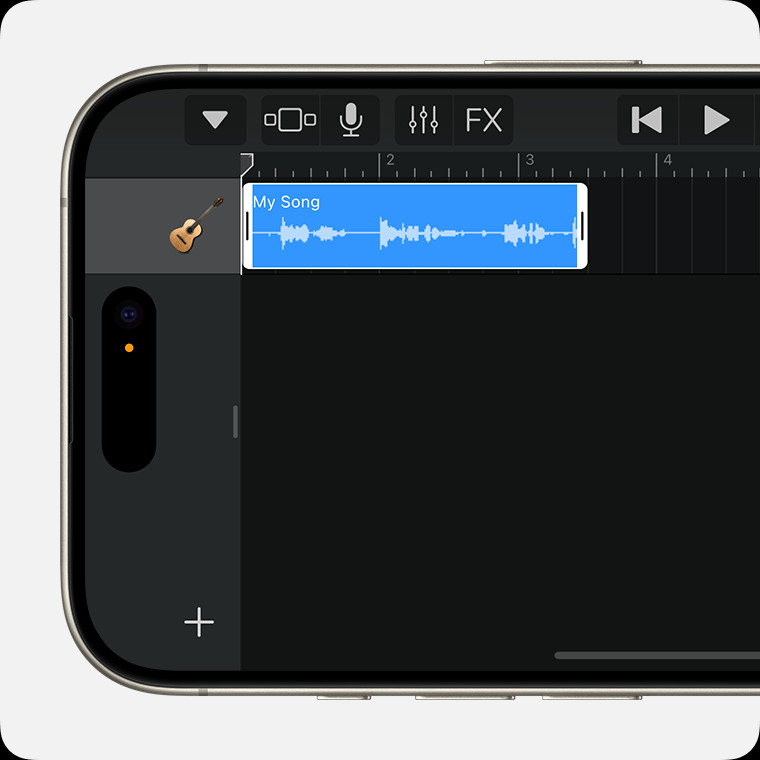 Trimming Audio in GarageBand
Trimming Audio in GarageBand -
Save Your Song: Tap the Navigation button, then tap My Songs.
-
Share as Ringtone: In the browser, tap the More button, tap Select, and choose the song you just created. Tap the Share button and select Ringtone.
-
Name and Export: Enter a name for your ringtone and tap Export. If it’s longer than 30 seconds, GarageBand will shorten it automatically.
-
Set as Ringtone: After exporting, tap “Use sound as” to set it as your standard ringtone, text tone, or assign it to a contact.
2. What Are the Limitations When Using iTunes Songs as Ringtones?
When using iTunes songs as ringtones, there are several limitations to keep in mind, mainly due to copyright and file protection. Understanding these restrictions can help you find alternative methods or choose appropriate songs.
2.1. DRM Protection
Issue: Digital Rights Management (DRM) can prevent you from using certain songs as ringtones. Songs purchased from iTunes before 2009 often had DRM protection.
Solution: Check if the song is DRM-free. If not, consider purchasing a DRM-free version or using songs from Apple Music that you’ve downloaded for offline use.
2.2. File Compatibility
Issue: Not all audio formats are compatible with ringtone creation apps like GarageBand.
Solution: Convert the song to a compatible format such as MP3 or M4R using audio conversion tools available online or through apps.
2.3. Length Restrictions
Issue: Ringtones have a maximum length, typically 30-40 seconds.
Solution: Use audio editing software to trim the song to the desired length. GarageBand is a great option for this, allowing you to select and trim the perfect section.
2.4. Apple Music Subscription
Issue: You need an active Apple Music subscription to access songs from the Apple Music library for ringtone creation.
Solution: Ensure your subscription is current. Alternatively, purchase the song outright from iTunes to avoid subscription dependencies.
2.5. Software Requirements
Issue: Creating ringtones directly on an iPhone often requires additional software like GarageBand.
Solution: Download and learn to use GarageBand, or explore other third-party apps that offer ringtone creation features.
2.6. Copyright Considerations
Issue: Using copyrighted material as a ringtone without permission can infringe on copyright laws.
Solution: Only use songs that you have legally purchased or have the rights to use. Consider exploring royalty-free music options if you plan to distribute your ringtones.
Understanding these limitations ensures you can navigate the process smoothly and avoid potential legal issues. Always respect copyright laws and consider supporting artists by purchasing their music legally.
3. What Types of Songs Work Best as Ringtones?
Choosing the right type of song can make your ringtone stand out. Different genres and song structures lend themselves better to being condensed into a short, attention-grabbing clip.
Here’s a breakdown of song types that work well as ringtones:
3.1. Songs with Strong Intros
Why: Songs that start with a memorable riff or vocal hook grab attention immediately.
Examples:
- “Seven Nation Army” by The White Stripes
- “Sweet Child o’ Mine” by Guns N’ Roses
3.2. Songs with Distinct Melodies
Why: Catchy melodies are easily recognizable, even in short snippets.
Examples:
- “Shape of You” by Ed Sheeran
- “Happy” by Pharrell Williams
3.3. Upbeat and Energetic Songs
Why: Upbeat tracks can be energizing and positive, making them a pleasant way to be alerted.
Examples:
- “Walking on Sunshine” by Katrina & The Waves
- “September” by Earth, Wind & Fire
3.4. Instrumental Sections
Why: Instrumental parts, especially those with unique sounds, can be less intrusive than vocal sections.
Examples:
- “Sirius” by The Alan Parsons Project
- “The Ecstasy of Gold” by Ennio Morricone
3.5. Iconic Hooks or Choruses
Why: Using the most recognizable part of a song ensures immediate identification.
Examples:
- “Bohemian Rhapsody” by Queen
- “Hey Jude” by The Beatles
3.6. Unique Sound Effects
Why: Songs with distinctive sound effects can create a unique and memorable ringtone.
Examples:
- “Baba O’Riley” by The Who
- “Clocks” by Coldplay
3.7. Songs with Minimal Vocals
Why: Some users prefer ringtones without vocals to avoid interrupting conversations or meetings.
Examples:
- “Weightless” by Marconi Union
- “Orion” by Metallica
3.8. Classic and Timeless Songs
Why: Timeless songs are often widely recognized and appreciated, making them a safe and stylish choice.
Examples:
- “What a Wonderful World” by Louis Armstrong
- “Here Comes the Sun” by The Beatles
By considering these song types, you can choose a ringtone that is both effective and enjoyable. Experiment with different songs to find the perfect fit for your personal style and preferences.
4. How to Transfer a Ringtone from iTunes to an iPhone Without Syncing?
Transferring a ringtone from iTunes to your iPhone without syncing can be a straightforward process using third-party tools and cloud services. This method avoids overwriting your existing iPhone data and settings.
4.1. Using Third-Party Apps
Steps:
- Download a File Manager App: Install a file manager app like “Documents by Readdle” from the App Store.
- Transfer the Ringtone to iCloud Drive: Upload the M4R ringtone file to your iCloud Drive using your computer.
- Access iCloud Drive on iPhone: Open the file manager app on your iPhone and navigate to iCloud Drive.
- Import to GarageBand: Locate the ringtone file, tap on it, and choose “Open in GarageBand.”
- Set as Ringtone: Follow the GarageBand steps to export and set the ringtone.
Benefits:
- Avoids iTunes syncing.
- Uses readily available apps.
4.2. Using Cloud Storage Services
Steps:
- Upload to Cloud Storage: Upload the M4R file to a cloud storage service like Google Drive or Dropbox.
- Access on iPhone: Open the respective app on your iPhone and locate the ringtone file.
- Open in GarageBand: Tap the file and select “Open in GarageBand.” If this option isn’t immediately available, tap “Share” and then choose GarageBand.
- Set as Ringtone: Follow the GarageBand steps to export and set the ringtone.
Benefits:
- Convenient if you already use cloud storage.
- Easy to access files across devices.
4.3. Using Email
Steps:
- Email the Ringtone: Email the M4R file to yourself.
- Open on iPhone: Open the email on your iPhone and tap the attachment.
- Open in GarageBand: Choose “Open in GarageBand” from the options.
- Set as Ringtone: Follow the GarageBand steps to export and set the ringtone.
Benefits:
- Simple and direct for single file transfers.
- No additional software required beyond your email app.
4.4. Drag and Drop with Finder (macOS Catalina and Later)
Steps:
- Connect iPhone to Mac: Connect your iPhone to your Mac using a USB cable.
- Open Finder: Open Finder on your Mac. Your iPhone should appear in the sidebar.
- Trust the Connection: If prompted, trust the connection on both your iPhone and Mac.
- Drag and Drop: Drag the M4R ringtone file to your iPhone in the Finder window.
- Access in Settings: On your iPhone, go to Settings > Sounds > Ringtone. Your transferred ringtone should be listed.
Benefits:
- Direct transfer without syncing.
- Utilizes Finder for easy file management.
4.5. Using iMazing
Steps:
- Download iMazing: Download and install iMazing on your computer.
- Connect iPhone: Connect your iPhone to your computer and launch iMazing.
- Manage Apps: In iMazing, select your iPhone and click on “Manage Apps.”
- Transfer to GarageBand: Find GarageBand in the app list and drag the M4R file into GarageBand’s documents.
- Set as Ringtone: Open GarageBand on your iPhone, access the file, and set it as your ringtone.
Benefits:
- Advanced file management capabilities.
- Allows direct transfer to specific apps.
By using these methods, you can easily transfer ringtones to your iPhone without the need for full iTunes syncing, giving you more control over your device’s content.
5. What’s the Correct Format for iPhone Ringtones?
The correct format for iPhone ringtones is M4R. This is an MPEG 4 audio file specifically designed for ringtones and is compatible with iOS devices. Using the correct format ensures that your custom ringtones work seamlessly on your iPhone.
5.1. Technical Specifications of M4R Files
- File Extension: .m4r
- Audio Codec: AAC (Advanced Audio Coding)
- Maximum Length: 40 seconds (though shorter ringtones are common, around 30 seconds)
- Compatibility: Designed specifically for iOS devices (iPhones and iPads)
5.2. How to Convert Audio Files to M4R
If you have an audio file in another format (such as MP3), you need to convert it to M4R. Here’s how:
- Change the File Extension:
- Rename the MP3 file to M4A.
- Change the extension from .m4a to .m4r.
- A warning message may appear; confirm the change.
- Use iTunes (for Older macOS Versions):
- Import the audio file into iTunes.
- Select the song, right-click, and choose “Get Info.”
- Go to the “Options” tab and set the start and stop times for your ringtone (within 40 seconds).
- Right-click again and select “Create AAC Version.”
- Locate the new AAC file, right-click, and choose “Show in Finder.”
- Change the file extension from .m4a to .m4r.
- Use Third-Party Conversion Tools:
- Online converters like Convertio or Zamzar can convert audio files to M4R format.
- Desktop software like Audacity can also be used to edit and convert audio files.
5.3. Why M4R is Preferred
- Compatibility: M4R is specifically designed for iOS, ensuring smooth playback.
- Integration: The format integrates seamlessly with the iPhone’s sound settings.
- Efficiency: M4R files are compressed, saving storage space on your device.
5.4. Common Issues and Solutions
- Ringtone Not Showing Up:
- Ensure the file is in M4R format.
- Restart your iPhone.
- Check if the ringtone is longer than 40 seconds.
- File Not Transferring:
- Use Finder (macOS Catalina and later) or third-party tools like iMazing to transfer the file without syncing.
- GarageBand Issues:
- Make sure you are exporting the file as a ringtone and not just saving it as a project.
By ensuring that your ringtones are in the M4R format, you’ll avoid compatibility issues and enjoy a seamless experience on your iPhone.
6. Is There Any Way to Make Money from iTunes Songs?
Yes, there are several ways to make money from iTunes songs, both for artists who create original music and for those who curate or promote existing songs. Understanding these avenues can help you maximize your earnings. Here’s how:
6.1. For Original Artists
1. Selling Music on iTunes:
- How: Upload your original songs to iTunes through a distributor.
- Process: Use services like DistroKid, TuneCore, or CD Baby to distribute your music to iTunes. These services charge a fee or take a percentage of your sales.
- Earnings: You earn a royalty for each song purchased.
2. Apple Music Royalties:
- How: Your songs earn royalties when streamed on Apple Music.
- Process: Distribute your music through a distributor, and ensure your music is registered with a Performance Rights Organization (PRO) like ASCAP, BMI, or SESAC.
- Earnings: Royalties are based on the number of streams and Apple’s payout rates, which vary.
3. Music Licensing:
- How: License your songs for use in films, TV shows, commercials, or video games.
- Process: Work with a music licensing agency or directly pitch your music to production companies.
- Earnings: Licensing fees can range from a few hundred to thousands of dollars per use.
4. Sync Licensing:
- How: A type of music licensing where your song is synchronized with visual media.
- Process: Submit your music to sync licensing platforms and agencies.
- Earnings: Similar to music licensing, fees vary based on the project’s scope and budget.
5. Selling Sheet Music:
- How: If you have sheet music for your songs, you can sell it online.
- Process: Use platforms like Musicnotes or Sheet Music Plus to sell your sheet music.
- Earnings: You earn a percentage of each sale.
6.2. For Curators and Promoters
1. Affiliate Marketing:
- How: Promote iTunes songs and earn a commission on sales.
- Process: Join the iTunes affiliate program, create affiliate links, and share them on your website, blog, or social media.
- Earnings: You earn a percentage of each sale made through your affiliate links.
2. Creating Playlists:
- How: Curate popular playlists on Apple Music and earn royalties.
- Process: Create playlists that attract a large following. Apple Music pays royalties to playlist curators based on the streams generated.
- Earnings: Royalties depend on the number of streams your playlists generate.
3. Music Blogging and Reviews:
- How: Write reviews and articles about iTunes songs and earn through advertising or affiliate links.
- Process: Start a music blog or contribute to existing platforms. Monetize your content with ads, sponsored posts, or affiliate marketing.
- Earnings: Revenue varies based on traffic and monetization methods.
4. YouTube Promotion:
- How: Create videos featuring iTunes songs and monetize them through ads.
- Process: Obtain the necessary licenses to use the songs, create engaging content, and enable monetization on your YouTube channel.
- Earnings: Ad revenue depends on views and ad rates.
5. Music Education and Tutorials:
- How: Create tutorials or educational content about playing or analyzing iTunes songs.
- Process: Share your content on platforms like YouTube, Skillshare, or Udemy.
- Earnings: Earn through course sales, subscriptions, or ad revenue.
6.3. General Tips for Maximizing Earnings
- Copyright Registration: Ensure your songs are copyrighted to protect your rights.
- PRO Membership: Join a Performance Rights Organization (PRO) to collect performance royalties.
- Distribution Agreements: Carefully review distribution agreements to understand fees and royalty splits.
- Promotion: Actively promote your music on social media, streaming platforms, and music blogs.
- Networking: Connect with other artists, producers, and industry professionals.
By leveraging these strategies, you can create multiple income streams from your music on iTunes and related platforms. Keep in mind that success requires effort, persistence, and a strategic approach to music monetization. Visit payoffsong.com to learn more about how to maximize your music revenue.
7. What Are Some Common Copyright Issues with Using iTunes Songs?
Using iTunes songs, or any copyrighted music, can lead to several copyright issues if not handled properly. Understanding these issues is crucial for avoiding legal problems and ensuring fair compensation to the copyright holders.
7.1. Unauthorized Use in Videos
Issue: Using iTunes songs in YouTube videos, films, or social media content without permission.
Explanation: Copyright law protects the copyright holder’s exclusive rights, which include the right to reproduce, distribute, and publicly perform the work. Using a song in a video without permission infringes on these rights.
Solution:
- Obtain a license from the copyright holder (usually the music publisher).
- Use royalty-free music from a reputable source.
- Ensure your use falls under “fair use” (parody, criticism, education), which is often difficult to prove.
7.2. Public Performance Without Licensing
Issue: Playing iTunes songs in a public setting (e.g., a store, restaurant, or event) without the appropriate licenses.
Explanation: Public performance rights are controlled by Performance Rights Organizations (PROs) like ASCAP, BMI, and SESAC in the U.S., and similar organizations worldwide.
Solution:
- Obtain a blanket license from the relevant PROs to cover the use of their members’ music.
- Use a streaming service that includes public performance rights.
7.3. Creating Derivative Works Without Permission
Issue: Sampling, remixing, or creating a cover version of an iTunes song without permission.
Explanation: Derivative works are protected by copyright, and creating one requires permission from the original copyright holder.
Solution:
- Obtain a license from the copyright holder for sampling or remixing.
- Secure a mechanical license for creating a cover version.
7.4. Distributing Unauthorized Copies
Issue: Sharing or selling iTunes songs without permission.
Explanation: Distributing copyrighted material without authorization is a direct infringement of copyright law.
Solution:
- Only share or sell music that you have the rights to.
- Use authorized distribution platforms like iTunes, Spotify, or Amazon Music.
7.5. Using Music in Commercials or Advertisements
Issue: Using iTunes songs in commercials or advertisements without obtaining the necessary licenses.
Explanation: Commercial use requires both a synchronization license (for synchronizing the music with visual media) and a master use license (for using the specific recording).
Solution:
- Obtain a sync license from the music publisher.
- Obtain a master use license from the record label.
- Consider using royalty-free music or commissioning original music.
7.6. Ignoring “Fair Use” Limitations
Issue: Misunderstanding or misapplying the “fair use” doctrine.
Explanation: Fair use allows limited use of copyrighted material for purposes such as criticism, commentary, news reporting, teaching, scholarship, and research. However, the application of fair use is highly fact-dependent and can be difficult to predict.
Solution:
- Consult with a legal expert to determine if your use qualifies as fair use.
- Err on the side of caution and obtain permission if unsure.
7.7. Using Music in Podcasts Without Permission
Issue: Incorporating iTunes songs into podcasts without the appropriate licenses.
Explanation: Podcasts require both synchronization and mechanical licenses for the music used.
Solution:
- Obtain synchronization licenses from the music publishers.
- Obtain mechanical licenses for distributing the podcast.
- Use royalty-free music or obtain permission from the copyright holders.
7.8. Consequences of Copyright Infringement
Issue: Facing legal action for copyright infringement.
Explanation: Copyright infringement can lead to lawsuits, damages, and injunctions.
Solution:
- Always obtain the necessary licenses before using copyrighted music.
- Consult with a legal expert if you receive a cease and desist letter or are threatened with legal action.
By understanding and addressing these common copyright issues, you can avoid legal problems and ensure that you are using iTunes songs in a lawful and ethical manner. Visit payoffsong.com to discover resources for legally licensing music and protecting your own copyrights.
8. What is Music Licensing and How Does It Work for iTunes Songs?
Music licensing is the process of obtaining permission from the copyright holder to use a song for a specific purpose. It ensures that the copyright holder is compensated for the use of their work, and it allows users to legally incorporate music into various projects. For iTunes songs, understanding music licensing is crucial for anyone wanting to use the music in commercial ventures, videos, or public performances.
8.1. Types of Music Licenses
- Synchronization License (Sync License):
- Purpose: Allows you to synchronize a song with visual media, such as films, TV shows, commercials, and video games.
- Who Grants It: Typically obtained from the music publisher, who controls the song’s composition.
- Master Use License:
- Purpose: Allows you to use a specific recording of a song.
- Who Grants It: Typically obtained from the record label or the owner of the master recording.
- Public Performance License:
- Purpose: Allows you to play a song publicly, such as in a store, restaurant, or concert venue.
- Who Grants It: Obtained from Performance Rights Organizations (PROs) like ASCAP, BMI, and SESAC in the U.S., and similar organizations worldwide.
- Mechanical License:
- Purpose: Allows you to reproduce and distribute a song, such as creating a cover version or including it in a compilation album.
- Who Grants It: Typically obtained from the music publisher or through a service like the Harry Fox Agency (HFA).
- Print License:
- Purpose: Allows you to reproduce and distribute sheet music of a song.
- Who Grants It: Obtained from the music publisher.
8.2. How Music Licensing Works
- Identify the Copyright Holders:
- Determine who owns the rights to the song (music publisher) and the specific recording (record label).
- Use databases like ASCAP, BMI, or SESAC to find the music publisher.
- Contact the Copyright Holders:
- Reach out to the music publisher and record label to request the necessary licenses.
- Be prepared to provide details about how you intend to use the song, the duration of use, and the geographic scope.
- Negotiate the Fees:
- Licensing fees vary depending on the type of use, the popularity of the song, and the scope of the project.
- Negotiate the fees with the copyright holders to reach an agreement.
- Obtain the Licenses:
- Once the fees are agreed upon, obtain the licenses in writing.
- Ensure that the licenses specify the terms of use, including the duration, territory, and any restrictions.
8.3. Licensing iTunes Songs
- For Personal Use:
- If you are only using iTunes songs for personal, non-commercial purposes (e.g., creating a ringtone for your own use), you typically do not need a license.
- For Commercial Use:
- If you are using iTunes songs for commercial purposes (e.g., in a commercial, video, or public performance), you need to obtain the necessary licenses.
- This includes synchronization, master use, and public performance licenses.
8.4. Licensing Platforms and Services
- Easy Song Licensing: Offers a platform to obtain various music licenses.
- Harry Fox Agency (HFA): Specializes in mechanical licenses.
- Performance Rights Organizations (PROs): ASCAP, BMI, and SESAC grant public performance licenses.
- Songfile: A service offered by HFA for obtaining mechanical licenses for digital distribution.
8.5. Copyright Considerations
- Copyright Ownership: Understand that purchasing a song on iTunes does not give you the right to use it for commercial purposes without a license.
- Legal Consequences: Using copyrighted music without permission can lead to legal action, including lawsuits and damages.
- Due Diligence: Always perform due diligence to ensure that you are obtaining the necessary licenses before using copyrighted music.
8.6. Benefits of Music Licensing
- Legal Compliance: Ensures that you are using music in a lawful manner.
- Support for Artists: Provides compensation to artists and copyright holders for their work.
- Creative Freedom: Allows you to incorporate music into your projects without fear of legal repercussions.
By understanding the intricacies of music licensing, you can legally and ethically use iTunes songs in your projects. Visit payoffsong.com for more in-depth information and resources on music licensing and copyright.
9. How to Find Royalty-Free Music for Ringtones or Other Projects?
Finding royalty-free music for ringtones or other projects can save you time and money while ensuring you stay within legal boundaries. Royalty-free music allows you to use tracks without paying royalties for each use, simplifying the licensing process. Here’s how to find high-quality royalty-free music:
9.1. What is Royalty-Free Music?
- Definition: Royalty-free music is a type of music license where you pay a one-time fee to use the music in your project. Unlike traditional music licensing, you do not have to pay ongoing royalties to the copyright holder each time the music is used.
- Benefits:
- Cost-effective for projects with limited budgets.
- Simplified licensing process.
- Wide range of genres and styles available.
9.2. Top Royalty-Free Music Libraries
- Artlist:
- Description: Offers a subscription-based model with a wide variety of high-quality tracks.
- Pros: Excellent curation, easy to use, high production value.
- Cons: Subscription required.
- Epidemic Sound:
- Description: Provides a large library of royalty-free music and sound effects.
- Pros: Extensive catalog, user-friendly interface, affordable pricing.
- Cons: Subscription required.
- PremiumBeat:
- Description: Curated collection of royalty-free music from Shutterstock.
- Pros: High-quality tracks, easy licensing, pay-per-track option.
- Cons: Can be more expensive than subscription services.
- AudioJungle (Envato Market):
- Description: Marketplace with a vast selection of royalty-free music and sound effects.
- Pros: Wide variety of styles, affordable prices, pay-per-track option.
- Cons: Quality can vary, requires more browsing.
- Pond5:
- Description: Offers a broad range of royalty-free music, sound effects, and stock footage.
- Pros: Large library, flexible licensing options, pay-per-item option.
- Cons: Can be overwhelming to navigate.
9.3. Free Royalty-Free Music Resources
- YouTube Audio Library:
- Description: Offers a selection of free music and sound effects for use in YouTube videos.
- Pros: Free, easy to access, integrated with YouTube.
- Cons: Limited selection, may require attribution.
- Free Music Archive (FMA):
- Description: Provides a collection of free, legal audio downloads.
- Pros: Free, diverse collection, supports independent artists.
- Cons: Quality can vary, may require attribution.
- Incompetech:
- Description: Created by composer Kevin MacLeod, offering a wide range of royalty-free music.
- Pros: Free (with attribution), diverse styles, easy to use.
- Cons: Requires attribution, music is widely used.
9.4. Tips for Choosing Royalty-Free Music
- Consider Your Project:
- Think about the tone, style, and purpose of your project to choose music that fits.
- Read the License Agreement:
- Understand the terms of the license, including any restrictions on use, attribution requirements, and territory limitations.
- Check the Quality:
- Listen to the full track to ensure it meets your quality standards.
- Search by Mood and Genre:
- Use keywords to find music that matches the mood and genre you are looking for.
- Use Filters:
- Utilize filters to narrow down your search by duration, tempo, and other criteria.
9.5. Using Royalty-Free Music for Ringtones
- Download the Track:
- Download the royalty-free track from your chosen source.
- Edit the Track:
- Use audio editing software like Audacity or GarageBand to trim the track to the desired length (typically 30-40 seconds for ringtones).
- Convert to M4R:
- Convert the track to the M4R format, which is compatible with iPhones.
- Transfer to Your iPhone:
- Transfer the M4R file to your iPhone using iTunes, Finder, or a third-party app.
- Set as Ringtone:
- Set the track as your ringtone in your iPhone’s settings.
By following these steps, you can easily find and use royalty-free music for your ringtones or other projects, ensuring you stay within legal boundaries and save on licensing costs. Check out payoffsong.com for more resources and tips on music licensing and royalty-free music.
10. What are the Legal Consequences of Using Unlicensed Music?
Using unlicensed music can lead to serious legal consequences for both individuals and businesses. Copyright laws protect the rights of music creators and publishers, and unauthorized use can result in significant penalties. Here’s a breakdown of the potential legal ramifications:
10.1. Copyright Infringement
- Definition: Copyright infringement occurs when copyrighted material is used without permission from the copyright holder.
- Applicability: This includes using unlicensed music in videos, commercials, public performances, and other projects.
10.2. Types of Legal Actions
- Cease and Desist Letter:
- Description: A formal letter from the copyright holder or their attorney demanding that you stop using the unlicensed music immediately.
- Consequences: Failure to comply can lead to further legal action.
- DMCA Takedown Notice:
- Description: A notice sent to online platforms (e.g., YouTube, Facebook) requesting the removal of content that infringes on copyright.
- Consequences: Your content will be removed, and repeated violations can lead to account suspension or termination.
- Lawsuit:
- Description: The copyright holder can file a lawsuit against you for copyright infringement.
- Consequences: This can result in significant financial penalties and legal fees.
10.3. Financial Penalties
- Statutory Damages:
- Description: If you are found liable for copyright infringement, the court can award statutory damages, which range from $750 to $30,000 per song infringed.
- Willful Infringement: If the infringement is found to be willful (intentional), the court can award up to $150,000 per song.
- Actual Damages and Profits:
- Description: The copyright holder can seek to recover the actual damages they suffered as a result of the infringement, as well as any profits you made from using the unlicensed music.
- Legal Fees:
- Description: You may be required to pay the copyright holder’s legal fees and court costs.
10.4. Criminal Penalties
- Description: In cases of large-scale or commercial copyright infringement, criminal charges may be filed.
- Consequences: Criminal penalties can include fines and imprisonment.
10.5. Reputation Damage
- Description: Being accused of copyright infringement can damage your reputation, especially for businesses and content creators.
- Consequences: Loss of credibility, negative publicity, and difficulty attracting clients or customers.
10.6. Examples of Legal Cases
- Blurred Lines Lawsuit: The Marvin Gaye estate sued Robin Thicke and Pharrell Williams for copyright infringement, alleging that their song “Blurred Lines” copied elements of Gaye’s “Got to Give It Up.” The Gaye estate won the case and was awarded millions of dollars in damages.
- MP3.com Lawsuit: Record labels sued MP3.com for copyright infringement, alleging that the company allowed users to upload and stream copyrighted music without permission. MP3.com was found liable and ordered to pay significant damages.
10.7. How to Avoid Legal Consequences
- Obtain Licenses: Always obtain the necessary licenses before using copyrighted music in your projects.
- Use Royalty-Free Music: Consider using royalty-free music from reputable sources.
- Seek Legal Advice: If you are unsure about the legality of using certain music, consult with a legal expert.
- Keep Records: Maintain records of all licenses and permissions obtained.
- Educate Yourself: Stay informed about copyright laws and best practices for using music legally.
10.8. Resources for Legal Music Use
- Performance Rights Organizations (PROs): ASCAP

