Repeating a song on YouTube can significantly impact your music’s performance and royalties; payoffsong.com offers expert advice on how to maximize your song’s potential and ensure you’re making the most of every play. Are you trying to learn how to loop your favorite songs on YouTube or YouTube Music for endless enjoyment or want to understand the financial implications of those plays? Let’s explore how to repeat songs, manage playlists, and understand the potential earnings tied to your music.
1. Understanding How to Repeat a Song on YouTube
Repeating a song on YouTube allows you to enjoy your favorite tunes without interruption. Whether you’re a casual listener or a musician analyzing a track, looping is a useful feature.
What are the steps to repeat a song on YouTube?
To repeat a song on YouTube, utilize the loop feature. On the YouTube website or in the app, start by opening the video you wish to repeat. Right-click on the video player and select ‘Loop’ from the menu. The song will now play continuously until you disable the loop feature by right-clicking again and unchecking ‘Loop’.
What are the benefits of repeating a song?
Repeating a song allows for deep listening, which can be beneficial for musicians studying composition or for anyone who simply enjoys a song immensely. From a business standpoint, repeated plays can increase a song’s visibility and potentially its revenue.
How do repeated plays affect royalties?
According to the National Music Publishers’ Association (NMPA), royalties are generated each time a song is played on YouTube. While a single repeated play might not seem significant, accumulating views can lead to substantial royalty payments.
2. Repeating a Song on YouTube Music
YouTube Music provides a streamlined experience for listening to your favorite tracks. The repeat function is easily accessible, enhancing your listening sessions.
How can I repeat a song on YouTube Music?
To repeat a song on YouTube Music, start playing the desired track. Look for the circular arrows icon in the playback bar. Tapping it once will loop the entire playlist or album. To repeat the current song only, tap the icon a second time until a small ‘1’ appears in the middle of the arrows. This indicates the song will play continuously.
Can I repeat songs on both the app and desktop version?
Yes, the repeat function works similarly on both the YouTube Music app and the desktop version. The interface is consistent, ensuring a seamless experience across devices.
What if the repeat icon is not visible?
If the repeat icon is not visible, make sure your YouTube Music app is updated to the latest version. Sometimes, older versions may have glitches or missing features. If the problem persists, try clearing the app’s cache or reinstalling it.
3. Looping a YouTube Video
Looping a YouTube video extends beyond just music, allowing you to repeat any content you find valuable or enjoyable.
What are the steps to loop any YouTube video?
To loop any YouTube video, begin by opening the video on a web browser. Right-click anywhere on the video player, and a menu will appear. Select the ‘Loop’ option from the menu. The video will now play continuously until you disable the loop by unchecking the ‘Loop’ option.
Does looping work on mobile devices?
Yes, looping works on mobile devices. The process is the same: open the video in the YouTube app, tap the three dots in the top right corner, and select ‘Loop video’ from the menu.
How does looping affect watch time?
Looping a video can significantly increase its watch time, which is a metric YouTube uses to rank videos. Increased watch time can lead to better visibility in search results and recommendations, potentially boosting a song’s popularity.
4. Shuffling Songs on YouTube Music
Shuffling your playlist can keep your listening experience fresh and exciting. YouTube Music offers an easy way to mix up your favorite tracks.
How do I shuffle songs on YouTube Music?
To shuffle songs on YouTube Music, go to the playlist or album you want to listen to. Before starting playback, you’ll see a ‘Shuffle’ button at the top. Tap this button to start the playlist in a random order. Alternatively, during playback, you can tap the shuffle icon in the playback bar to shuffle the current playlist.
Is there a difference between shuffling a playlist and an album?
No, the process for shuffling a playlist and an album is the same. Whether you’re listening to a curated playlist or an album, the ‘Shuffle’ button will randomize the order of the tracks.
Can I undo shuffle if I want to listen in order?
Yes, you can easily undo shuffle. Simply tap the shuffle icon again during playback, and the playlist will revert to its original order. The icon will change to indicate that shuffle is turned off.
 click the SHUFFLE button
click the SHUFFLE button
5. Maximizing Your Song’s Potential on YouTube
For musicians, YouTube is a powerful platform to showcase their work. Understanding how to optimize your presence can lead to increased visibility and revenue.
What strategies can musicians use to increase plays?
Musicians can use several strategies to increase plays on YouTube. These include creating high-quality music videos, optimizing video titles and descriptions with relevant keywords, engaging with fans in the comments section, and promoting their music on other social media platforms.
How important are playlists for song exposure?
Playlists are crucial for song exposure on YouTube. Getting your song added to popular playlists can significantly increase its visibility and reach a wider audience. Consider reaching out to playlist curators or using tools like payoffsong.com to connect with potential playlist placements.
What role does payoffsong.com play in helping musicians?
payoffsong.com offers musicians valuable resources and tools to maximize their potential on platforms like YouTube. This includes advice on optimizing their online presence, connecting with industry professionals, and understanding the intricacies of music licensing and royalties. By leveraging payoffsong.com, musicians can take a strategic approach to growing their careers. Address: 1601 Vine St, Los Angeles, CA 90028, United States. Phone: +1 (323) 469-2211. Website: payoffsong.com.
6. Understanding YouTube Analytics
YouTube Analytics provides valuable insights into how your audience engages with your content, helping you refine your strategy and improve performance.
What key metrics should musicians track?
Musicians should track several key metrics in YouTube Analytics, including views, watch time, audience retention, and demographics. These metrics provide insights into which songs are most popular, how long viewers are watching, and who your audience is.
How can analytics inform content strategy?
YouTube Analytics can inform your content strategy by revealing patterns in audience behavior. For example, if you notice that certain types of videos have higher engagement, you can create more content in that style. Similarly, if you see a drop in audience retention at a specific point in a video, you can adjust your editing to keep viewers engaged.
What are the benefits of analyzing audience demographics?
Analyzing audience demographics can help you tailor your music and marketing efforts to specific groups. By understanding the age, gender, and location of your audience, you can create content that resonates with them and target your advertising more effectively.
7. Monetizing Your Music on YouTube
Monetizing your music on YouTube involves understanding the different revenue streams available and optimizing your content to maximize earnings.
What are the ways to monetize music on YouTube?
There are several ways to monetize music on YouTube, including ad revenue, YouTube Premium revenue, merchandise shelf, and channel memberships. Ad revenue is generated from ads displayed on your videos, while YouTube Premium revenue comes from Premium subscribers watching your content. The merchandise shelf allows you to sell products directly from your channel, and channel memberships offer exclusive content to paying subscribers.
How does YouTube Premium contribute to revenue?
YouTube Premium contributes to revenue by allocating a portion of Premium subscription fees to creators based on watch time. If a YouTube Premium subscriber watches your music videos, you’ll earn a share of their subscription revenue.
What steps are involved in setting up monetization?
Setting up monetization on YouTube involves several steps. First, you need to create a YouTube channel and meet the eligibility requirements for monetization, which include having at least 1,000 subscribers and 4,000 valid watch hours in the past 12 months. Next, you need to link your YouTube channel to an AdSense account to receive payments. Finally, you need to enable monetization for your videos and comply with YouTube’s advertising guidelines.
8. Copyright and Music Licensing
Understanding copyright and music licensing is crucial for musicians and anyone using music on YouTube to avoid legal issues and ensure fair compensation.
What is copyright and how does it protect musicians?
Copyright is a legal right granted to the creators of original works, including music. It protects musicians by giving them exclusive control over how their music is used, distributed, and reproduced. Copyright law allows musicians to earn royalties and prevent unauthorized use of their work.
What is music licensing and why is it important?
Music licensing is the process of obtaining permission to use copyrighted music in a commercial project, such as a film, advertisement, or video game. It’s important because it ensures that musicians are compensated for their work and that users avoid copyright infringement.
What are the different types of music licenses?
There are several types of music licenses, including synchronization licenses (for using music in visual media), mechanical licenses (for reproducing and distributing music), performance licenses (for public performances of music), and master recording licenses (for using a specific recording of a song).
9. Best Practices for YouTube Music Playlists
Creating and managing effective playlists on YouTube Music can enhance your listening experience and boost your song’s visibility.
How can I create effective playlists?
To create effective playlists, start by choosing a theme or genre that resonates with your audience. Select high-quality tracks that fit the theme and arrange them in a logical order. Use descriptive titles and descriptions to attract listeners.
What are the benefits of collaborating on playlists?
Collaborating on playlists can introduce your music to new audiences and increase its visibility. By partnering with other musicians or playlist curators, you can tap into their fan base and expand your reach.
How often should I update my playlists?
You should update your playlists regularly to keep them fresh and engaging. Adding new tracks and removing outdated ones can encourage listeners to return and discover new music. Aim to update your playlists at least once a month.
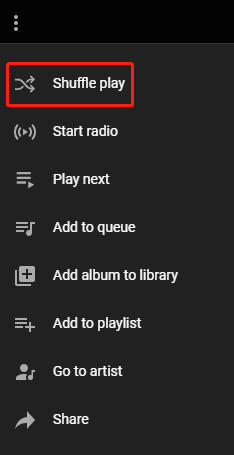 choose the Shuffle play option
choose the Shuffle play option
10. Leveraging YouTube Shorts for Music Promotion
YouTube Shorts offers a dynamic platform for promoting your music and engaging with a younger audience.
How can musicians use YouTube Shorts to promote their music?
Musicians can use YouTube Shorts to create short, engaging videos that showcase their music. This can include snippets of songs, behind-the-scenes footage, or creative visual content. Use relevant hashtags and trending topics to increase visibility.
What types of content work best on YouTube Shorts?
Content that works best on YouTube Shorts is typically short, attention-grabbing, and visually appealing. This can include dance challenges, lip-sync videos, or creative skits set to your music. The key is to capture viewers’ attention quickly and leave them wanting more.
How do YouTube Shorts contribute to overall channel growth?
YouTube Shorts can contribute to overall channel growth by attracting new subscribers and increasing watch time. If viewers enjoy your Shorts, they’re more likely to check out your other content and subscribe to your channel. This can lead to increased visibility and revenue over time.
11. Staying Updated with YouTube’s Algorithm
YouTube’s algorithm is constantly evolving, so staying informed about the latest changes is crucial for maintaining visibility and maximizing reach.
How often does YouTube’s algorithm change?
YouTube’s algorithm changes frequently, with minor updates occurring regularly and major overhauls happening several times a year. These changes can affect how videos are ranked and recommended, so it’s important to stay informed.
What factors influence YouTube’s algorithm?
Several factors influence YouTube’s algorithm, including watch time, audience retention, engagement (likes, comments, shares), and relevance. Videos that keep viewers engaged and generate positive interactions are more likely to be promoted.
Where can I find the latest information about algorithm updates?
You can find the latest information about YouTube’s algorithm updates on the YouTube Creators blog, in YouTube’s help center, and through industry news sources. Following these resources can help you stay ahead of the curve and adapt your content strategy accordingly.
12. Avoiding Copyright Strikes and Claims
Understanding and avoiding copyright strikes and claims is essential for maintaining a healthy YouTube channel and protecting your music.
What is a copyright strike and how does it affect my channel?
A copyright strike is issued when a copyright holder notifies YouTube that you’ve uploaded content that infringes on their copyright. Receiving a copyright strike can result in your video being taken down, your channel being penalized, and your monetization being disabled.
What is a copyright claim and how does it differ from a strike?
A copyright claim is issued when YouTube’s Content ID system detects that you’ve used copyrighted material in your video. Unlike a strike, a claim doesn’t necessarily result in your video being taken down, but the copyright holder may choose to monetize your video or track its viewership statistics.
How can I avoid copyright issues on YouTube?
You can avoid copyright issues on YouTube by only uploading content that you’ve created yourself or that you have permission to use. This includes music, video footage, and images. If you’re using copyrighted material, make sure to obtain the necessary licenses and permissions.
13. Utilizing YouTube Cards and End Screens
YouTube cards and end screens are powerful tools for promoting your other videos, playlists, and channels, and for driving engagement.
What are YouTube cards and how can I use them effectively?
YouTube cards are interactive elements that appear in the top right corner of your video during playback. You can use them to promote other videos, playlists, channels, websites, or merchandise. Use cards to direct viewers to related content or encourage them to take a specific action, such as subscribing to your channel.
What are end screens and how can they improve engagement?
End screens are visual elements that appear in the final 5-20 seconds of your video. You can use them to promote other videos, playlists, channels, or websites, and to encourage viewers to subscribe. End screens are a great way to keep viewers engaged and encourage them to explore more of your content.
What are some best practices for using cards and end screens?
Some best practices for using cards and end screens include using clear and concise calls to action, choosing visually appealing thumbnails, and targeting your recommendations to viewers’ interests. Experiment with different types of cards and end screens to see what works best for your audience.
14. Collaborating with Other Musicians on YouTube
Collaborating with other musicians on YouTube can expand your reach, introduce your music to new audiences, and create exciting new content.
What are the benefits of collaborating with other musicians?
Collaborating with other musicians can expose your music to new audiences, generate buzz, and create unique and engaging content. Collaborations can also help you learn new skills, expand your network, and build relationships with other artists.
How can I find musicians to collaborate with?
You can find musicians to collaborate with by attending industry events, joining online communities, and reaching out to artists whose work you admire. Look for musicians who have a similar style and audience to yours, and who are open to collaborating on new projects.
What types of collaborative content can I create?
There are many types of collaborative content you can create, including joint music videos, cover songs, remixes, live performances, and behind-the-scenes footage. The key is to create something that showcases both artists’ talents and appeals to both audiences.
15. Promoting Your YouTube Channel on Other Platforms
Promoting your YouTube channel on other platforms can drive traffic, increase subscribers, and expand your reach.
What social media platforms should I use to promote my channel?
You should use a variety of social media platforms to promote your channel, including Facebook, Twitter, Instagram, TikTok, and LinkedIn. Tailor your content to each platform and engage with your followers to build a loyal audience.
How can I drive traffic to my channel from my website?
You can drive traffic to your channel from your website by embedding your videos, adding a YouTube subscribe button, and creating blog posts that feature your music. Make sure your website is optimized for search engines and mobile devices to maximize its visibility.
What are some creative ways to promote my channel offline?
Some creative ways to promote your channel offline include performing live shows, hosting listening parties, and distributing promotional materials such as flyers and stickers. You can also partner with local businesses to cross-promote your channel and reach new audiences.
In conclusion, mastering How To Repeat A Song On Youtube and utilizing its various features, along with leveraging strategies from payoffsong.com, can significantly enhance your experience and maximize your music’s potential. Whether you’re looking to deeply enjoy your favorite tracks or boost your music career, understanding these tools is key.
FAQ: Repeating and Managing Music on YouTube
1. How do I repeat a song on YouTube Music?
To repeat a song on YouTube Music, tap the circular arrows icon during playback until it shows a ‘1’ in the middle. This loops the current song.
2. Can I shuffle songs in a YouTube Music playlist?
Yes, tap the ‘Shuffle’ button at the top of the playlist or the shuffle icon during playback to randomize the order of the tracks.
3. How does looping a YouTube video affect watch time?
Looping a video increases its watch time, which can improve its visibility and ranking on YouTube.
4. What is the best way for musicians to increase plays on YouTube?
Create high-quality music videos, optimize titles and descriptions with keywords, engage with fans, and promote your music on social media. Consider using payoffsong.com for expert advice.
5. How important are playlists for song exposure?
Playlists are crucial. Getting your song added to popular playlists can significantly increase its reach and visibility.
6. What key metrics should musicians track in YouTube Analytics?
Track views, watch time, audience retention, and demographics to understand audience engagement and refine your content strategy.
7. What are the different ways to monetize music on YouTube?
Monetize through ad revenue, YouTube Premium revenue, merchandise shelf, and channel memberships.
8. How can I avoid copyright issues on YouTube?
Only upload content you’ve created or have permission to use. Obtain necessary licenses for copyrighted material.
9. What are YouTube cards and end screens used for?
Use cards and end screens to promote other videos, playlists, channels, and websites, and to encourage viewers to subscribe.
10. How can collaborating with other musicians benefit my YouTube channel?
Collaborations can expand your reach, introduce your music to new audiences, and create unique content, boosting overall channel growth.
